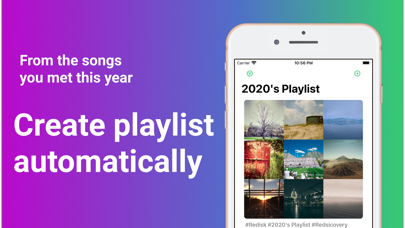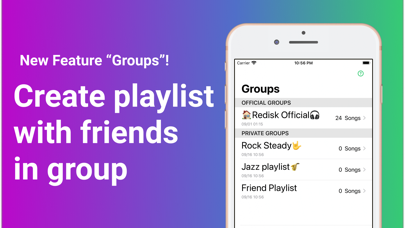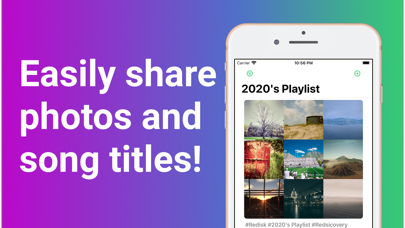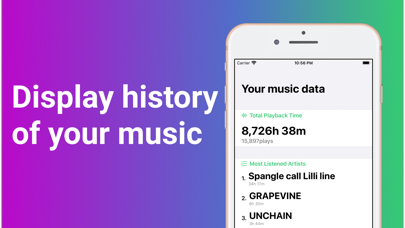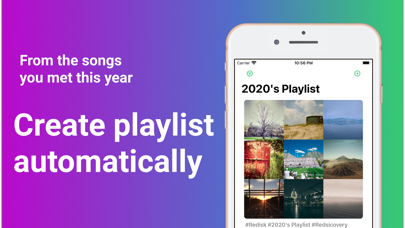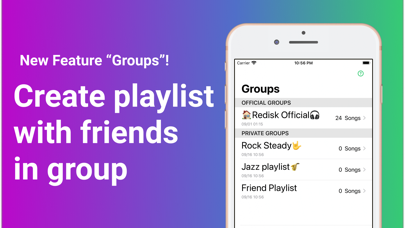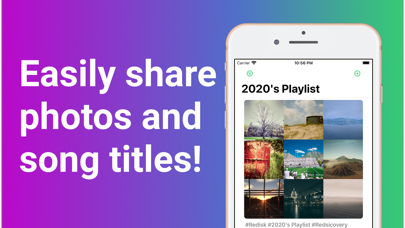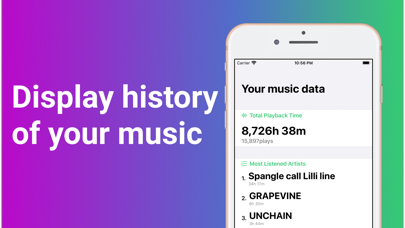“Redisk gives you a revolutionary playlist experience”
Create playlists of songs you've listened to in the past from your music library history.
You can share the information of the songs you listen to most easily with SNS and email.
You can create playlist with others in group.
Looking back on the memories of those days by rediscovering the songs you listened to on the commuter train, the songs you met at your travel destination, and the songs you heard with the person you liked?
It may be fun to get in touch and talk with someone about it.
* Redisk was created with SwiftUI
◆ About Redisk Premium Service (optional)
Subscribing to the Premium Service releases the following features
- All Color Themes
- Hide ads
- Quick access to new features
- Developer Support
[Price and duration]
1.99$ / month (tax included)
Prices are subject to change.
Details of Automatic Renewal
This subscription is an automatic recurring subscription. Please note that simply deleting the application will not cancel the service.
You can cancel your subscription at least 24 hours before the end of the subscription period.
You can cancel from the "iTunes Store and App Store" in the "Settings" app. You cannot cancel from within the app.
You will be billed for the monthly fee within 24 hours before the subscription period is renewed.
The payment will be charged to your iTunes account.
If you start a subscription before your free trial is up, the remainder of your subscription will expire.
How to cancel the automatic renewal.
(1) Open the "Settings" application.
(3) Select "Apple ID".
(4) Select "Subscriptions".
(5) Sign in when asked
(6) Select "Redisk".
(8) Select "Cancel Subscription".
Official Apple documentation
View/Change/Cancel My Subscription
https://support.apple.com/ja-jp/HT202039
[Cancel for the month]
We do not accept cancellations for the current month's Premium Service.
Terms of Use
https://www.redisk.app/terms.html
Privacy Policy
https://www.redisk.app/privacypolicy.html