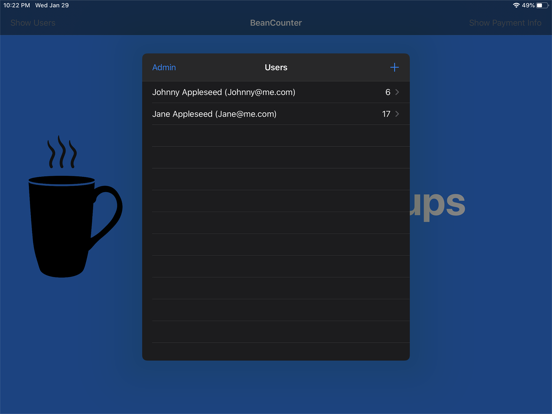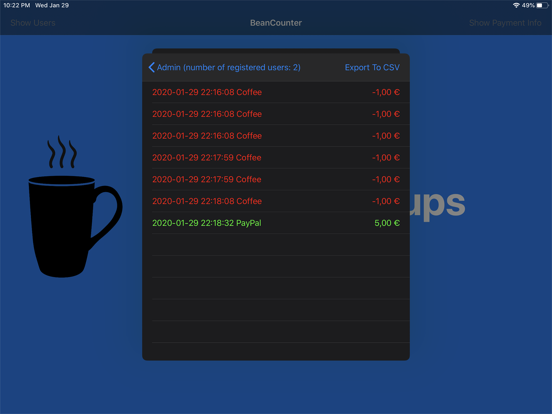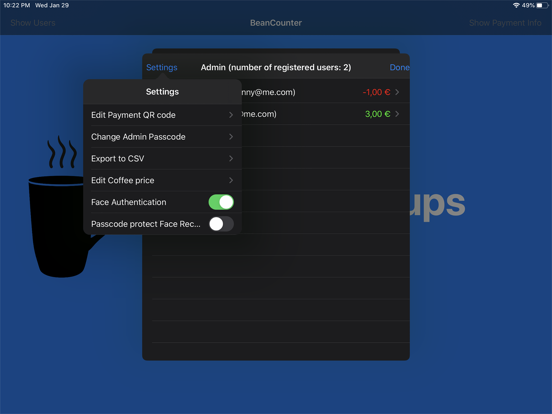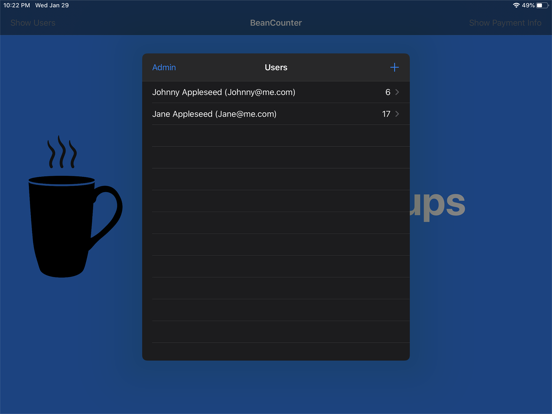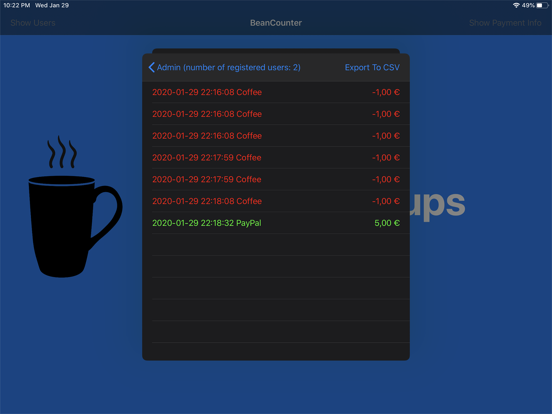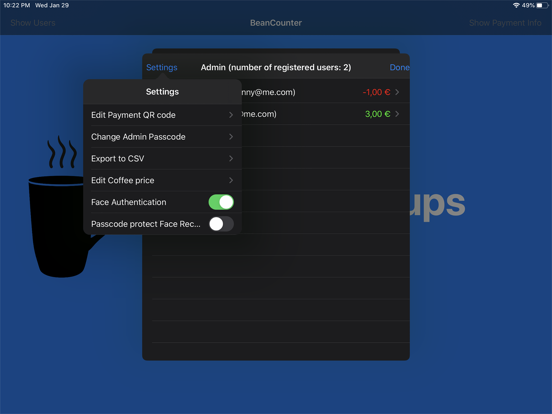Are you looking for the ultimate coffee consumption tracking solution? Look no further!
BeanCounter's core features are:
- Track combined coffee consumption for all users
- Track each user's coffee consumption over the lifespan of the account
- Passcode protect user accounts
- Log in using face recognition (optional)
- Add credit to a user account
- Bill users for coffee
- View and export all transactions as a CSV file for each user
- View and export an overview of all transactions as a CSV file
BeanCounter provides an overview of how many coffee cups have been consumed by all registered users on a given day. Each user's total amount of coffee cups consumed over the lifespan of their account is provided, as well. User accounts can be protected by using a simple 4-digit passcode or through face recognition.
BeanCounter can also be used to bill users for consumed coffee cups. The coffee price can be set in settings when logged in as the admin user. Users can also be provided with a QR code containing payment info to pay for their coffee. The admin user can also add credit to any given user account, view all transactions covering the entire lifespan of the user account, delete accounts and change account details as desired.