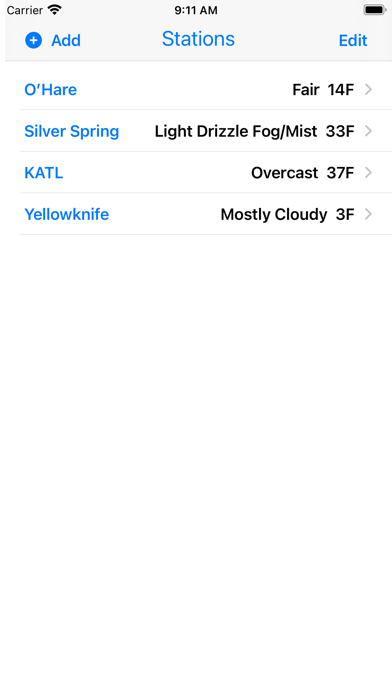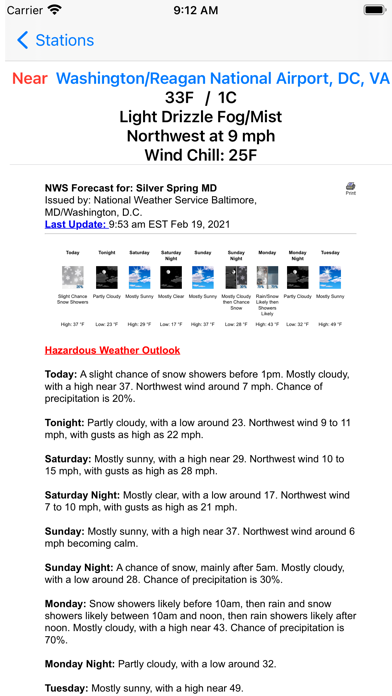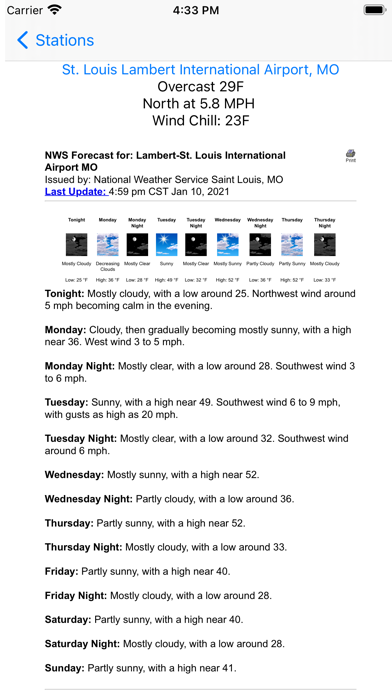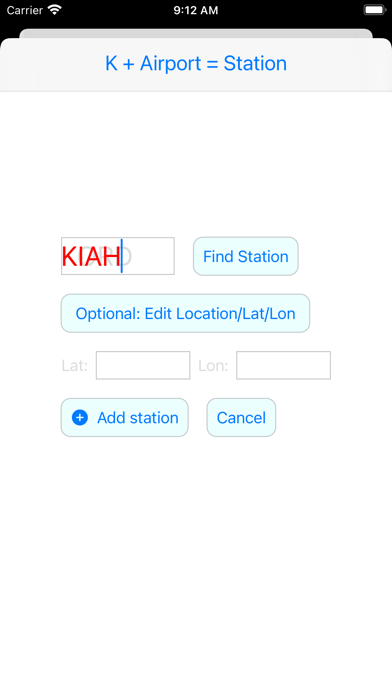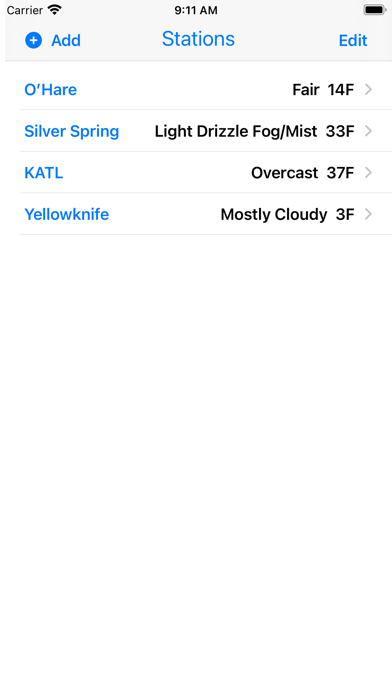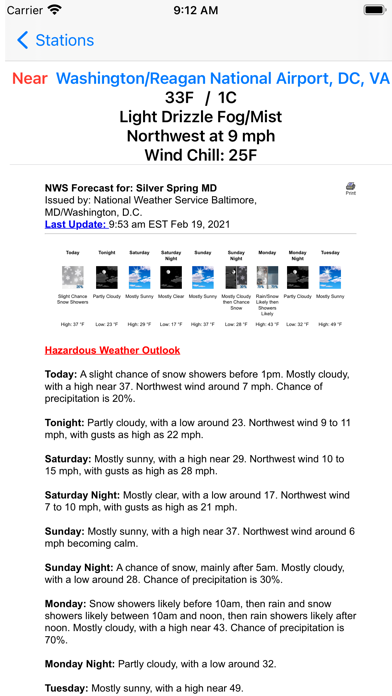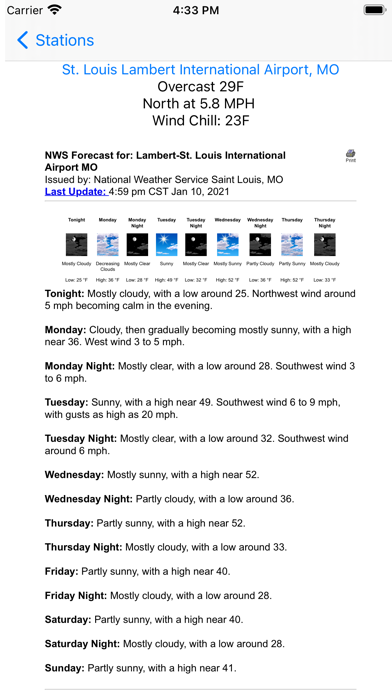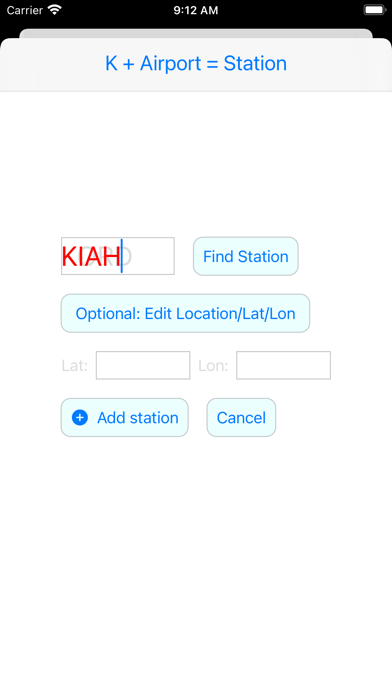Minimize bandwidth and eliminate third-party data collection by directly asking official NOAA weather stations, which include many Canadian stations.
kWx retrieves data directly from weather.gov. Get the current conditions and temperature for most airports and then get the 7-day text forecast for those stations, or offset the forecast location from the weather station, e.g. use KSJC (San Jose) for current temperature but set the latitude and longitude of Cupertino for the 7-day forecast. This is how NOAA reports the weather for any location. On the list page a station that has an asterisk means the forecast location is different from the weather station or you can rename that station to the actual location.
On the Add station screen you can click the "Edit Location/Lat/Lon" button and using your favorite mapping app you can enter in the location for where you want the forecast to be from as well as naming the station. Find Station button links to new page that allows you to see all the stations for each State and Canadian Province. If the corrected lat/lon offset is within 0.02 degrees the asterisk is omitted.
Most stations are K+ Airport Locator (e.g. KORD), but Alaska/Hawaii begin with PA/PH, and Canadian stations begin with C. Many Canadian stations are C+Airport Locator (e.g. CYVR for Vancouver) but others begin CW, CX and CZ. In-app lookup for both US and Canadian weather stations. You can add/ rearrange /subtract from the list. Because the NOAA data aren't updated that often there is a 25 minute time-out before a new update is requested. If the "current" observation is more than 2 hours old the temperature and weather data are presented but are grayed-out. Canada doesn't support point-forecasts using lat/lon as NOAA does but has a web page for getting text forecasts for regions within each Province.
You can refresh the weather data prior to the normal 25 minute delay by clicking on the "Refresh" quick-action button on the home screen. Just long-press the app icon (as you would to rearrange the icons on the home screen).
If available the Heat Index (combination of temperature and humidity) is presented. A heat index below 105F is in yellow, below 125F in orange, above that in red.
~40 Mexican stations have been added, all start with MM rather than K (US) or C(Canada). No forecast for the Mexican stations, just current weather.
The app requires iOS 14