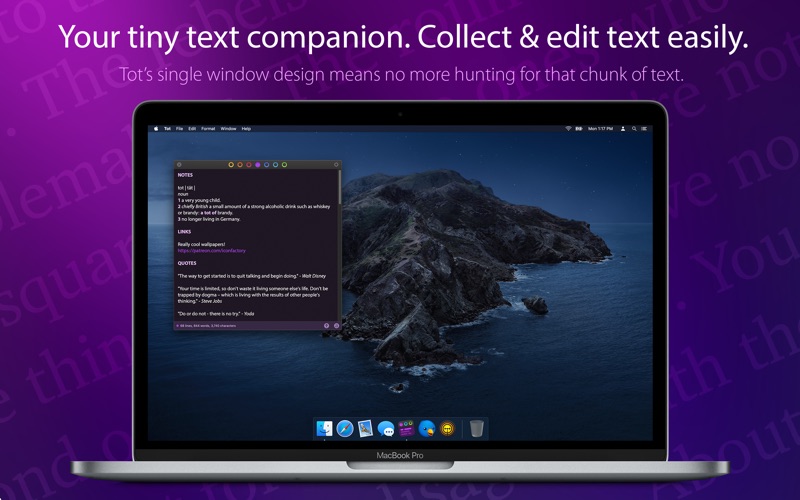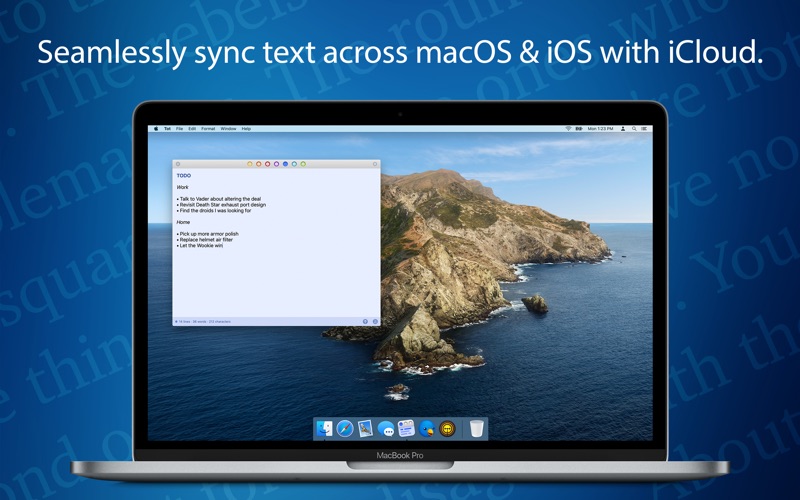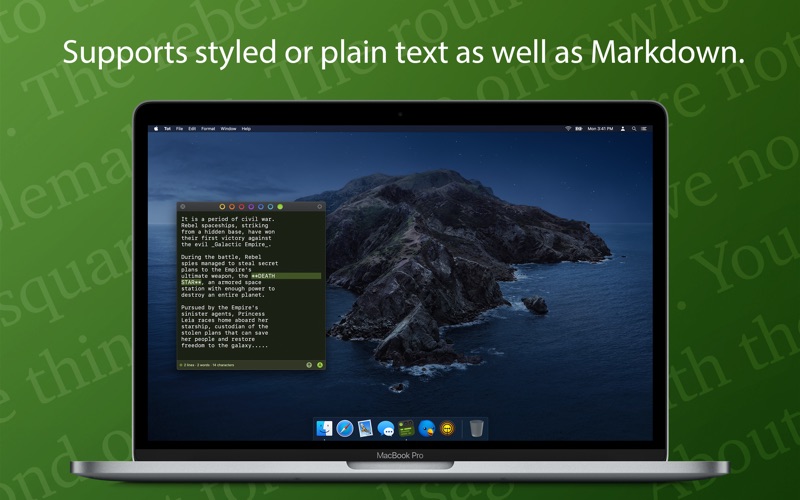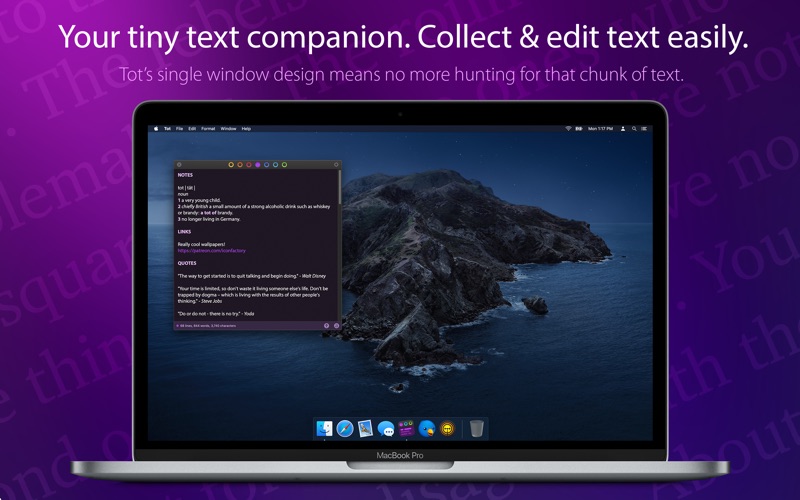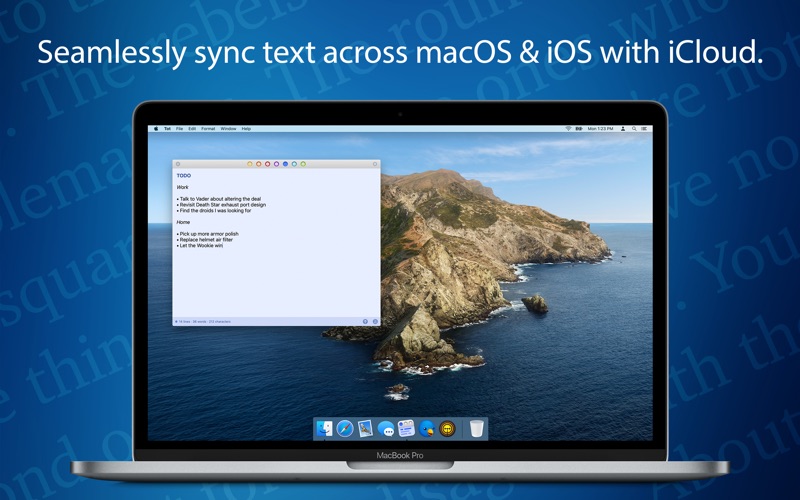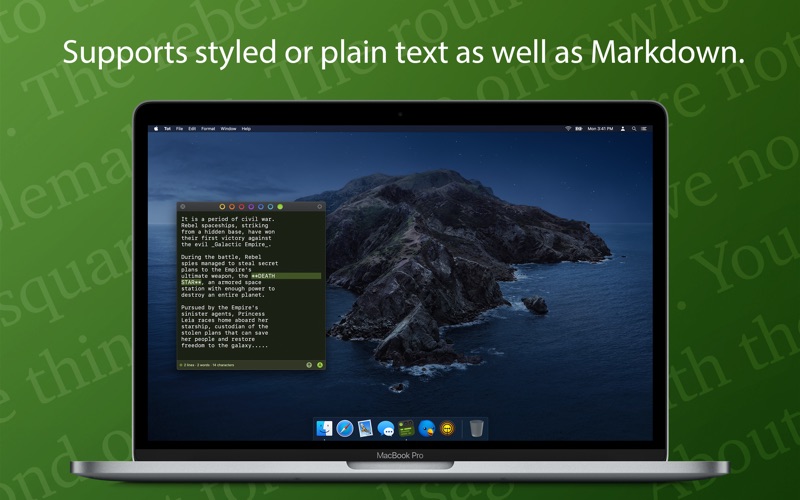New in this version
All:
• Added support for Shortcuts:
- Commands to get, set, or show text from any dot
- Query a dot to get text counts, modification date, JSON dictionary, and more
- Works great as scratchpad to collect input for a Shortcut
- Also a convenient way to save text that has been processed
- Same actions on macOS and iOS, allowing shared workflows
macOS:
• New “Control With” setting – Smart Icons:
- Use Tot's menu bar icon to display a popover window
- Detaching the popover window shows Tot's app icon in the Dock
- Select Tot with Command-Tab keys and access menu bar options [Yay Elsie!]
- Tot's Dock icon disappears when its window is closed
• Improved window behavior when changing Dock and menu bar settings
• Added caching to speed up Font menu (both in menu bar and context menu) [Yay Allen!]
• Reminder about the iOS app isn’t shown on first few runs
• Hovering over a dot now displays its number as a helpful tooltip
iOS:
• Increased contrast of unused dots in dark mode [Yay Mark!]