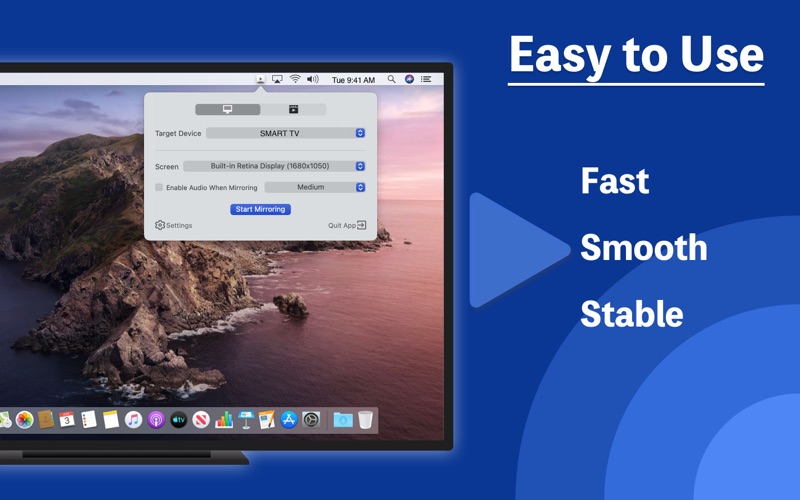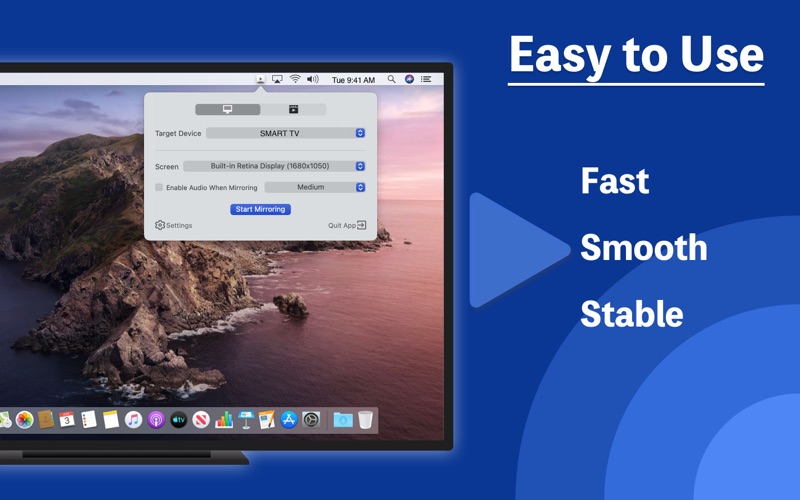With Mirror - for Smart TV, you can watch anything from your Mac on your TV!
- Screen Mirroring
Use this option to cast your Mac's screen on your TV. From the source, you can select which screen (or attached monitor) you want to display on the TV.
The latest version of the screen mirroring function supports simultaneous audio transfer to the TV. Please follow the UI instructions to enable the sound option.
- Media Steaming
Use this option If you want to play video or music files stored on your Mac on a big screen TV. Add media files to the playlist and push it to play on your TV.
Mirror offers the following options for upgrading to VIP service.
Service: Upgrade to VIP
One-time purchase to get lifetime access
Yearly subscription
Monthly subscription
Price may vary by location.
Privacy Policy and Terms of Use
https://okaapps.com/privacy
https://okaapps.com/terms
Contact Us:
- Telegram: appsupportgroup
- WeChat: appsupportgroup
- QQ group: 260862101