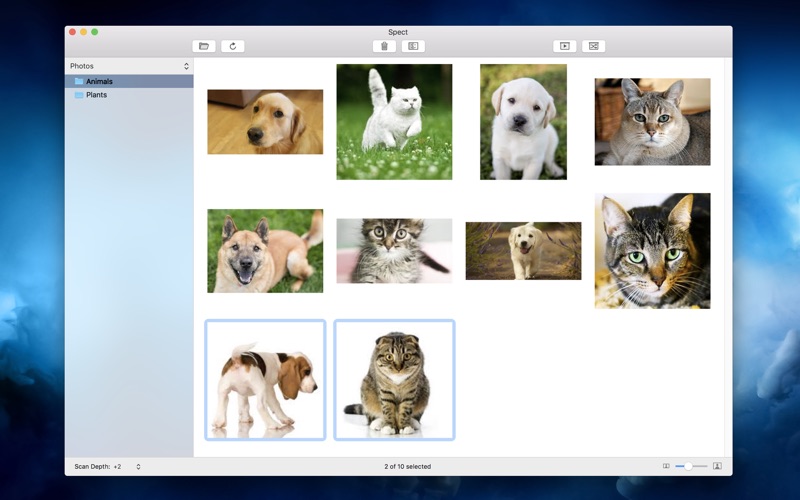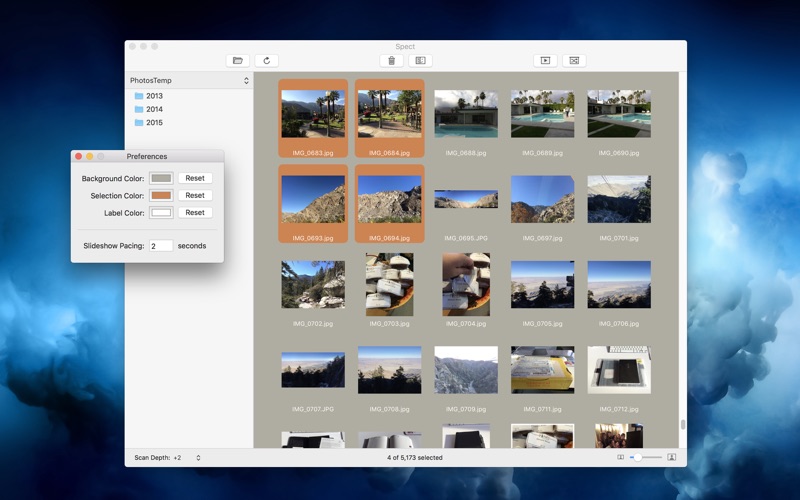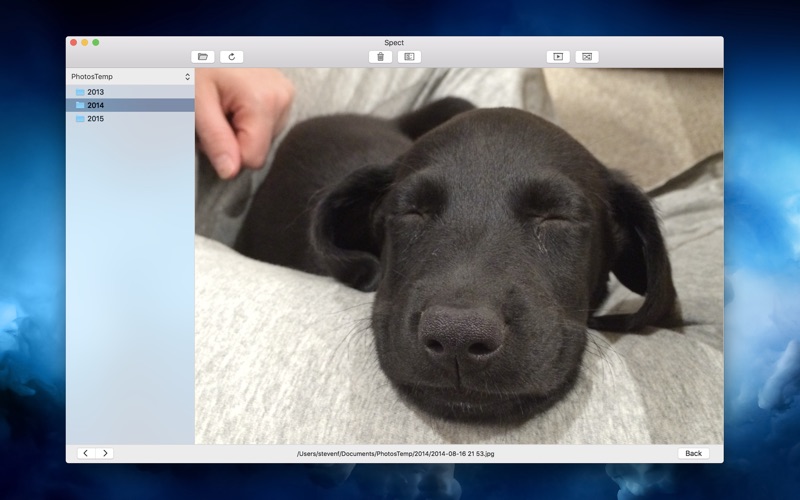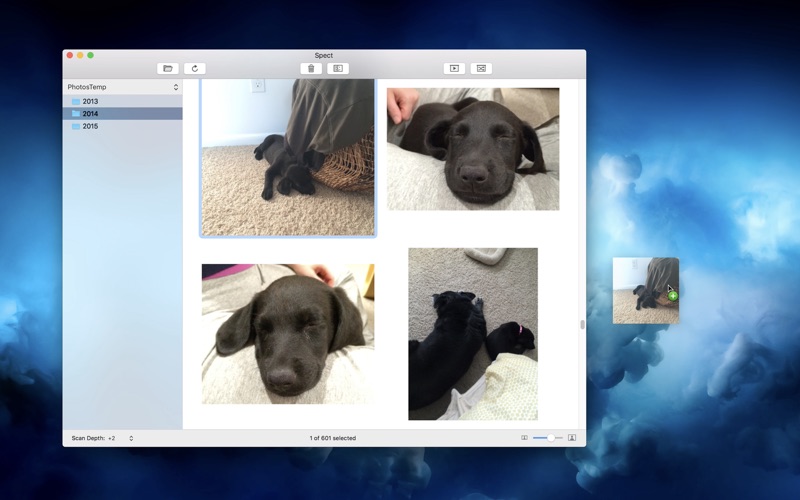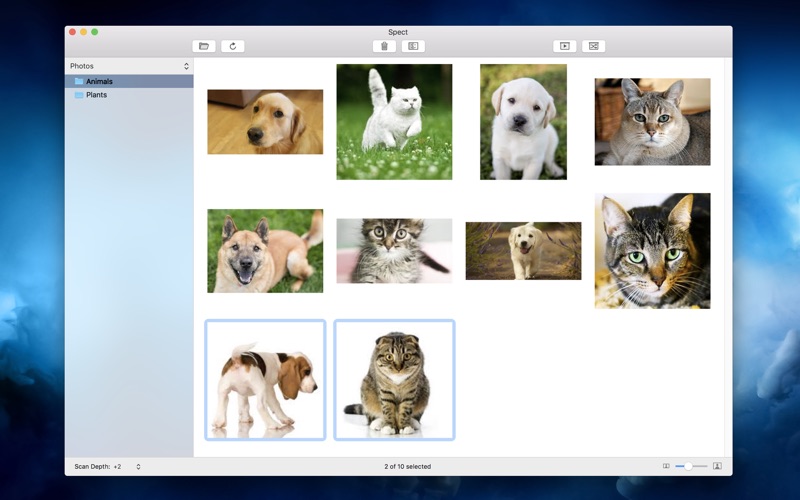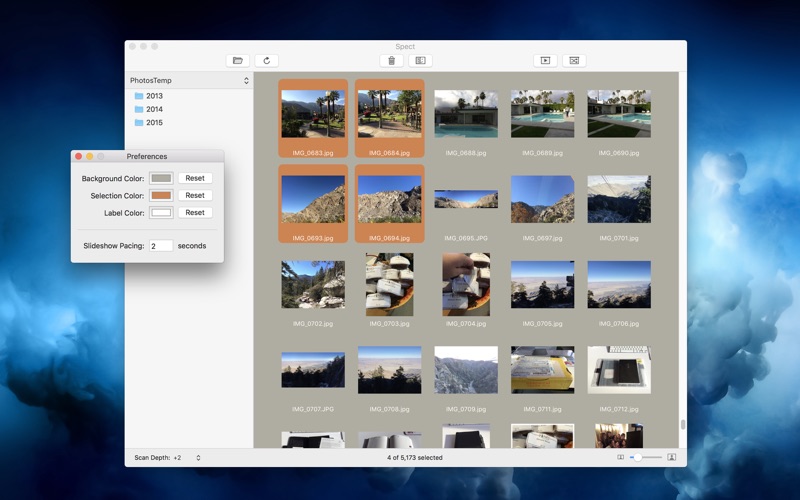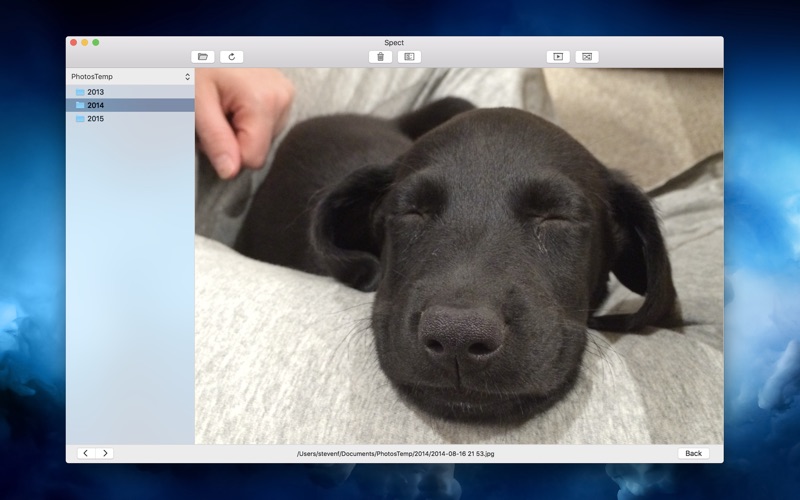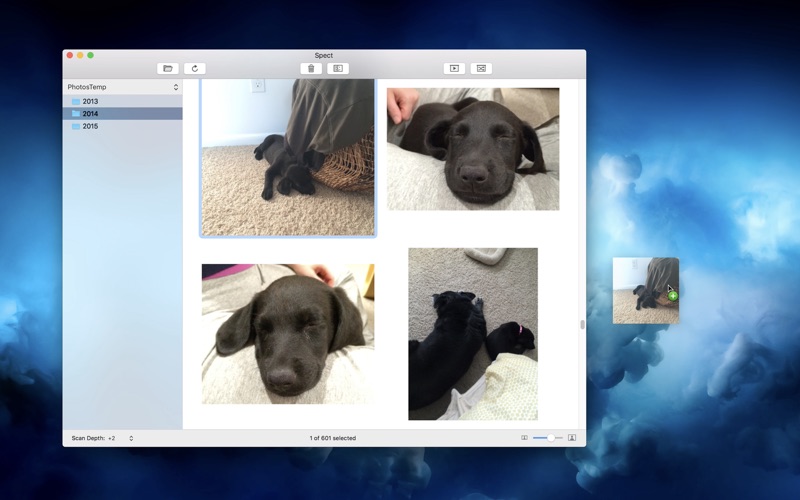** NOTE! ** Spect does not interact with Apple Photos libraries. It is intended for use with loose image files stored in plain folders on your Mac. Images stored in Photos libraries cannot be seen by Spect unless exported from Photos first.
** NOTE! ** Spect does NOT currently offer features for duplicate detection or image editing (crop, resize, rotate).
----
Spect is a very fast image browser and organizer for those folders full of miscellaneous images you keep on your Mac!
• Quickly open folders containing thousands of images, even from a network drive.
• Use your existing filesystem storage; no importing, no separate catalog or library files.
• Browse just top-level folders, or deep scan into sub-folders.
• Prune images you no longer want with marquee selection and delete.
• Slideshow and shuffled slideshow.
• Drag and drop images to other sub-folders.
• A fast, native Mac app built with Cocoa technologies!