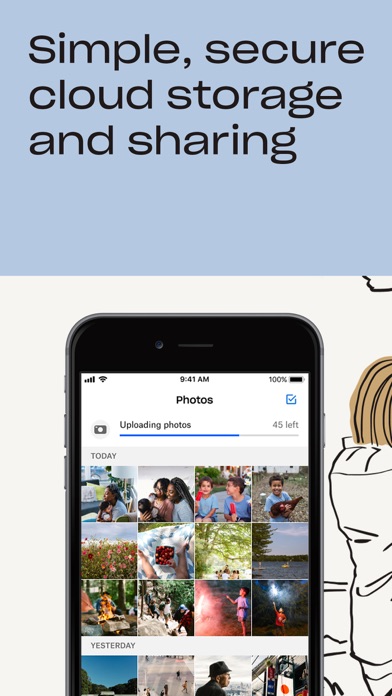
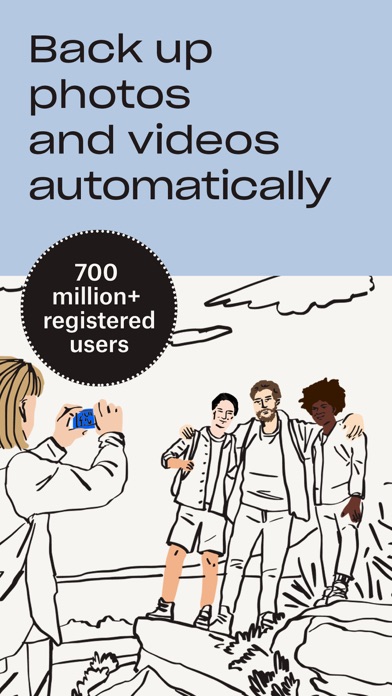
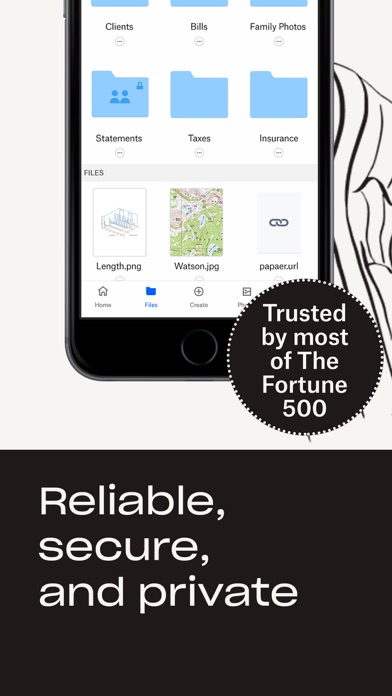
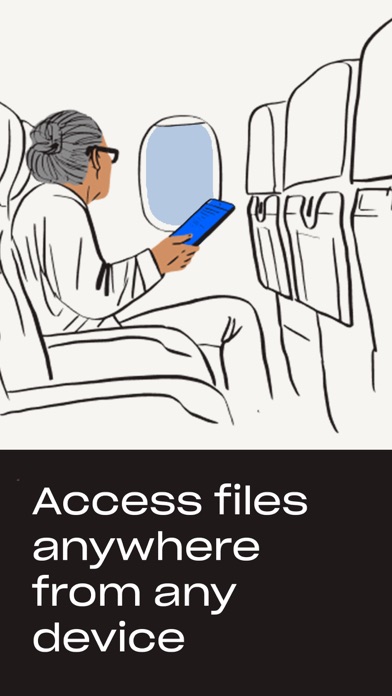
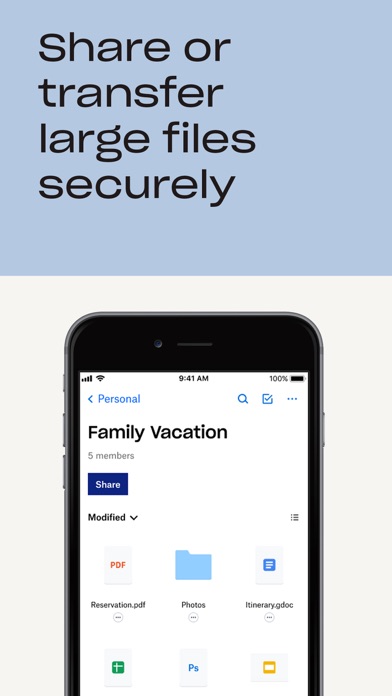
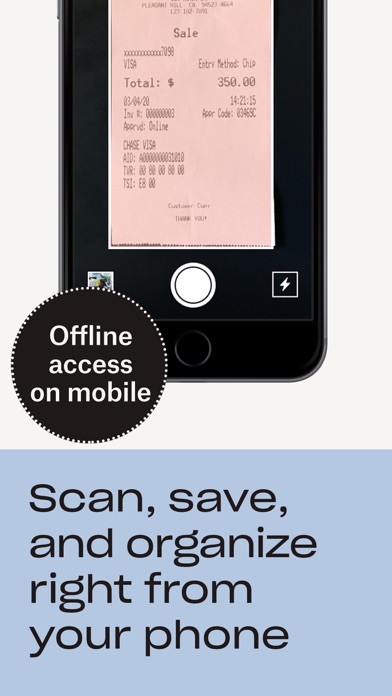
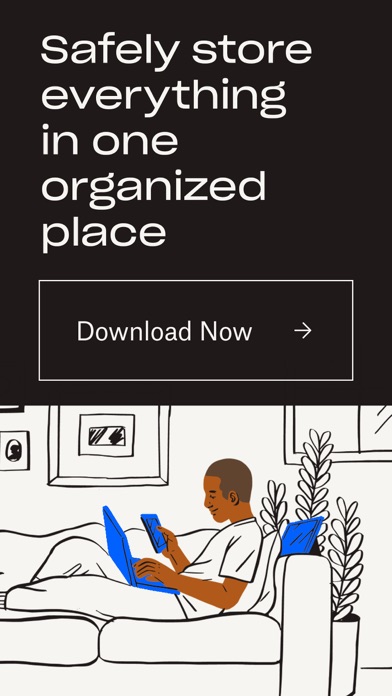

Productivity • Updated 2 years ago
Download from App Store Like ()Created by:
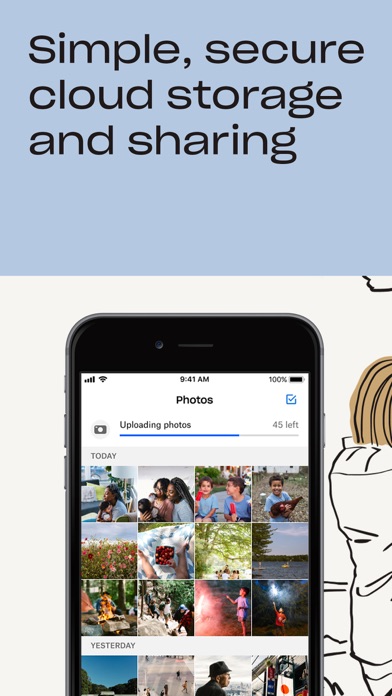
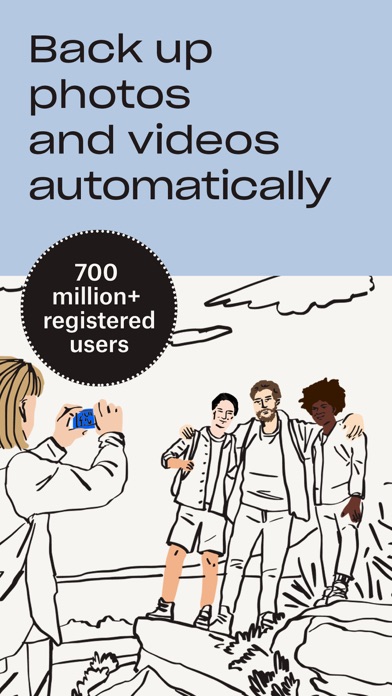
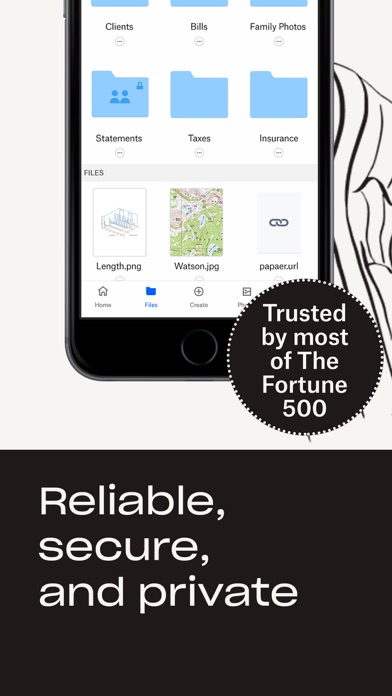
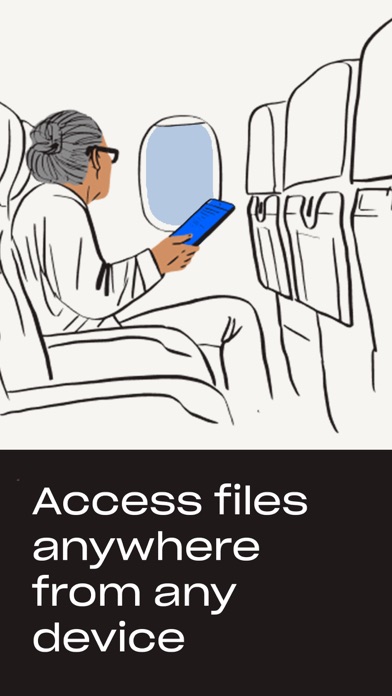
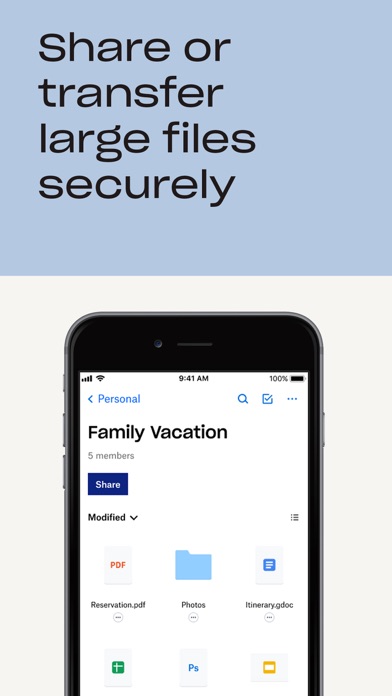
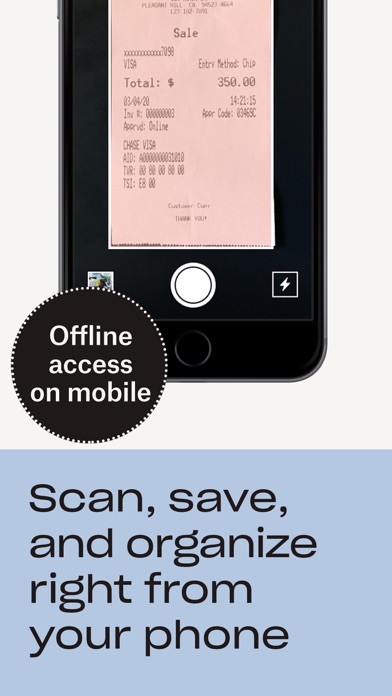
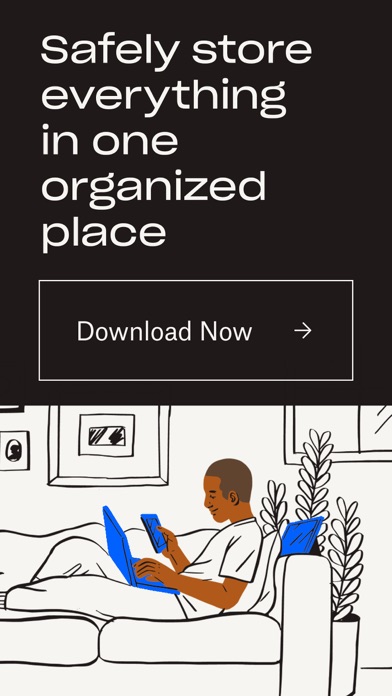
| Shortcut | Stats | App | Category | |
|---|---|---|---|---|
|
|
Uploaded: 2019-04-09
|
45594
Downloads
|
Shortcuts v. 2.2
Build 778
|
Utilities
|
|
|
Uploaded: 2018-09-24
|
50781
Downloads
|
Shortcuts v. 2.0
Build 700
|
Routines
|
|
|
Uploaded: 2018-10-24
|
50449
Downloads
|
Shortcuts v. 2.1
Build 724
|
Fun
|