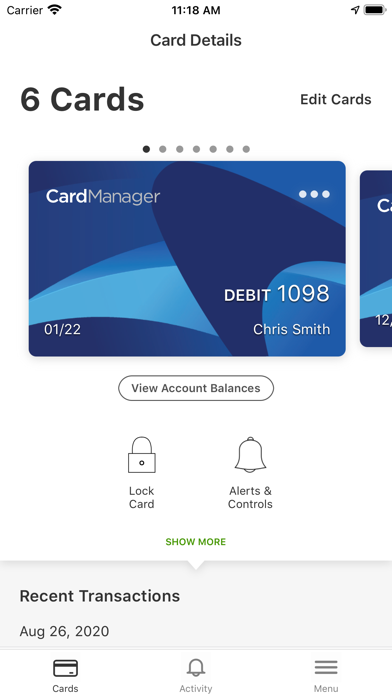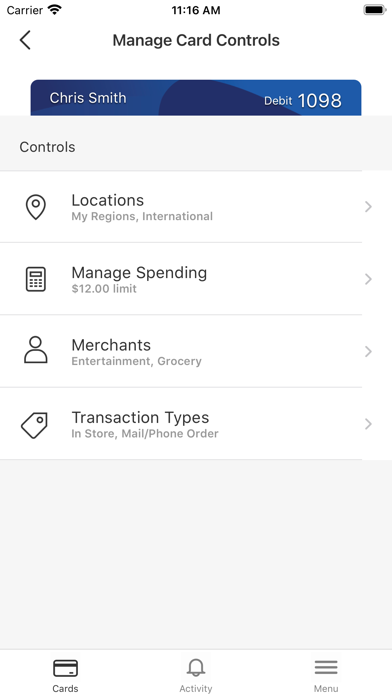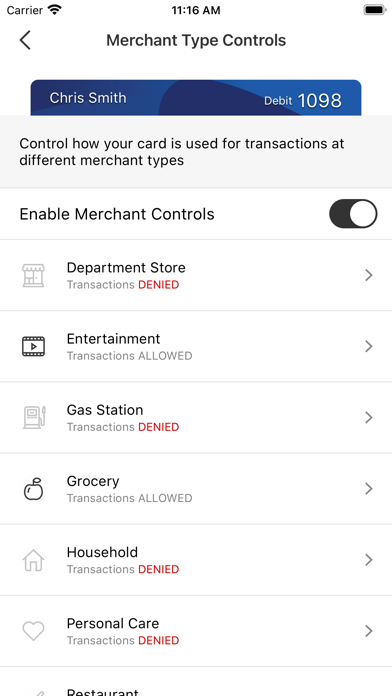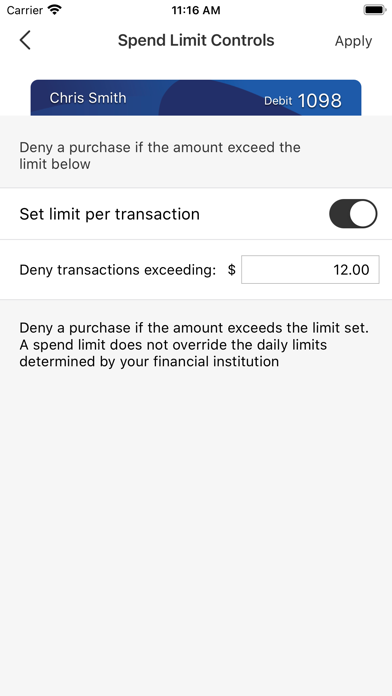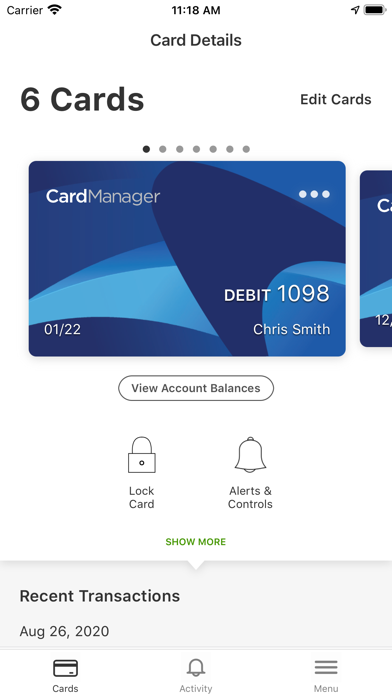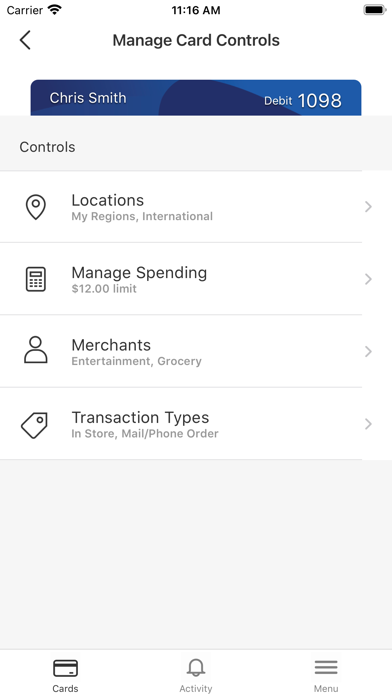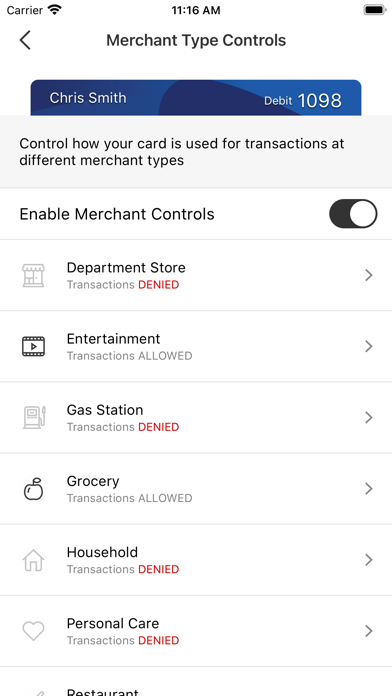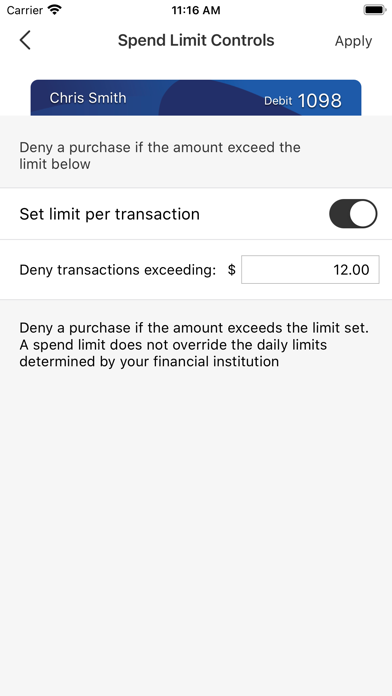ACCESSbank CardManager helps protect your debit cards by sending transaction alerts and enabling you to define when, where and how your cards are used. Simply download the app to your smartphone, then customize your alert preferences and usage settings to monitor and manage your cards.
Alerts Enable Safe, Secure Card Usage
Alerts for PIN and Signature transactions can be set up to keep you informed of your debit card usage and help you quickly detect unauthorized or fraudulent activity. The app can send an alert when a card is used or when a transaction has been attempted but declined. Additional alert options are available.
Location-Based Controls and Alerts
The My location control can restrict transactions to merchants located outside of a certain range of your location using your phone's GPS. The My Region control uses city, state, country or zip code on an interactive map.
Usage Controls and Alerts
Set spending limits to decline transactions above your thresholds. Monitor activity by category such as gas stations and restaurants, and by type: in-store purchases, e-commerce transactions and ATM transactions.
Card On/Off Setting
When the card is “on” transactions are allowed in accordance with your usage settings. When the card is “off” no purchases or withdrawals are approved until the card is turned back "on". This control can be used to disable a lost or stolen card.