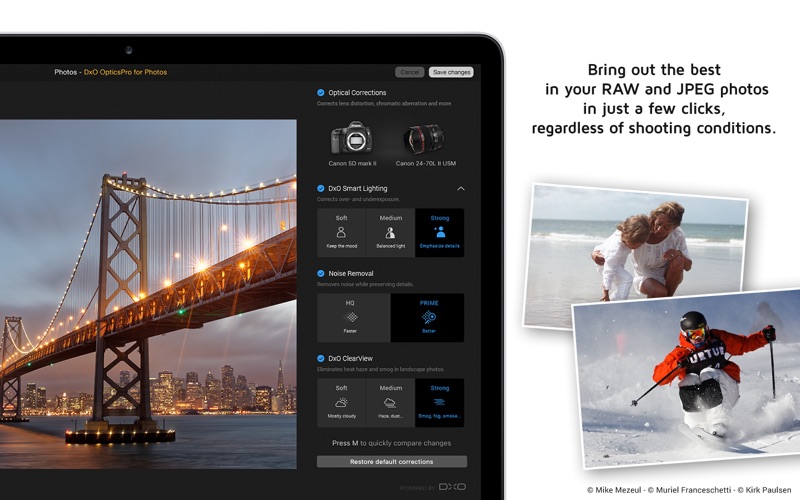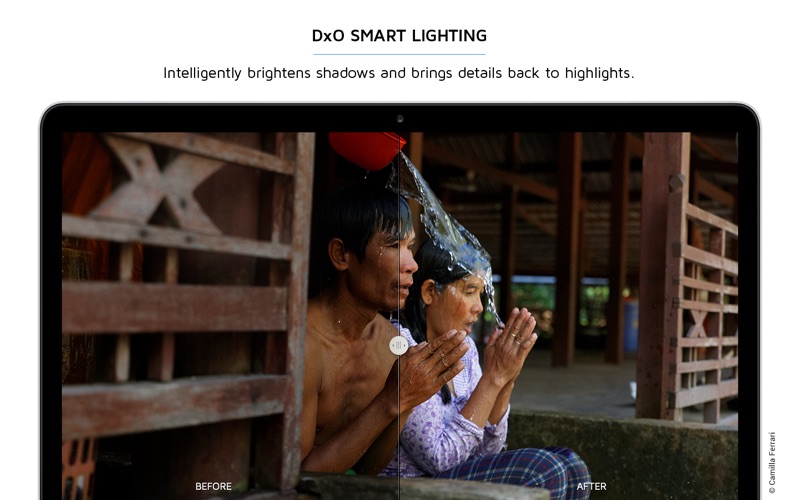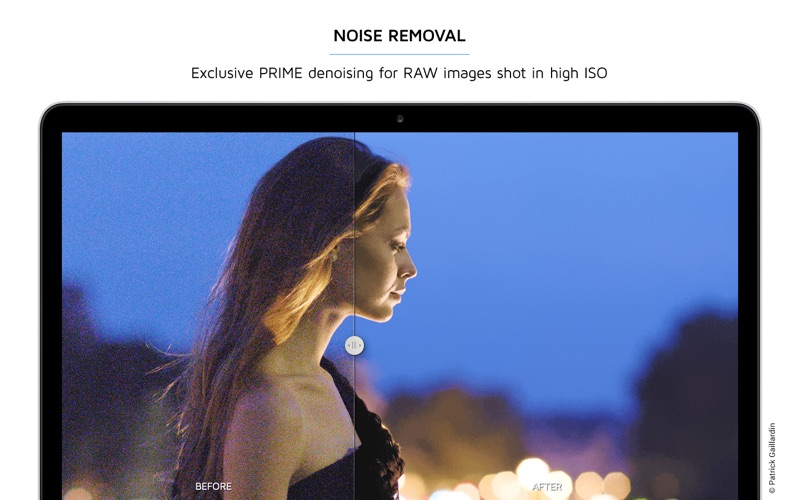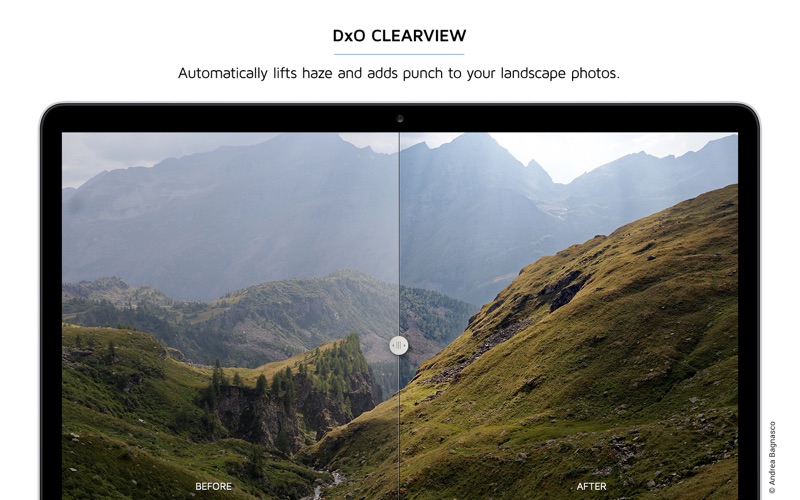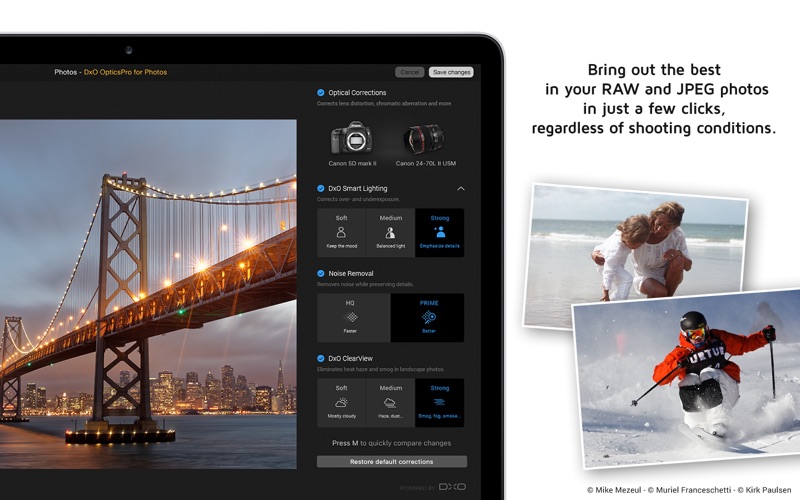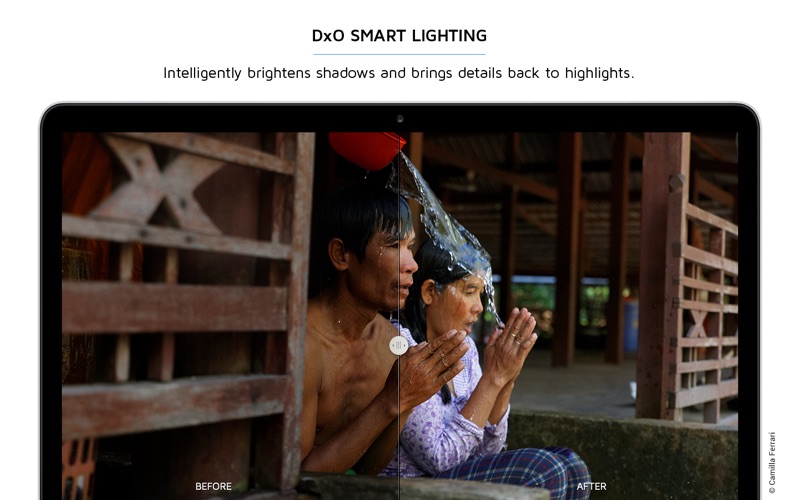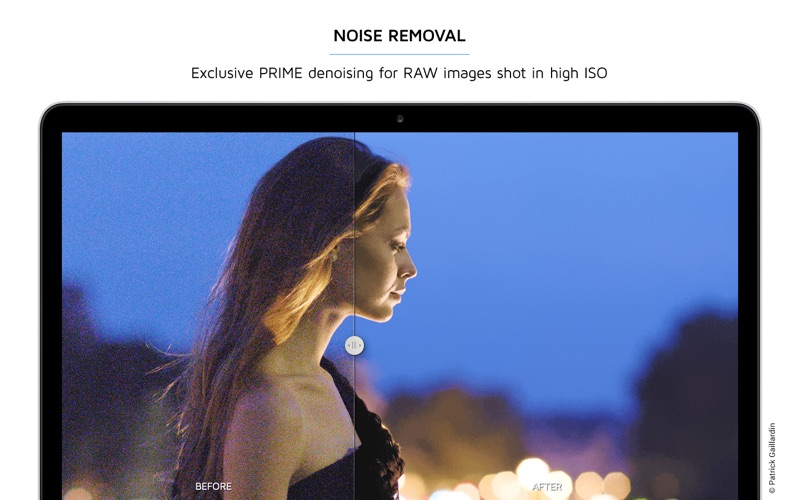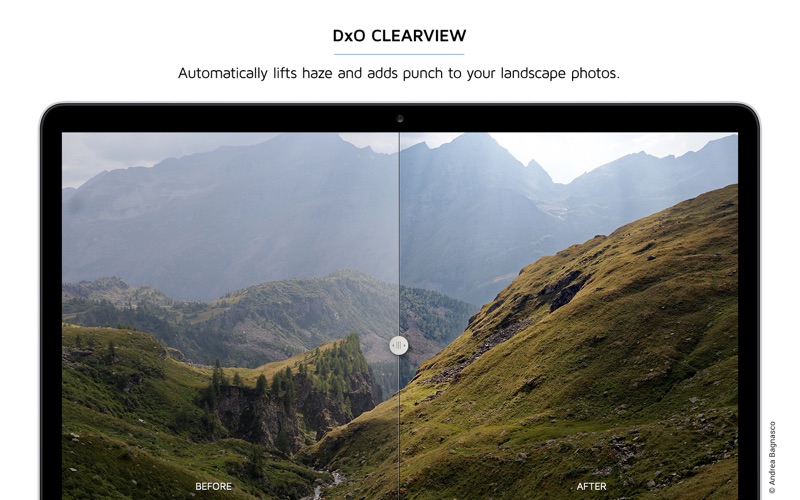DxO OpticsPro for Photos is designed to provide a seamless image processing workflow for Photographers who are on a Mac, and use OS X Photos as their primary photo application. DxO image processing for supported cameras can now be accessed directly from within the editing mode of OS X Photos, with DxO OpticsPro acting as a 3rd-party extension. The extension is capable of applying optical corrections, White Balance correction, DxO Smart Lighting, PRIME denoising and DxO ClearView haze removal, in a completely new user interface that is simple, clean and intuitive.
See the list of supported cameras*:
http://dxo.com/us/photography/photo-software/dxo-opticspro/supported-cameras
*Fuji-X series camera are currently not supported
*mRAW and sRAW specific format are currently not supported
One-click corrections for RAW images:
• Default corrections include Lens Corrections, White Balance, DxO Smart Lighting, Noise Removal
• Toggle to view the before/after benefits
• Choose Faster (HQ) or Better (PRIME) denoise correction
• Use the magnification loupe for a preview of PRIME denoising
• Restore default corrections with a click
One-click DxO ClearView for RAW images:
• Instantly remove haze and smog from landscape photos
• Choose between varying levels of intensity with a click
Customize correction level using sliders:
• If One-click is not enough, feel free to adjust automatic correction with sliders