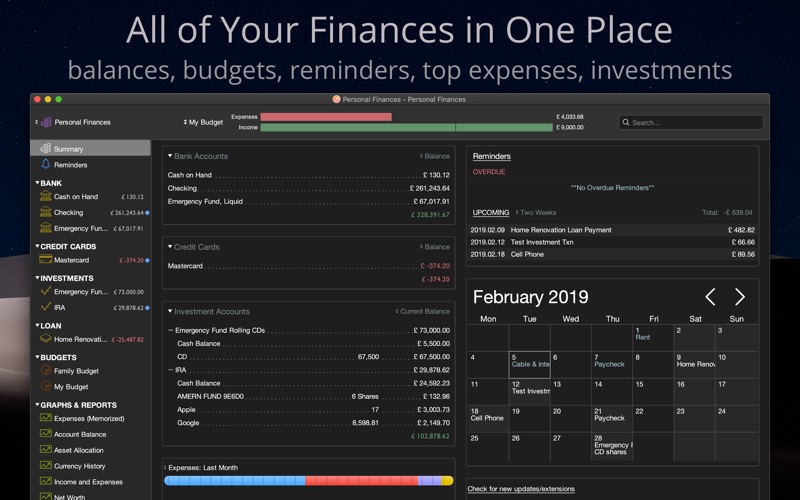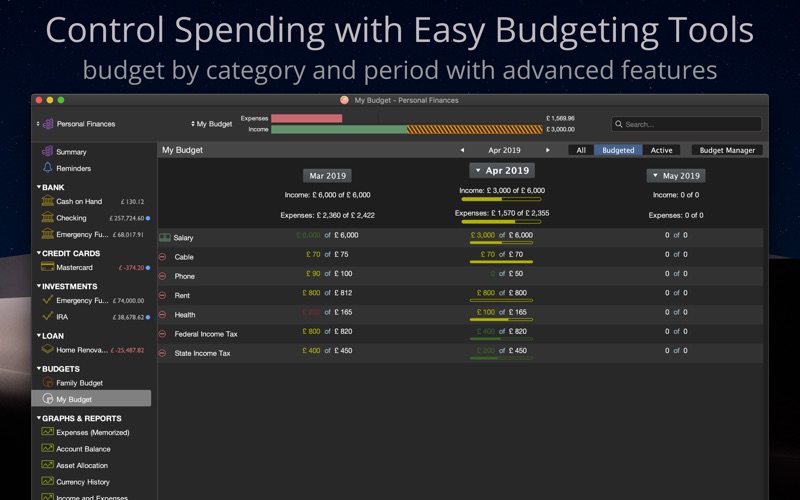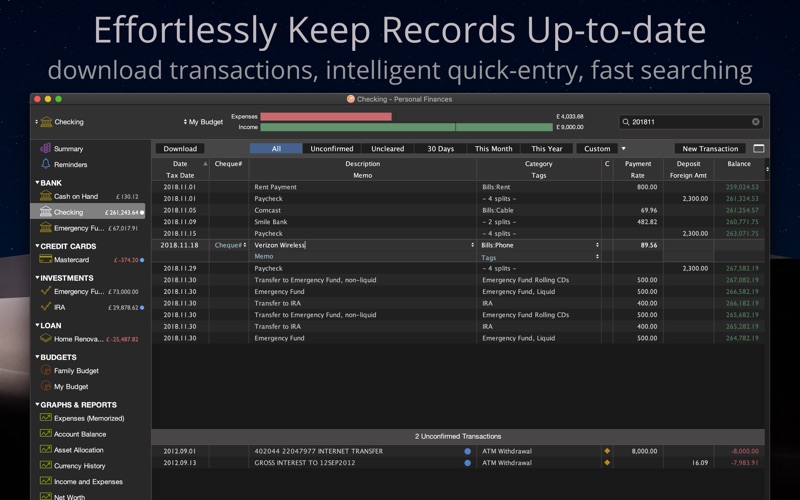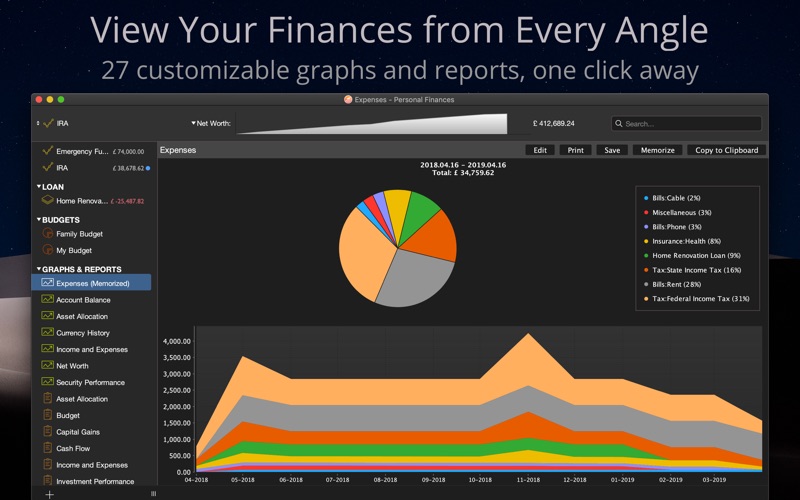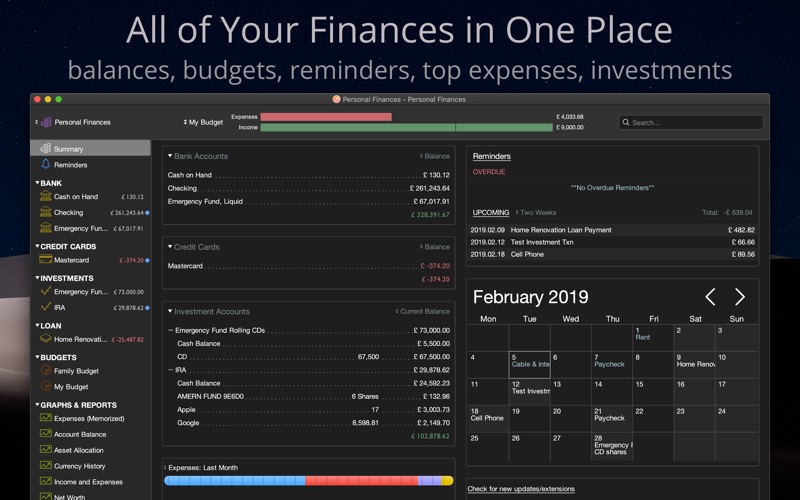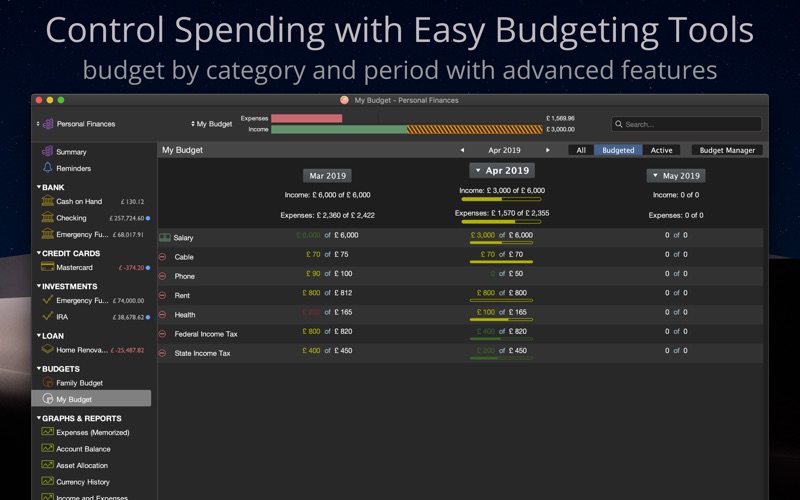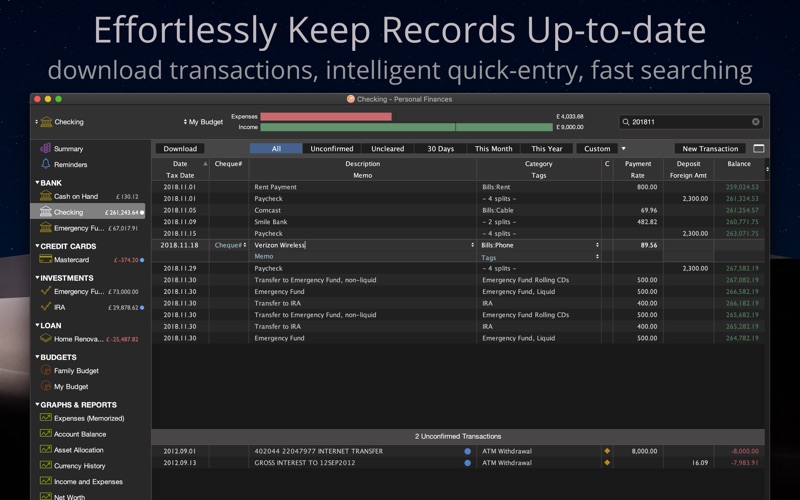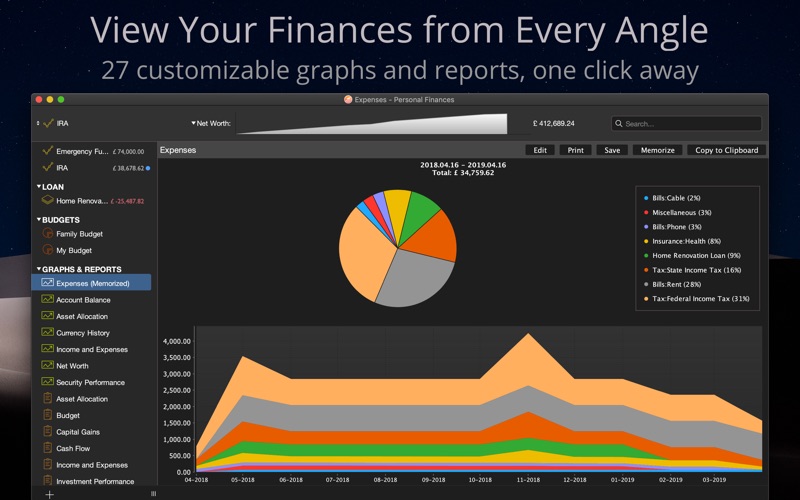Moneydance is a complete personal financial management application that protects your privacy while not skimping on features. It supports online banking and bill payment, investment management, budget tracking, scheduled transactions, check printing, detailed graphs and reports, and much more.
∞ PRIVACY
Most financial software provides the "service" of uploading your online banking login information to their (or worse, a third party's) cloud service. These services keep your login information and access your financial transactions. Moneydance uses strong end-to-end encryption, meaning the only people who can see your data are yourself and your bank.
∞ SUMMARY SCREEN
The summary screen is an overview of your entire financial picture. Account balances, a calendar of scheduled transactions and reminders, investment account status, exchange rates, and stock quotes, all at a glance.
∞ ONLINE BANKING
Moneydance can download transactions and send payments through hundreds of financial institutions. It learns how to categorize and clean up downloaded transactions. Send online payments, for banks that support them, directly from scheduled transaction notifications. See https://infinitekind.com/fi for the full list of supported banks. Please note that some banks charge a monthly fee for their services.
Moneydance 2019 introduces an embedded browser so that you can download transactions from any bank with a web site from within the app. Any downloaded data is imported and cleaned up automatically. No need to jump out to a browser, download files, and then manually load them.
∞ ACCOUNT REGISTERS
The account register is used to add, edit, and delete transactions in an account. Balance calculations and transaction sorting are done automatically. Payee auto-completion makes it ridiculously easy to enter and categorize your transactions, while the quick-search field helps find those needles in the haystack.
∞ INVESTMENTS
Follow your investments and bring your portfolio into focus with support for stocks, bonds, CDs, mutual funds, and more. View the total value of your investment accounts or the performance of individual stocks and mutual funds over time. Stock splits and cost basis computations are a snap, and current prices are automatically.
∞ REMINDERS
Easily schedule future or recurring transactions so you'll never miss a payment.
∞ GRAPHS/REPORTS
Generate visual reports of your income, expenses, budgets, and investments. Flexible parameters let you customize your reports by period, tags, categories, accounts, and more. Mouse over regions of graphs or double-click on report cells to reveal details. Easily save graphs and reports to images or html files, or memorize their settings for quick access.
∞ BUDGETS
Set spending and income targets for categories per month, week or any other interval. View your up-to-the-minute budget status right in the toolbar, on the summary screen or in graphs and reports. Use the highly acclaimed "envelope method" to specify expenses for each period and your status is shown with over-budget items highlighted.
∞ SYNC
Enable syncing to share your data across computers or mobile devices. Keep up-to-date with partners or accountants over end-to-end encrypted channels for the ultimate security.
∞ NATURAL LANGUAGE TRANSACTION ENTRY
Type a transaction description into the search field to have Moneydance cleverly fill in the details. For example, typing "1.23 sta" will suggest a transaction at Starbucks with the "Coffee" category and the last account you used at Starbucks.
∞ ATTACHMENTS
Attach images, PDFs, and other files to transactions by dragging them into the register. Attachments are stored fully encrypted, but clicking its icon will decrypt and open it appropriate application.
∞ MOBILE
Use the (free) Moneydance mobile app while on the go to record or edit transactions and view balances. Changes are synced instantly and securely with end-to-end encryption across all of your devices.