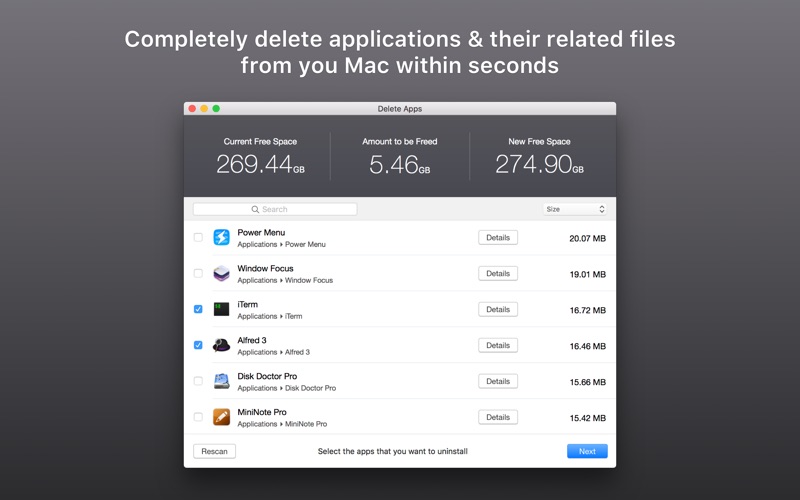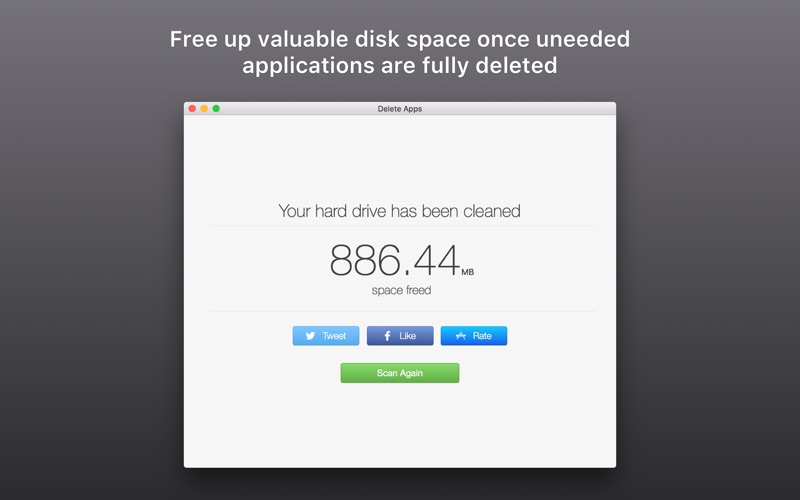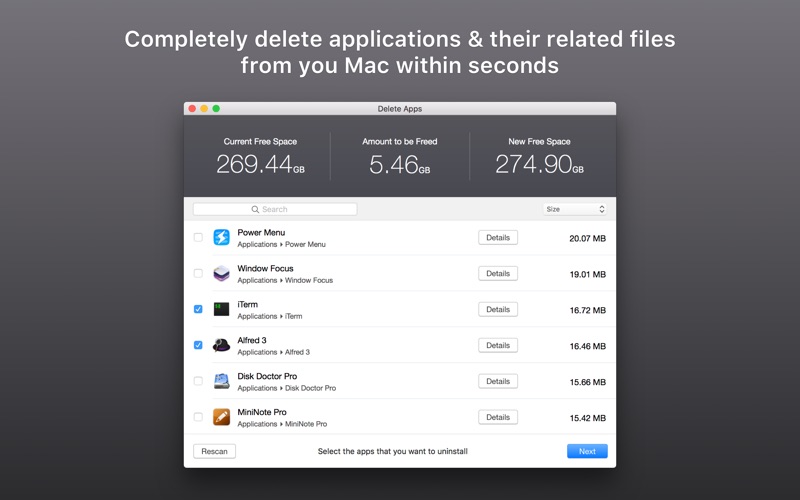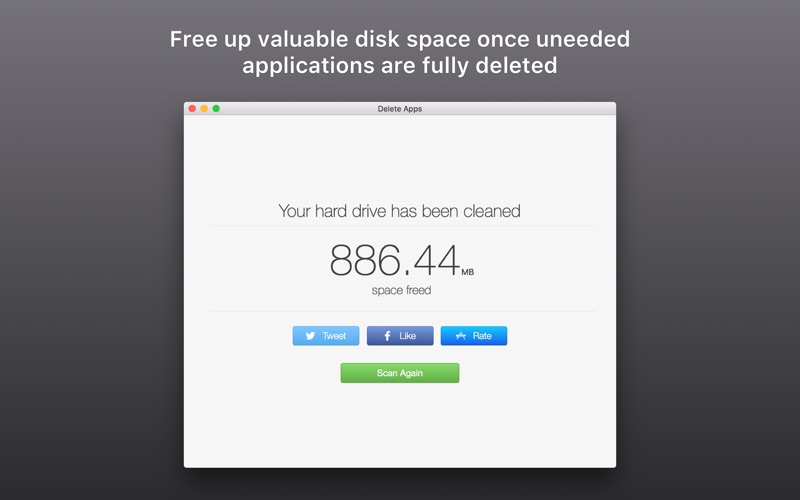Delete Apps is the best app for thoroughly uninstalling applications and their associated files on your Mac. It is completely free with no hidden charges.
KEY FEATURES:
• Easily find and remove applications
• Delete both the app and all its related library files (container files, caches, logs, preferences and so on)
• Get a detailed breakdown of what Delete Apps is deleting for each app
• Ability to delete exactly the app/files you wish
• Get a visual indication of exactly how much space you will free up
• Search for specific apps to delete
• Sort found Application results by size/name/whether they have been selected for deletion
BENEFITS:
• Thoroughly delete an app and all its related contents, not just a surface level clean
• Free up valuable space on your Mac
• Speed up your Mac’s performance
• Regular free updates
Note: Delete Apps cannot remove some applications completely due to sandbox restrictions. When this is the case, it will direct you to the specific file locations and allow you to manually remove any apps/files that it could not automatically delete on your behalf.
We've worked hard to make Delete Apps as simple and efficient as possible for you to use. We would love to hear your thoughts via email and make any improvements to future versions of this app. We intend to have an active development cycle powered by your feedback, love and support!