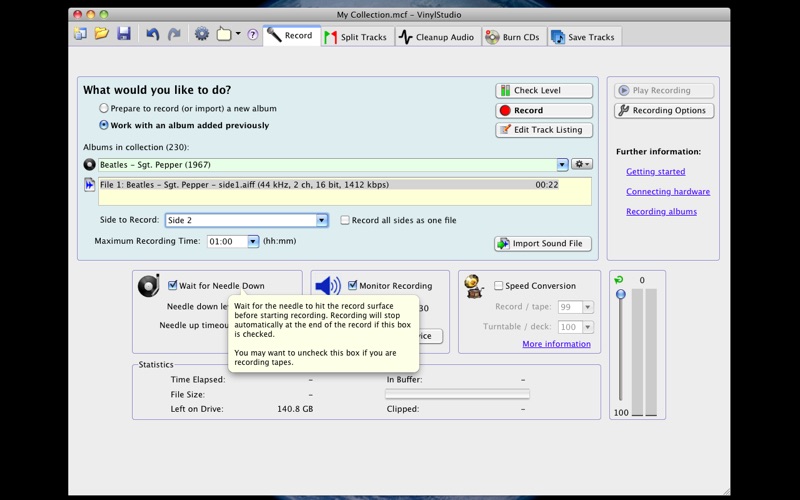

VinylStudio
Music • Updated 2 years ago
Download from App Store Like ()Version 12.5.2 • Requires iOS 10.10.0 or newer
Created by:
Paul Sanders
Change-Log
-
🔃 Updated to v12.5.0
2 years ago
-
🔃 Updated to v12.0.1
2 years ago
-
🔃 Updated to v11.7.2
3 years ago
-
🔃 Updated to v11.0.7
4 years ago
-
🔃 Updated to v11.0.3
4 years ago
-
🔃 Updated to v9.0.9
5 years ago
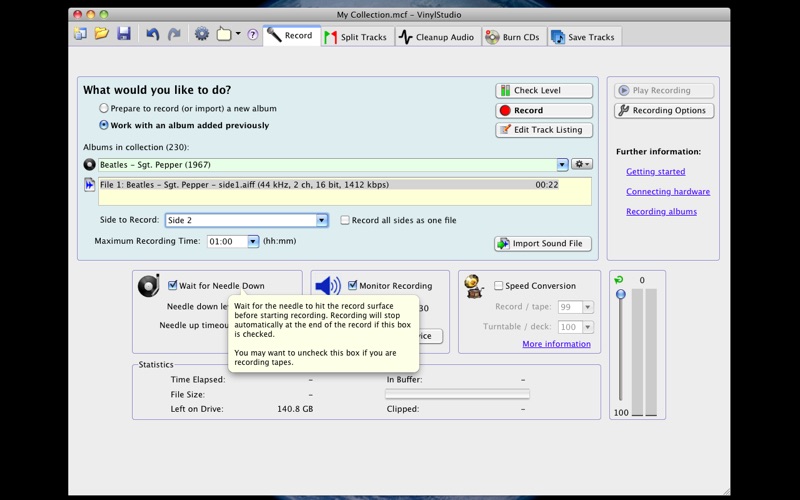
VinylStudio is the easiest way to convert your records and tapes to digital format and CD. Includes a full set of sound cleaning filters.
Feature summary:
▪ Records from any macOS-compatible audio device.
▪ Looks up track listings and album art from a variety of online databases.
▪ Splits your recordings into tracks.
▪ Saves your tracks, properly tagged, in a variety of file formats.
▪ Burns both audio and MP3 CDs and DVDs.
▪ Integrates with the iTunes / Music library.
▪ Includes a powerful and comprehensive set of audio cleanup tools.
▪ Offers many other advanced features for the 'power user'.
▪ Well-proven software - over 20,000 satisfied customers across Mac and Windows.
▪ Technical support by email - we consider this a priority and we won't let you down.
▪ Online video tutorials at: https://www.alpinesoft.co.uk/forum/index.php?topic=725.0
You won't find an easier or more effective way to digitize your music collection.
Power users might also consider VinylStudio Pro, which is also available on the App Store.
Feature summary:
▪ Records from any macOS-compatible audio device.
▪ Looks up track listings and album art from a variety of online databases.
▪ Splits your recordings into tracks.
▪ Saves your tracks, properly tagged, in a variety of file formats.
▪ Burns both audio and MP3 CDs and DVDs.
▪ Integrates with the iTunes / Music library.
▪ Includes a powerful and comprehensive set of audio cleanup tools.
▪ Offers many other advanced features for the 'power user'.
▪ Well-proven software - over 20,000 satisfied customers across Mac and Windows.
▪ Technical support by email - we consider this a priority and we won't let you down.
▪ Online video tutorials at: https://www.alpinesoft.co.uk/forum/index.php?topic=725.0
You won't find an easier or more effective way to digitize your music collection.
Power users might also consider VinylStudio Pro, which is also available on the App Store.
Changelog
New in this version
This version fixes a few problems introduced in V12.5.0 and introduces 'smart normalisation' (available in VinylStudio Pro only). For details, please see the readme file after installing.Changes in V12.5.0:
▪ VinylStudio now stops your computer from going to sleep while a recording is in progress.
▪ You can now set a 'custom' playback speed when playing audio. This is intended to help people determine the correct speed conversion settings to use when recording (for example) a tape that plays slightly too fast.
▪ VinylStudio can now read a wider variety of AAC files.
▪ Fixed a rare crash saving tracks which require sample rate conversion (including DSD to PCM).
▪ VinylStudio now supports VoiceOver.
▪ Fixed an issue importing album art when using 'Lookup from Discogs' while creating a new album. Please note that this feature is available in VinylStudio Pro only.
▪ VinylStudio now stores and displays the Discogs release number when a track listing has been looked up from Discogs.
▪ Fixed 'HTTP error 301' when importing album art from Music Brainz. This process is also a little faster.
▪ There is now an 'Automatically Set Selection when Playing 1 Second Either Side of the Cursor' option in the Cursor Options menu. This can be useful to help track down hard-to-find clicks.
▪ Pressing the left and right arrow keys while holding down the Shift key now 'nudges' the cursor left and right in the waveform display. Use Ctrl + Shift for a bigger nudge.
▪ Fixed drag and drop from (e.g.) Safari to VinylStudio's Album Art window.
▪ Improved the behaviour of 'Apply Recording Equalisation Curve' in the Equalisation Curve window. Before, it wasn't working quite right. You can now also 'listen while you work' in this window.
▪ Fixed a couple of issues importing multiple MP3 files. This works much better now.
▪ Fixed an issue saving tracks in MP3 format when padding with silence ('Add silence at start of tracks').
▪ Fixed an issue where VinylStudio was stripping certain punctuation characters (e.g. slashes) from custom tag values.
▪ You can now elect to hide the nodes in the Equalisation Curves window. This makes it easier to see the curve. Also, VinylStudio hides the cursor while dragging a node and applies a certain degree of smoothing to the curve.
▪ Fixed a crash in Spectral View (problem introduced in V12.0.1).
▪ Normalisation has been improved. Specifically:
▪ The preamp sliders now have greater range and precision
▪ 'Ignore transients' didn't work very well and has been removed
▪ Improved the 'Lookup from Discogs' user interface when creating an album. Please note that this feature is available in VinylStudio Pro only.
▪ Importing and exporting Audacity curves is now compatible with Audacity 3.x (.txt), rather than 2.x (.xml). Please note that this feature is available in VinylStudio Pro only.
▪ VinylStudio no longer rejects [File Type] as a keyword in the track naming template.
▪ Fixed a bug when import cue sheets containing multiple album sides which was causing subsequent crashes when deleting the imported albums or recordings and a few other problems.
▪ Fixed an occasional (and harmless) 'error 2' message when editing album details.
▪ Fixed an issue importing the SONGWRITER field in CUE sheets; this was not working correctly, although CUE sheets generated by VinylStudio were actually correct so you can just reimport them. Please note that CUE sheet support is available in VinylStudio Pro only.
▪ Fixed an issue importing multiple files where VinylStudio mangled the track names and times imported from Discogs. Please note that importing multiple files is available in VinylStudio Pro only.
▪ Fixed a problem where VinylStudio was only applying equalisation / FFT curves to the first track saved for each album. Bug introduced in V11.7.
▪ Implemented J (jump back 1 second) and Shift+J (jump back 10 seconds) in the Split Tracks and Cleanup Audio windows.
Videos about this app
Warning: Invalid argument supplied for foreach() in /data/wwwroot/appghost.com/show.php on line 413
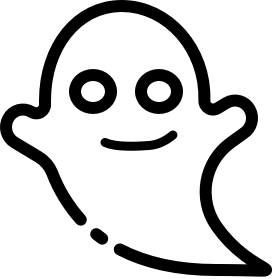 AppGhost.com
AppGhost.com