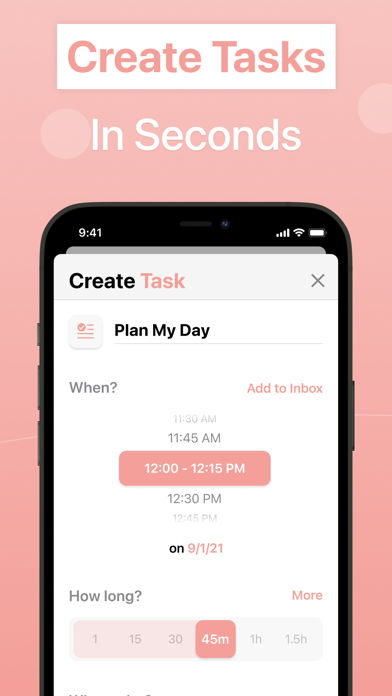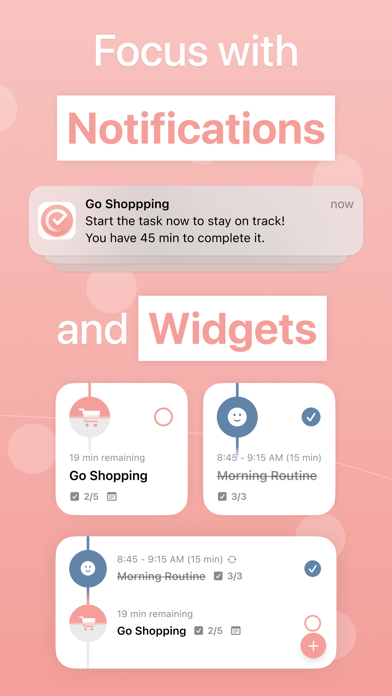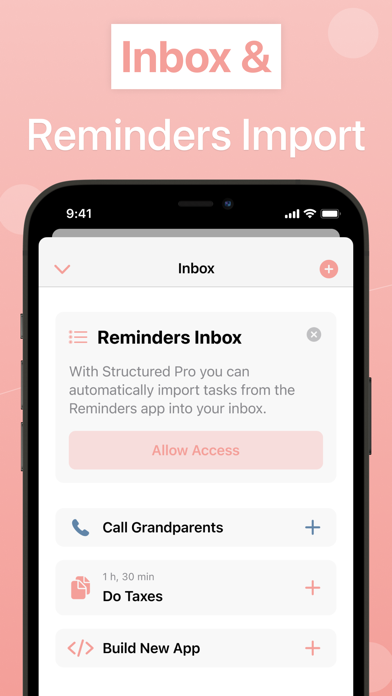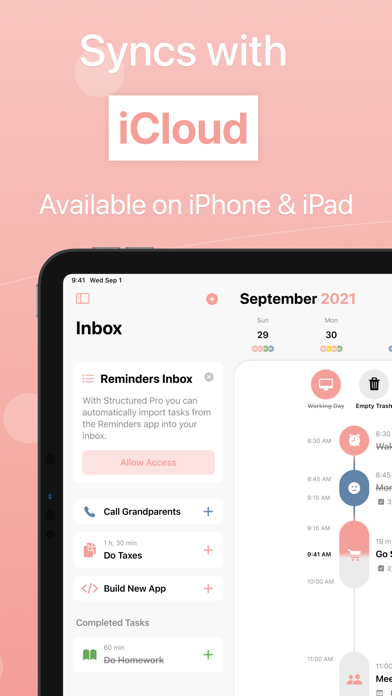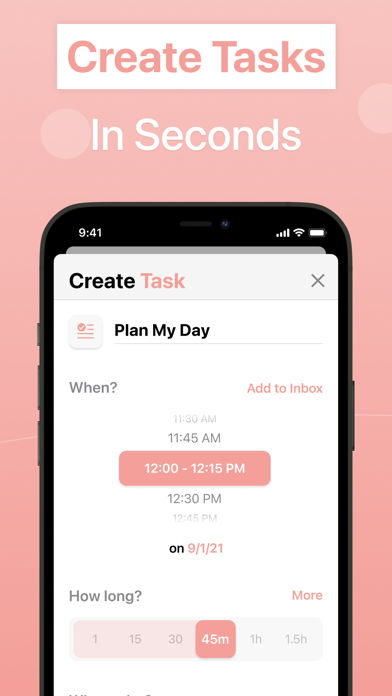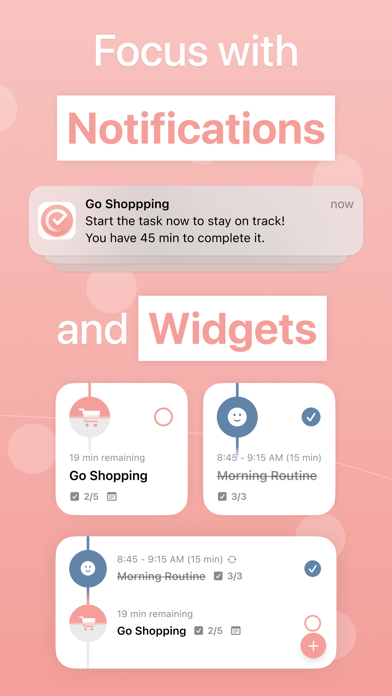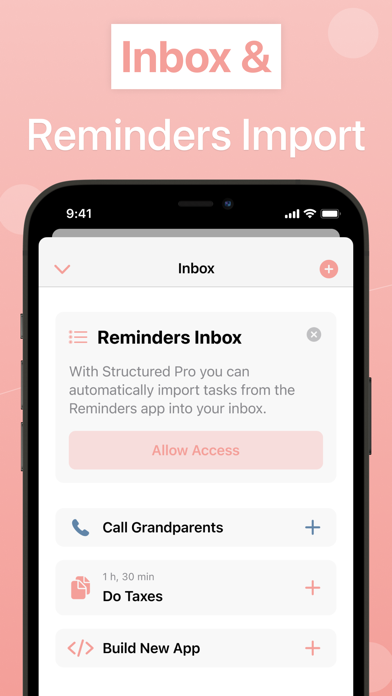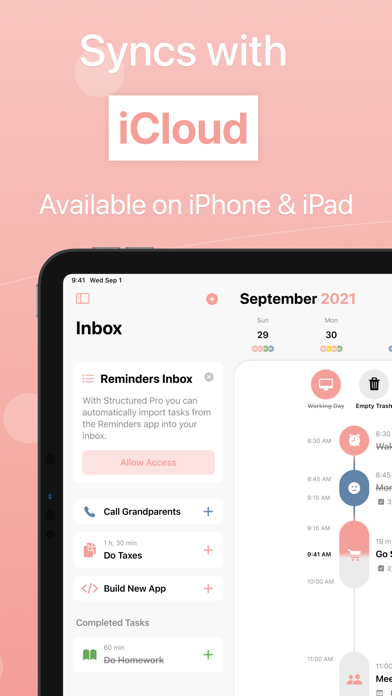New in this version
** TLDR **
Structured turns 2. Yay!
Structured for Apple Watch!
Custom Alerts & Notification Sounds
More App Icons (including drafts from over 2 years ago)
Put on the party hats and turn up the music. Structured is turning TWO!
Only two years ago, I released a little day planner I created in my free-time (without any expectations) and two years later over 1.7 Million people have downloaded it.
What better way to celebrate, then with a big, fat update, version 2.2 (so many 2's).
Last version I released Structured on Mac, and today we are taking over the next device (a much smaller one admittedly): Apple Watch!
If you own an Apple Watch, you'll now be able to see your schedule, complete tasks or reschedule them, right on your wrist.
Now you can put your (distracting) phone away and just focus on getting sh*t done.
Your tasks will automatically sync via iCloud, so make sure that is enabled.
But we've got more (even if you don't own an Apple Watch): Custom Alerts & Notification Sounds.
You can now set up alerts to remind you about tasks before they start, and can adjust those alerts for each task separately. On top of all that, you can also choose out of more than 20 notification sounds (including some animal sounds).
Customizing alerts requires Structured Pro, but now for the first time you can get notifications at the beginning of the task for free.
Additionally, you'll find two new (and old) app icons in the Appearance section of the Settings. This includes some of the first drafts for Structured icons (spoiler: there is a reason they stayed drafts).
Furthermore, if you'd like to learn more about Structured's history, have a look at the article at blog.structured.app.
That's it. So take a piece of cake and enjoy the party.
~ Leo