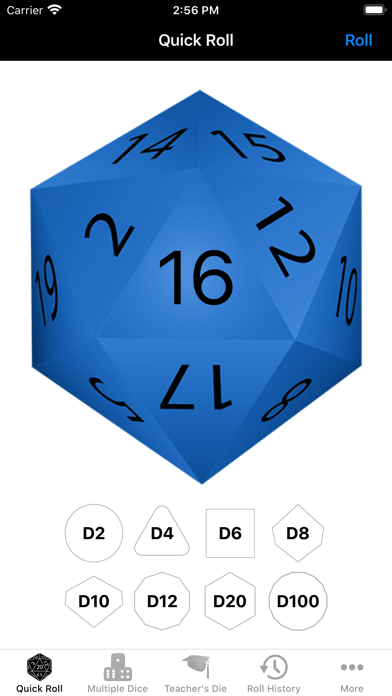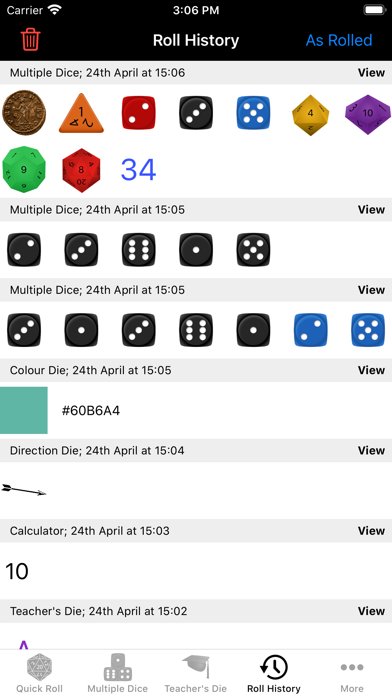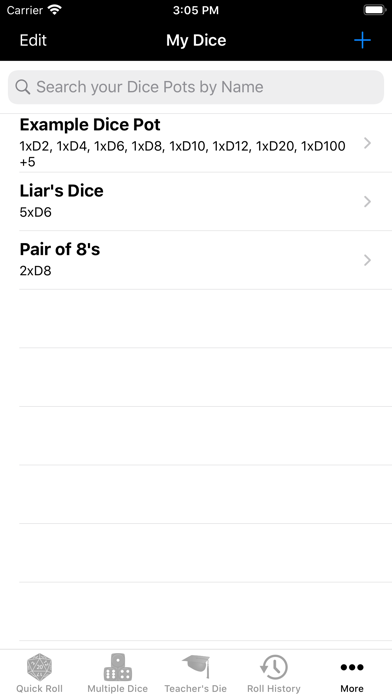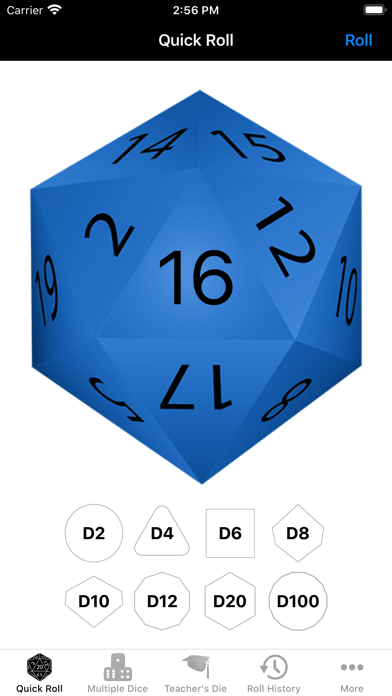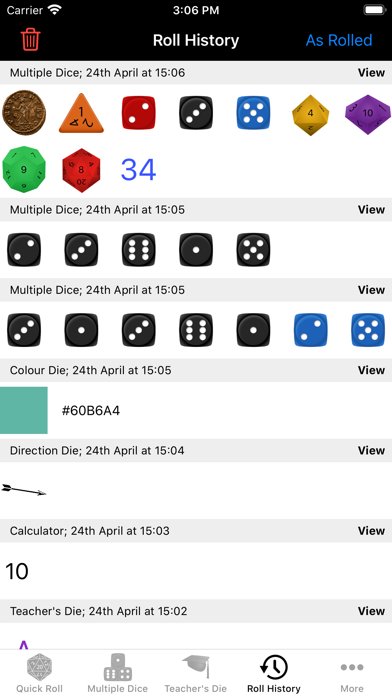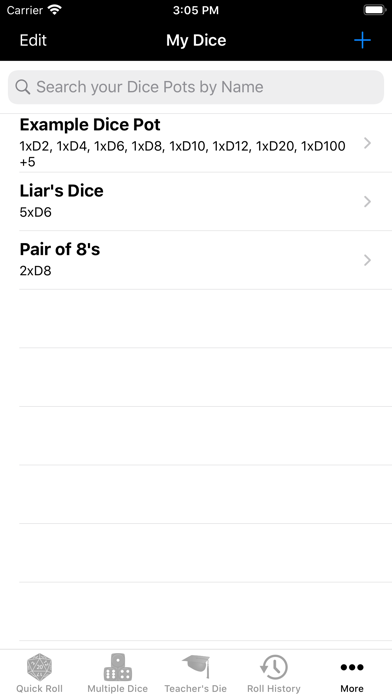Ideal for board games, war games and RPG's like Dungeons & Dragons. Natural 20 is a dice rolling app which handles single and multiple dice rolls, and much more. Its comfortable to use, saves time, and its easier than carrying a box of dice to each game!
***************** Feature Summary *****************
- Handles single and multiple dice rolls.
- Default dice are D2, D4, D6, D8, D10, D12, D20 and D100.
- More dice can be added, with different colours and sides.
- Multiple Dice can be easily filtered and rerolled.
- Range Die gives you a random number in any range.
- Custom Die lets you choose the faces of the dice.
- Direction Die points you in a random direction.
- My Dice allows you to store custom sets of dice.
- Offers a Dice Calculator, Word Dice, Teachers Dice, and more!
- Stores a history of all your rolls.
- Custom probability distribution plots.
- iPad, iPhone and Apple Watch support.
- Voice Over support
- Dark mode support
- Cheaper than buying lots of dice!
*************** Feature Descriptions ***************
Natural 20 has fifteen screens of features, to help you manage your dice. Here's a brief description of them.
~ Quick Roll
Simply pick your dice, and you have an instant result. Ideal for Dungeons & Dragons, Quick Roll offers the following eight dice; D2, D4, D6, D8, D10, D12, D20 and D100.
~ Multiple Dice
In multiple dice mode you can mix your dice together as you please. This mode has been designed with Warhammer in mind, and you can easily filter the dice at the touch of a button. The remaining dice can be rolled again to find out how many enemies you wound. Stats, such as average and the sum, are displayed for each roll saving you counting on screen. Buttons are provided to remove the highest or lowest rolls, as well as any range in between.
~ Calculator
Great for large numbers of dice, or combinations with a modifier.
~ Roll History
Natural 20 keeps track of all your rolls, so you can prove you actually rolled that 20! The dice stored in your history can be easily re-rolled and filtered. You can move the dice around the screen, and it will remember your order.
~ Custom Die
Custom Die lets you choose the sides of the dice, by separating them with commas. Natural 20 will pick a single item, or order them randomly into a list.
~ Range Die
Pick any range, and receive a random number. Your three most rolled ranges are available at the press of a button.
~ Teachers Die
Handy for the classroom, this die will be helpful for Maths and English. You can use it to randomly pick letters, numbers and mathematical operators. When picking letters you can specify if they are upper or lowercase, and also pick between vowels and consonants.
~ Colour Die
This will give you a random colour, just run your finger across the screen like a paintbrush. Some basic information is displayed, such as the colour’s hex number, HSB, and RGB values.
~ Direction Die
This will point you in a totally random direction with each spin. Swipe the screen to spin it, however you can only influence which way it spins, not the outcome!
~ Success Die
Repeatedly rolls D6’s, discarding when they fail to meet a certain value. The total successes are displayed.
~ Word Die
Keep collections of words, to randomise at a touch. Ideal for selecting locations and enemies randomly. You can even randomise your words as a whole list.
~ My Dice
My Dice allows you to save your own collections of dice, along with a description and optional modifier. These can be easily searched through, and rolled from a single tap.
~ Dice Builder
Chose how many sides your dice have, and their colours!
~ Distribution
Distribution allows you to create probability distribution plots for specified dice. These will show you the percentage chance of rolling a particular face value, and you can compare actual rolls against theoretical results. However, large numbers of dice can take a long time to calculate for theoretical plots.