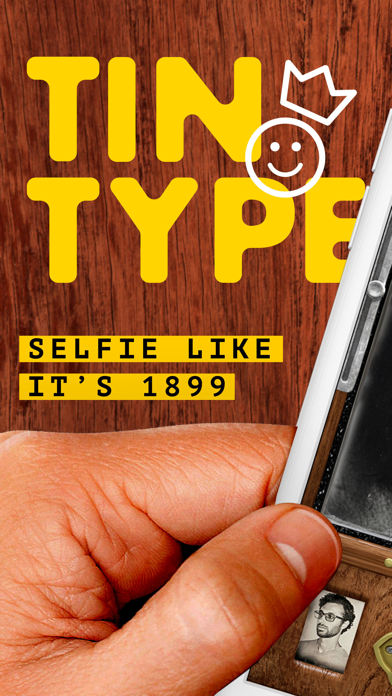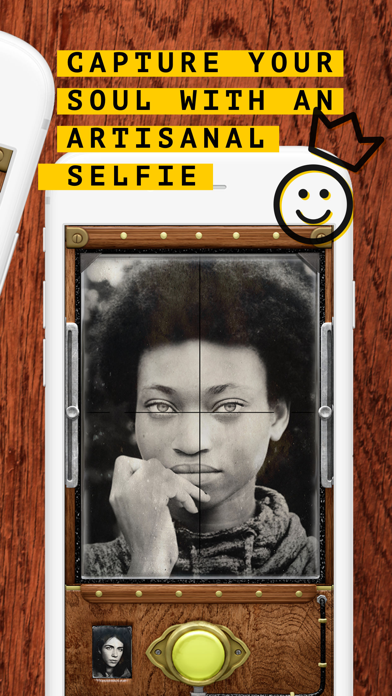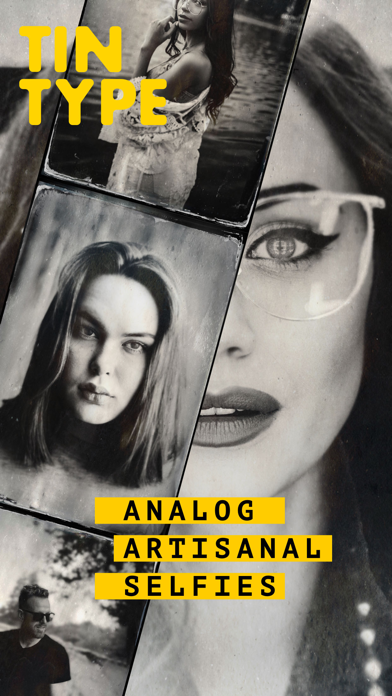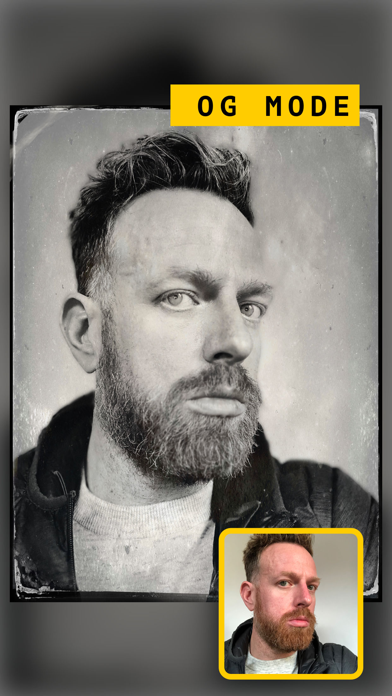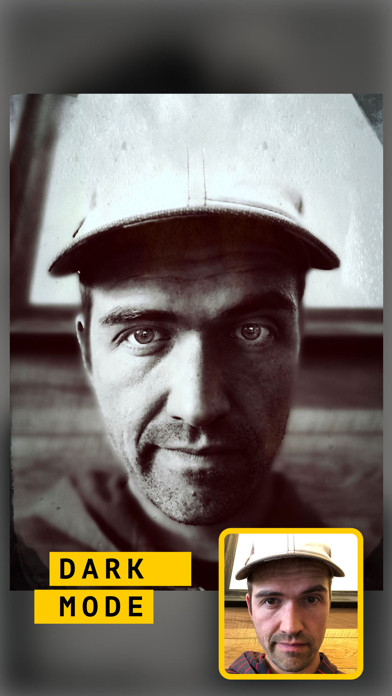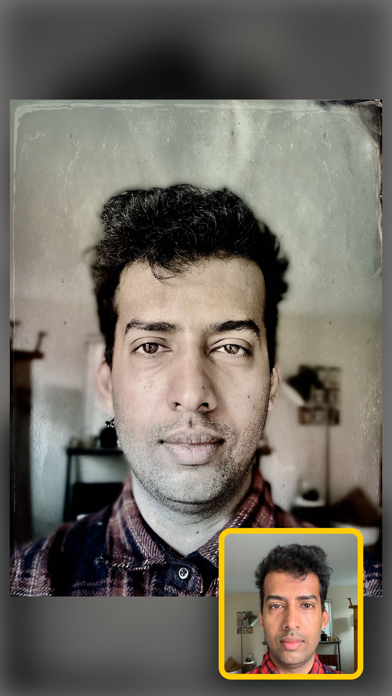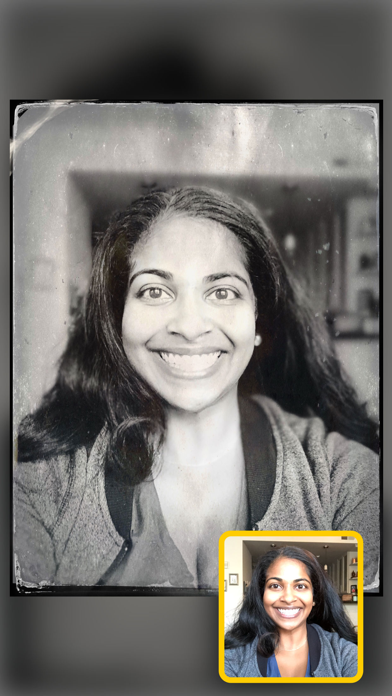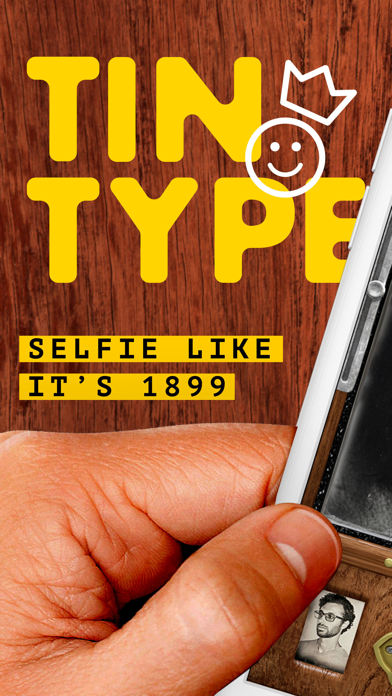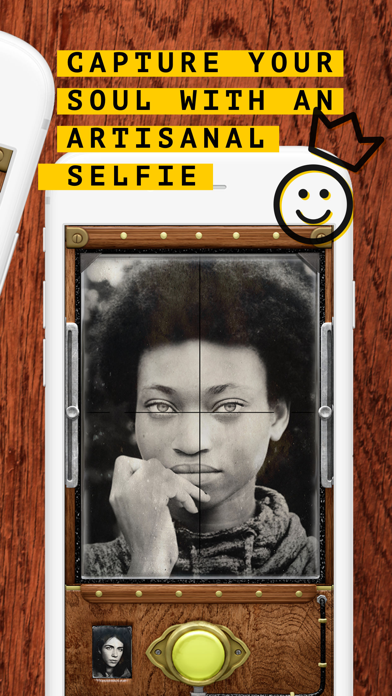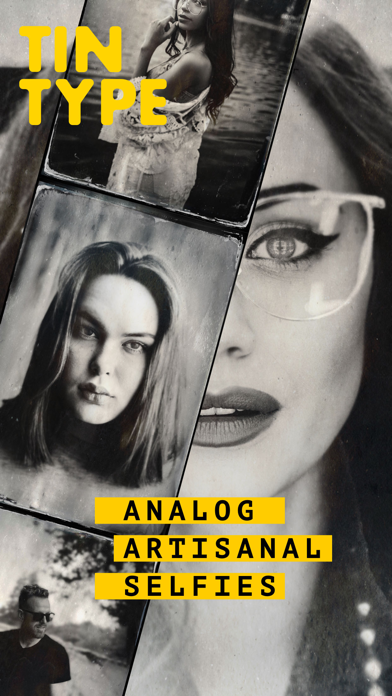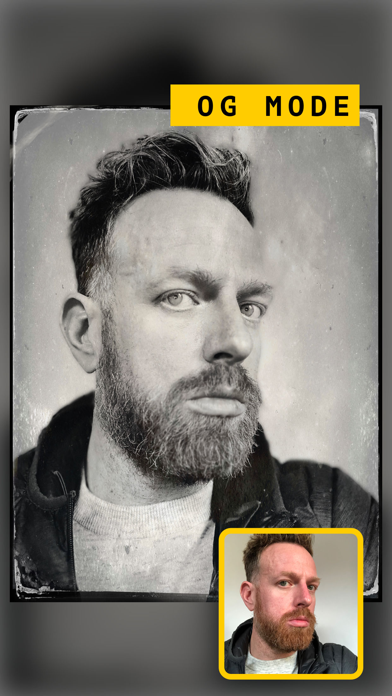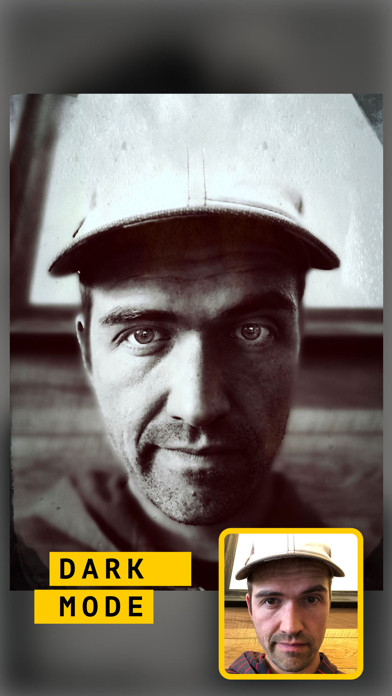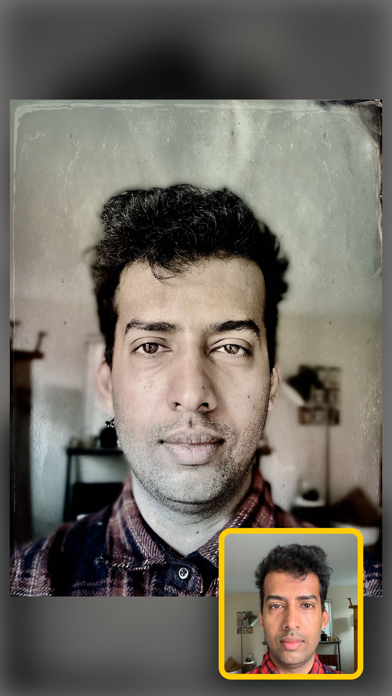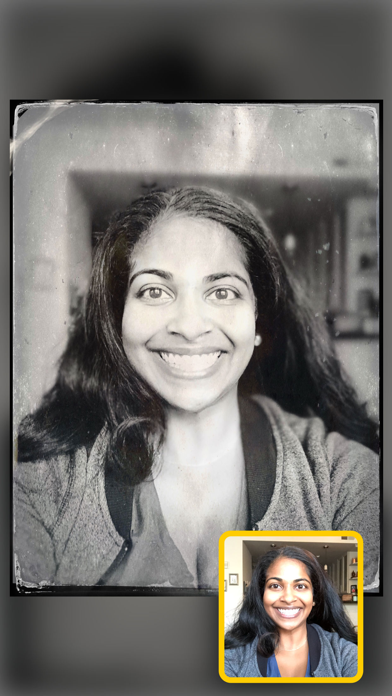Create hauntingly beautiful, soul capturing portraits with TinType by Hipstamatic. Inspired by daguerreotypes, tintypes, and other photographic processes from over a hundred years ago, TinType faithfully reproduces these amazing images with stunning accuracy.
• Four authentic TinType effects: classic B&W, hand-painted color, high contrast dark B&W, and sepia stained ambrotype
• Fully customizable effect controls: tweak the eye intensity, plate grain, and depth-of-field
• Supports Portrait Mode (on newer iPhones*), for the most authentic TinTypes ever
• Change point of focus while editing (available on images shot in Portrait Mode)
• Full frame or square format
• Capture images or import from your photo library
• Edit right from the Photos app with a photo extension
• Nondestructive photo editing – the original is always saved so you can revert back to the camera raw file at any time
• Easily share to Instagram, Facebook, Twitter, and more
* Portrait Mode capture available on iPhone X, XS, XR, XS Max for front-facing and rear-facing cameras; also supported on iPhone 7 Plus and 8 Plus for rear-facing cameras