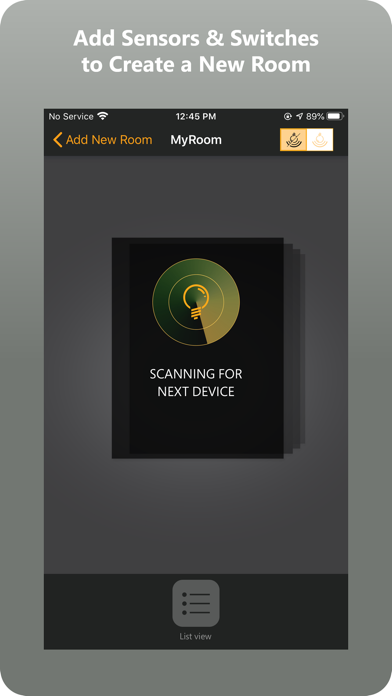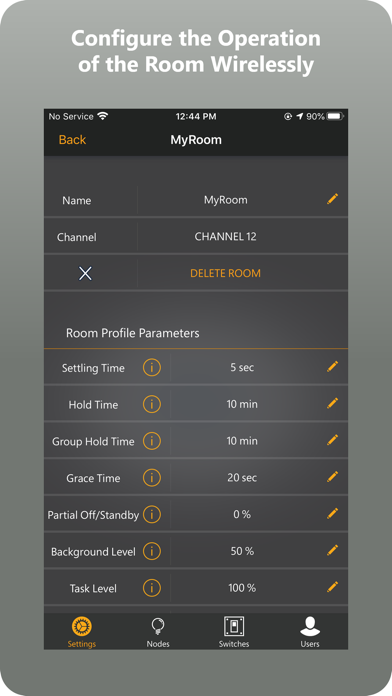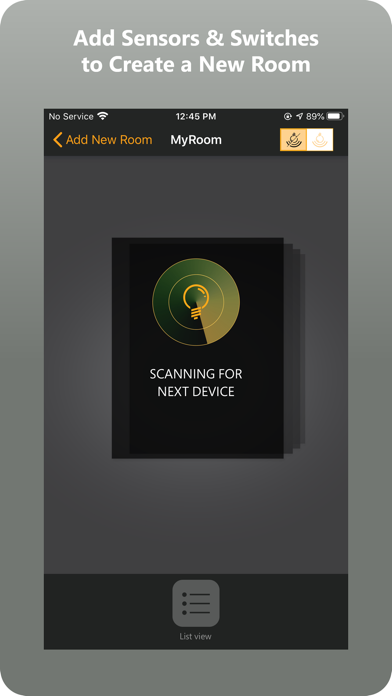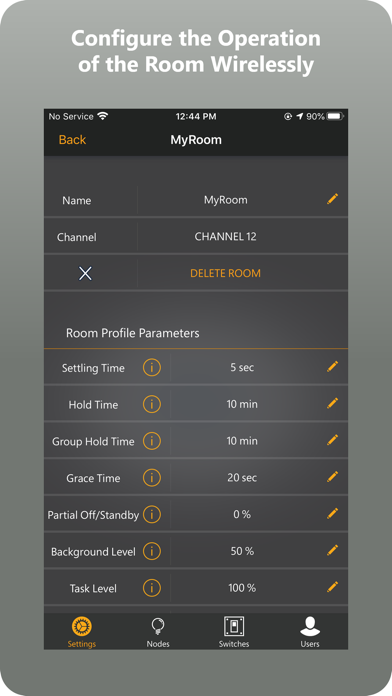Daintree EZ Connect is a distributed room-based lighting controls solution from GE Current, a Daintree Company.
For application spaces in need of a system that is simple, easy to install and code complaint, Daintree EZ Connect is our mobile, app-based wireless controls system. Daintree EZ Connect provides zonal control and commissioning of lighting systems. The Daintree EZ Connect mobile app and integrated sensors allow customers to zone lighting fixtures, saving installation time and expertise required to commission room-based lighting systems.