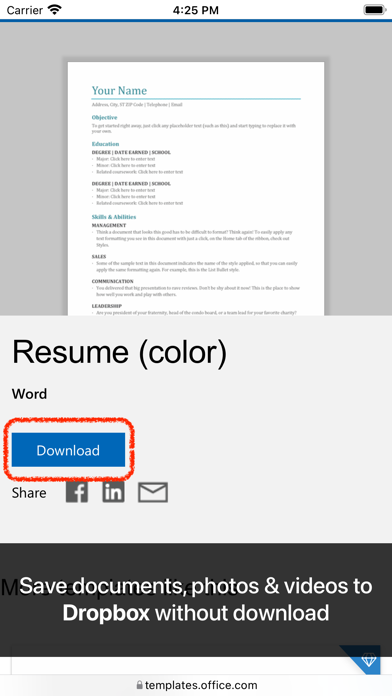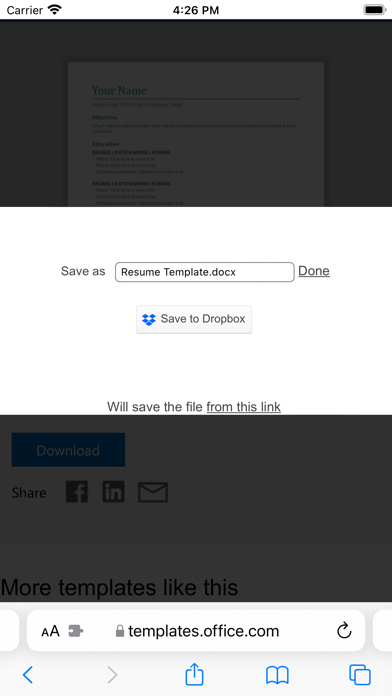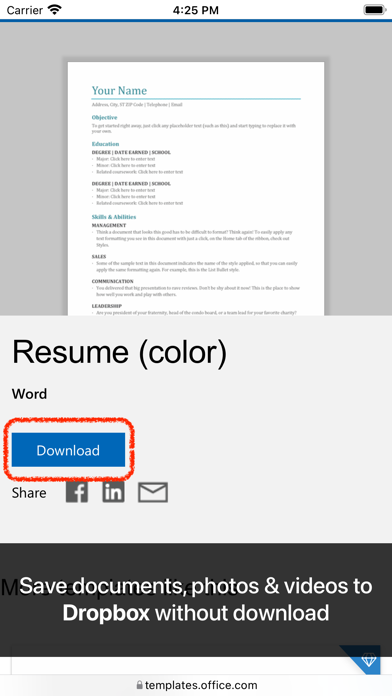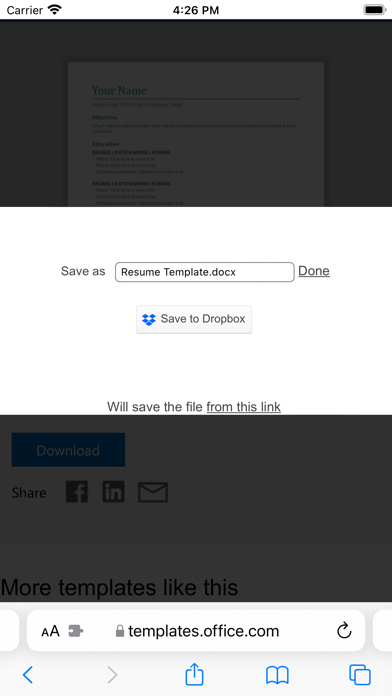• Available on all your devices, on iOS, iPad and macOS •
With this simple Safari extension you can save files, documents, images or videos directly to Dropbox without download.
Save to Dropbox is a great tool, just a click away, ready to use every time you need to save in the cloud important files you come across the internet.
HOW TO USE IT
• Open the extension and select Activate Save to Dropbox. Press on a document hyperlink, an image or video and your file will be sent to Dropbox directly
• You can also choose exactly in what folder from Dropbox you want to transfer your file
FEATURES
• A simple and powerful Safari extension
• Save documents, images or videos directly to Dropbox without download
• Send any image or favourite video to the cloud
• Select text hyperlinks and send it to the cloud
• Change the name of the file and the target folder on your cloud platform
SUPPORT
We read your support emails every day, day by day.
Write with confidence any question, feedback or complaint and you will receive an answer in a very short period of time.