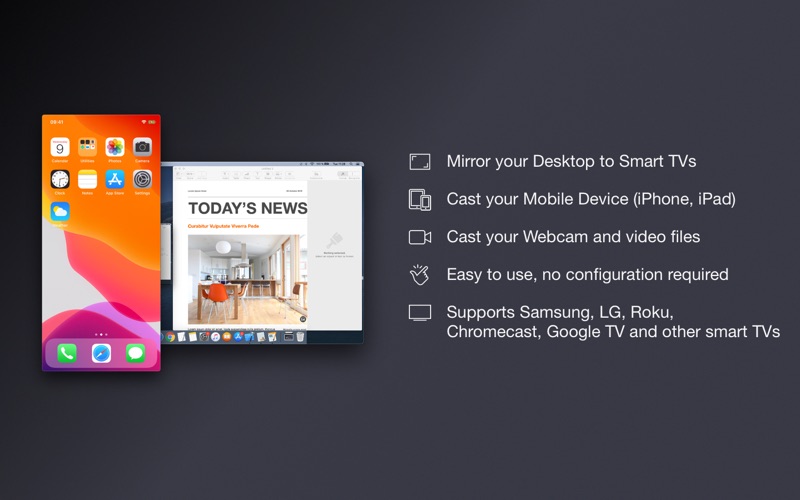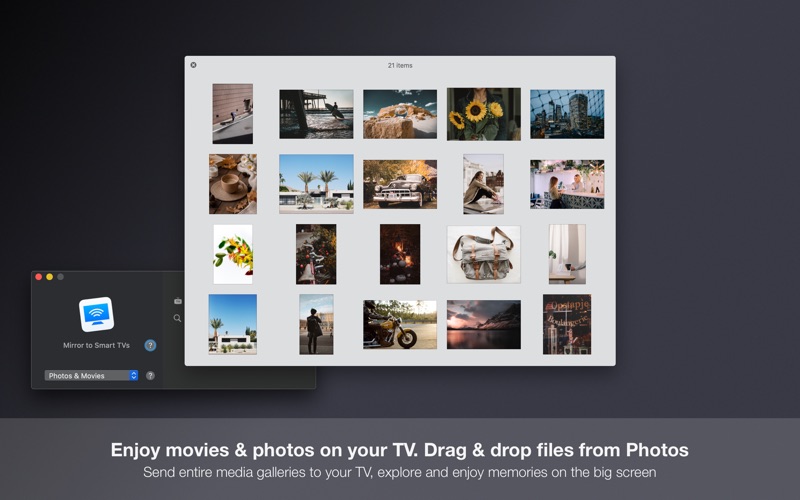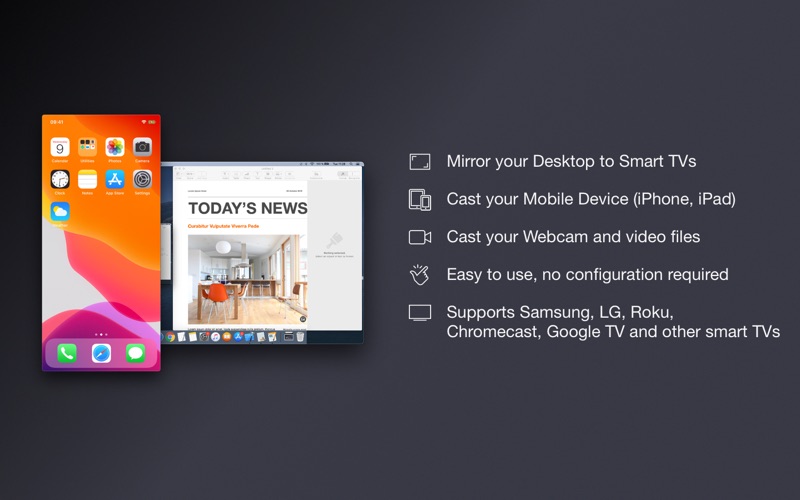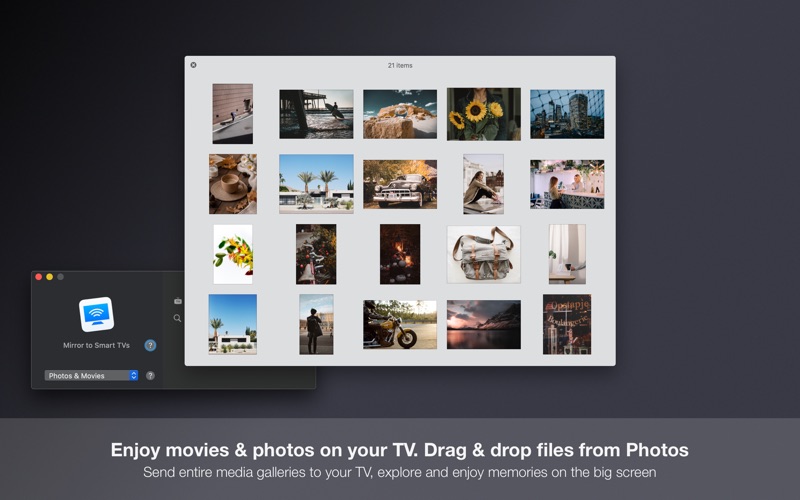With Mirror to Smart TVs you can instantly mirror your Mac screen, mobile device (iPhone, iPad) or broadcast your webcam to Samsung, LG, Roku, Chromecast, Google TV and other smart TVs.
Share presentations, watch movies, view photos, check documents, work, navigate the web and do much more on big TV screens.
Use it at home, in your office, in the classroom or anywhere you need to beam your computer or mobile display.
WHAT CAN YOU MIRROR
• Your Mac screen/desktop, including the external ones
• Your mobile device (connect your iPhone or iPad with a lightning cable)
• Your web camera, including the external ones
• Enjoy photos and movies on your TV. Send entire media galleries to your big screen
This is perfect for presentations, movie nights, conferences, communication or camera surveillance.
FREE TRIAL VERSION
The free version of the app can mirror your screen for 5 minutes only. Upgrade to Pro and broadcast your screen and mobile devices without any time limit.
JUST PLUG AND PLAY
No extra cables, no extra apps (not even on your mobile device), absolutely no configuration required - with Mirror to Smart TVs you can cast your entire screen, device or webcam to your smart TV.
SUPPORTED DEVICES
• Any smart TV with a web browser
• Samsung TV (produced after year 2014)
• LG TV (produced after year 2014)
• Roku enabled TV sets
• Chromecast or Google TV enabled devices (all versions, including Nvidia Shield, Sony Bravia and many more)
SUPPORT
We read your support emails every day, day by day.
Write with confidence any question, feedback or complaint and you will receive an answer in a very short period of time.