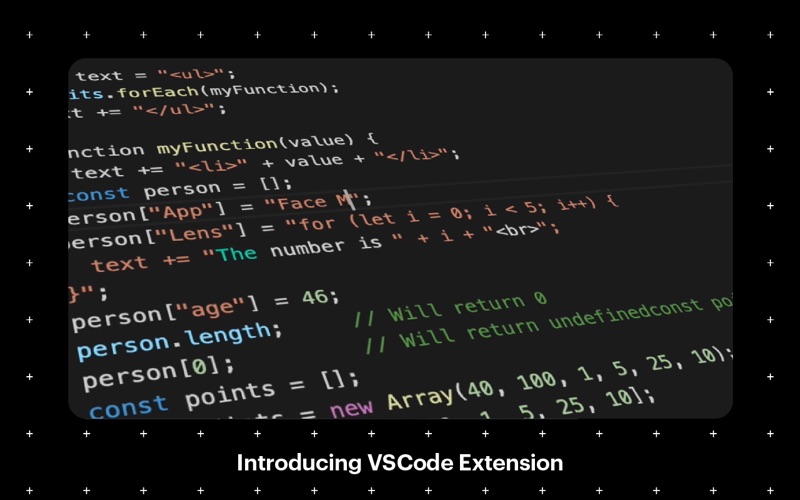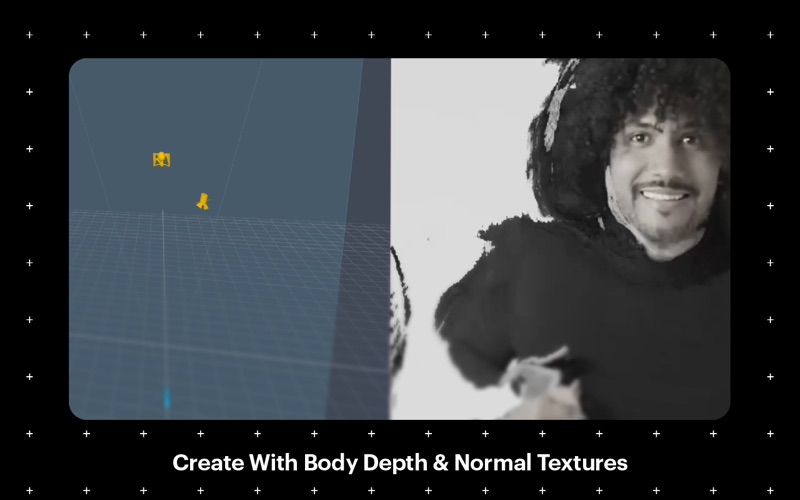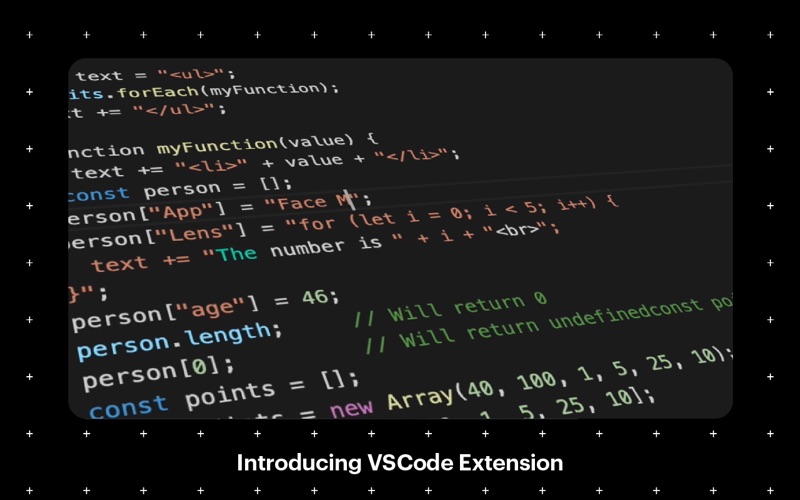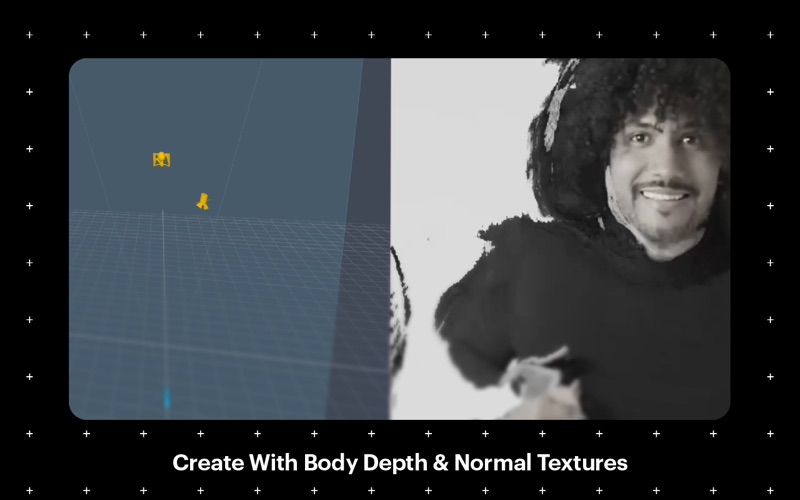REACH MILLIONS ON SNAPCHAT
Millions of people use Lenses to express themselves every day on Snapchat. Today, over 1.5 million Lenses have been made by Lens Creators which have been viewed by Snapchatters more than 1 trillion times!
WHAT ARE LENSES?
Lenses are powerful AR experiences that instantly transform what the Snapchat camera sees. Because of the immersive capability of AR, Lenses have the ability to inspire, educate and entertain by reimagining the augmented world around you.
Lenses are not only popular on Snapchat, but you can now bring the magic of AR into your live stream or video conferences through Snap Camera. In addition, Lenses now have an even wider distribution through Snap’s Camera Kit which allows developers to bring the power of Snapchat’s Camera into your own app and create unique AR experiences.
WHAT IS LENS STUDIO?
Lens Studio is a powerful software platform allowing creators, developers, designers, animators and artists to pioneer the future of augmented reality. Lens Studio lets you publish your AR creations across Snap’s AR ecosystem, with wide distribution and discovery on Snapchat.
With Lens Studio, your creative possibilities are virtually endless. Whether you are using 2D art to transform faces, or bringing 3D models to life in the AR world, Lens Studio has world-class, professional-grade tools that are easy to use.
You can create more realistic shaders and graphics using Lens Studio’s Material Editor or build innovative Lenses with SnapML and the many built-in machine learning features. You can test your Lenses interactively on your computer or push to your mobile device instantly with the Preview Tool.
Lens Studio is not only powerful, but extremely intuitive. With dozens of templates and online tutorials available, Lens Studio makes it simple to bring your ideas to life, regardless of experience level.
And with Lens Studio on Mac and iPhone 12 Pro and iPhone 12 Pro Max, you can build Lenses that use the LiDAR Scanner to create immersive AR experiences that understand the geometry and meaning of surfaces and objects. This new level of scene understanding allows your Lenses to interact realistically with the surrounding world.
BECOME A LENS CREATOR
Join the tens of thousands of creators around the world who are already using Lens Studio to publish Lenses, including members of Team Snap and our verified Lens Creators.
Snap is a leader in Augmented Reality, and together with our global community of Lens Creators, we are building the AR economy. As an industry, AR is growing rapidly as brands, agencies, music, film, art and entertainment all discover the value of creating innovative AR experiences.
GET DISCOVERED
Each time you publish a Lens, you’ll receive a custom Snapcode and link that you can share so others can easily unlock and experience what you’ve created. Using Markers, you can turn almost anything into a scannable AR experience. Tags allow you to reach a broader audience who are searching for specific Lenses.
Best of all, Lenses appear in Snapchat’s Lens Explorer, a library of Snap- and community-made Lenses, which allows hundreds of millions of Snapchatters to discover, unlock, and share your creation with their friends.
BUILD YOUR FANBASE
Develop your audience with Snapchat Lens creator profiles – an all-in-one place for people to find your work. Each Lens you publish will automatically be associated with your unique creator profile.