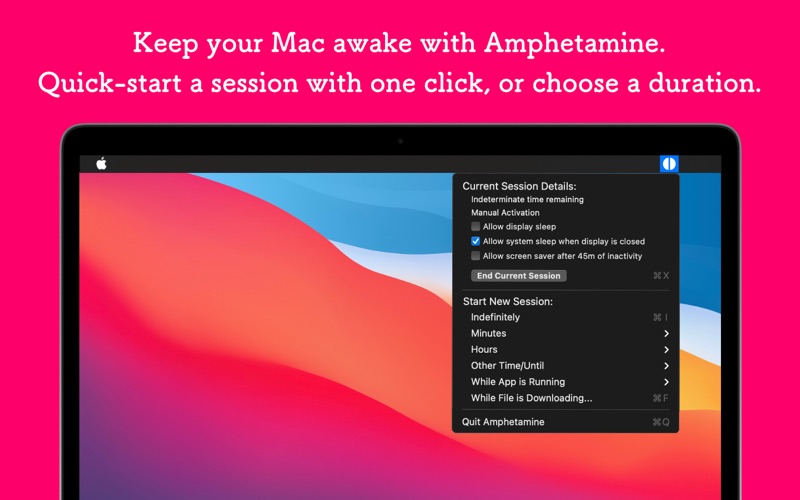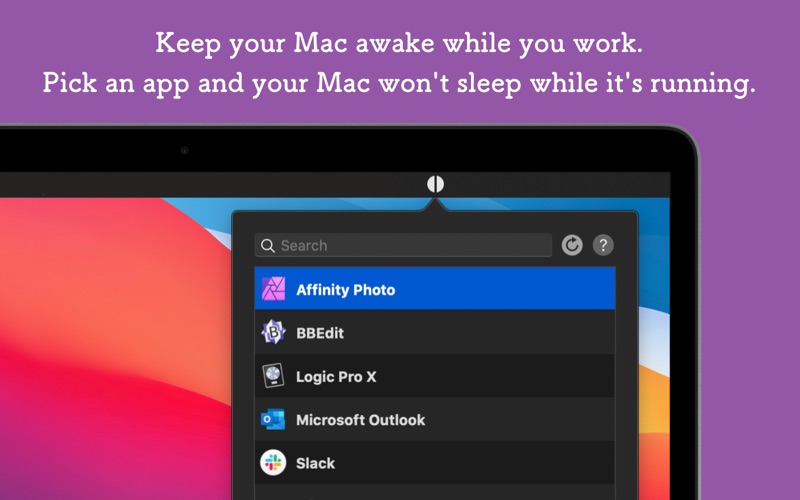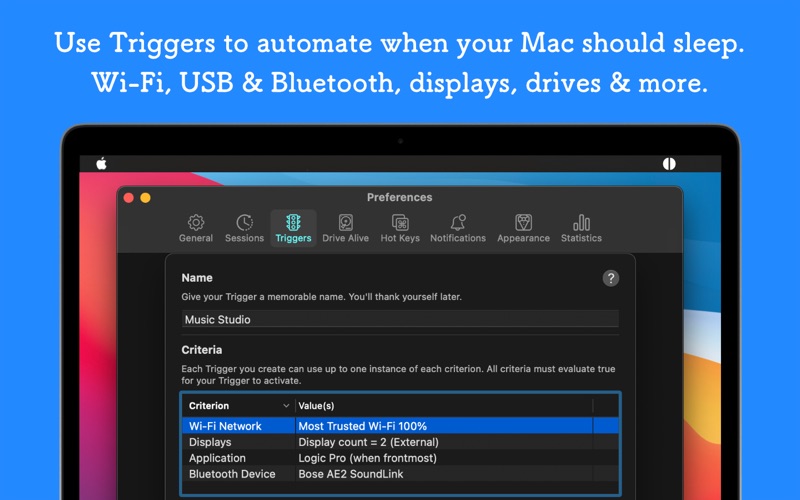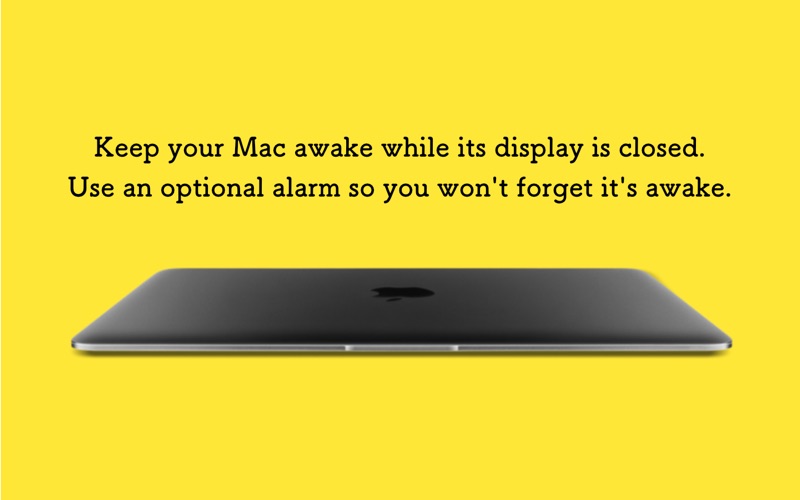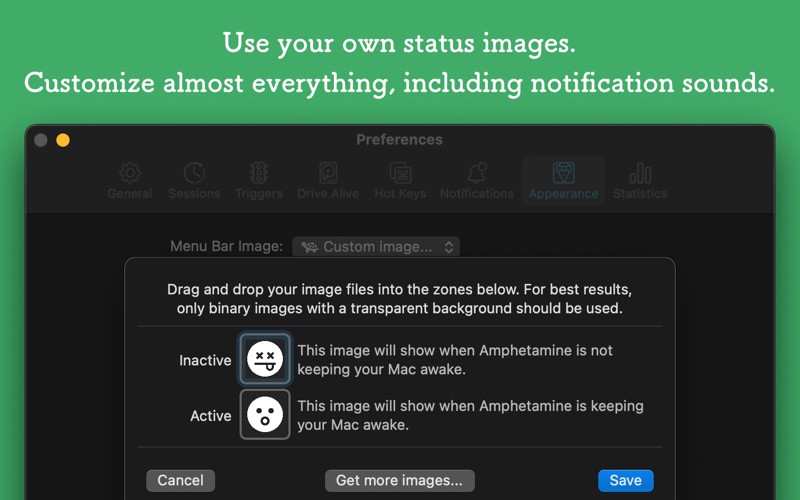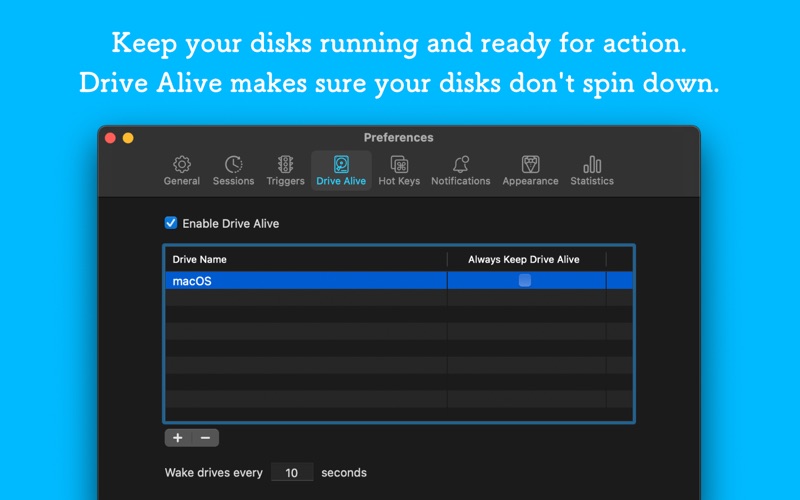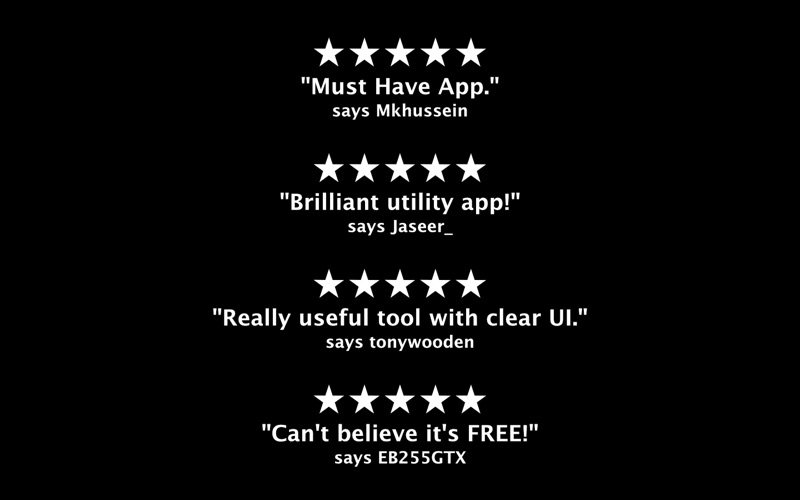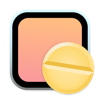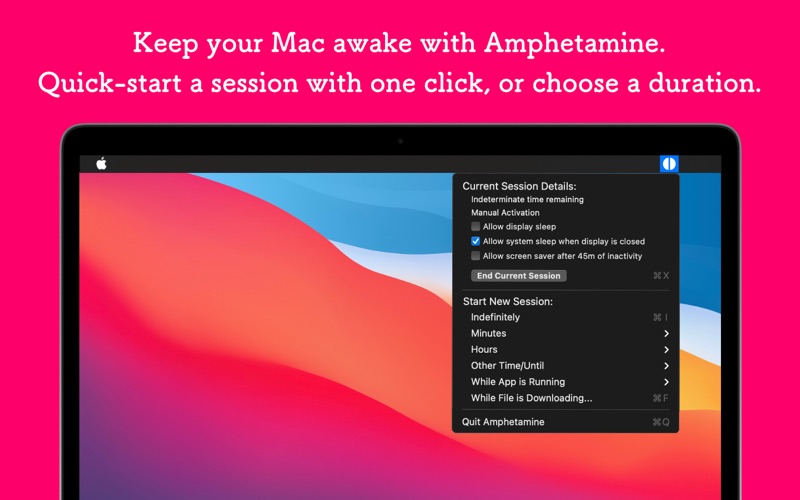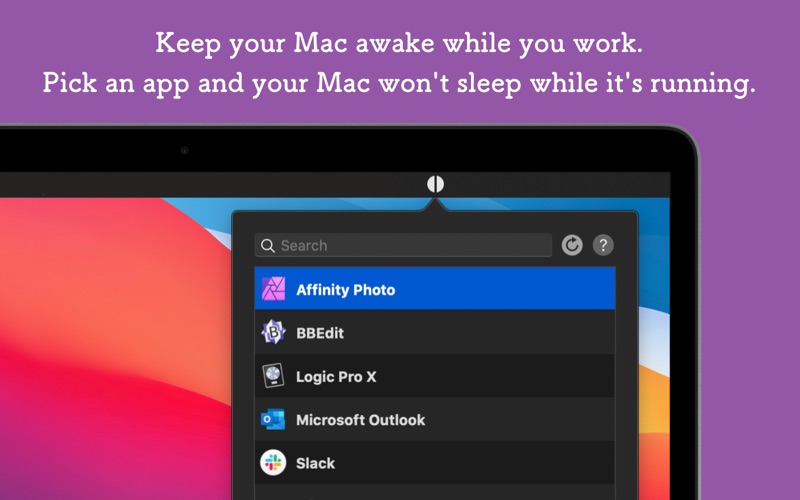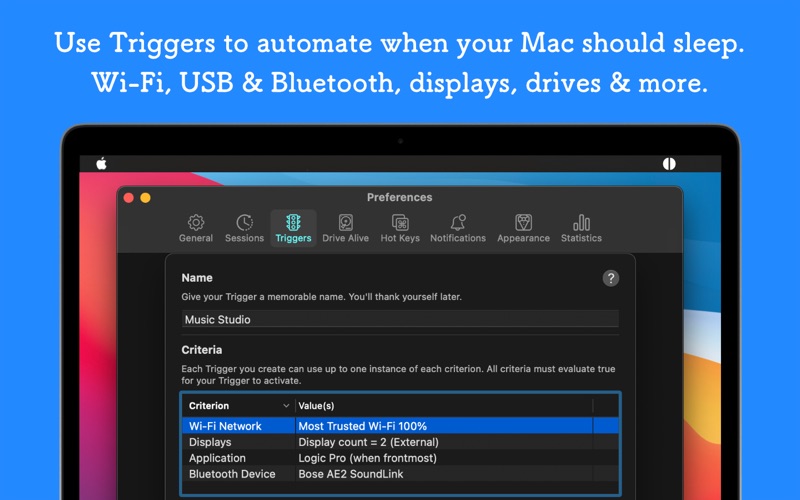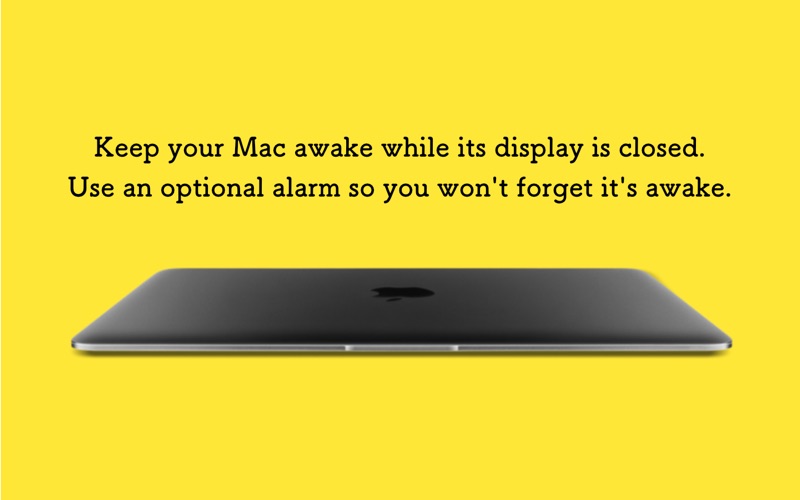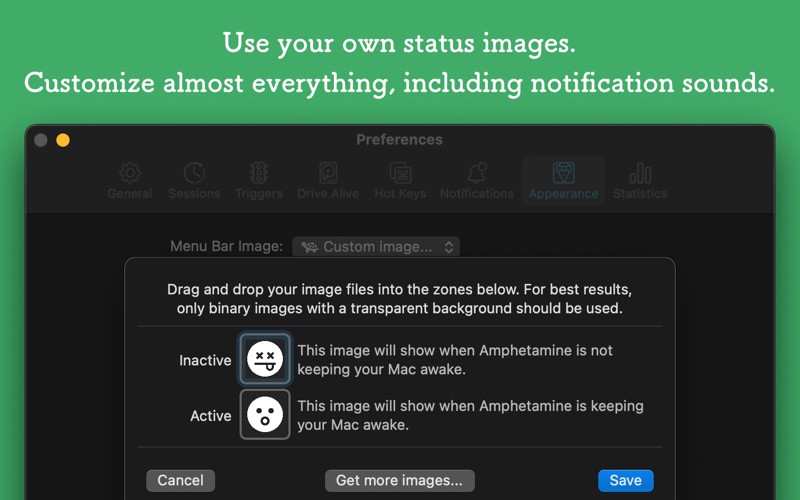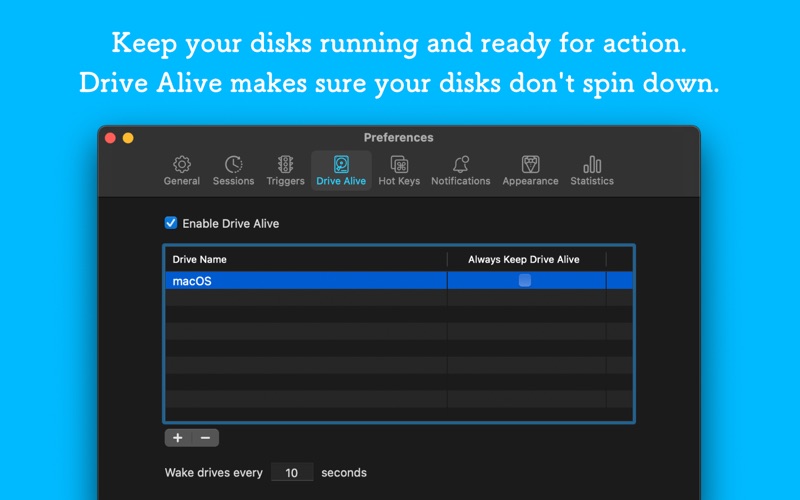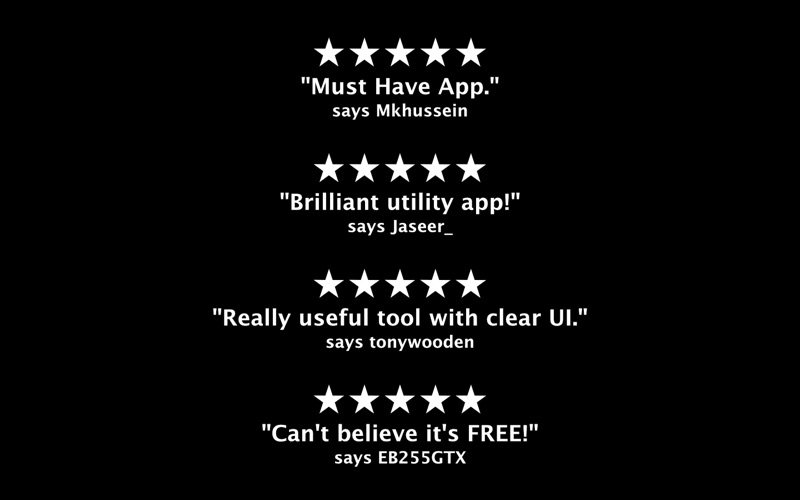Welcome to Amphetamine, the most awesome keep-awake app ever created for macOS. Amphetamine can keep your Mac, and optionally its display(s), awake through a super simple on/off switch, or automatically through easy-to-configure Triggers. Amphetamine is extremely powerful and includes advanced features for those who need them, yet remains intuitive and easy-to-use for those who don't need all of the bells and whistles.
=== Click to Keep Your Mac Awake ===
Quickly start a keep-awake session from Amphetamine's menu to keep your Mac awake.
• Indefinitely, for a specified amount of time, or until a specified time
• While a file is downloading
• While a specific app is running
During a keep-awake session, choose to allow or prevent:
• Display sleep
• Screen saver activation
• System sleep when built-in display is closed
• Automated mouse cursor movement
• Locking of the screen
=== Advanced Automation ===
Create a Trigger to automatically keep your Mac awake.
• While an external display is connected
• While your Mac's display is being mirrored
• While a USB or Bluetooth device is connected
• While a specific app is running
• While a specific app is running and is frontmost
• While your Mac's battery is charging and/or when the battery is above a threshold
• While your Mac's power adapter is connected or disconnected
• While your Mac has a specific IP address
• While your Mac is on a specific Wi-Fi network
• While your Mac is connected to Cisco AnyConnect VPN service
• While your Mac is using a specific DNS servers
• While headphones or another audio output is in use
• While a specific drive or volume is mounted
• While your Mac's CPU is being utilized to a specific threshold
• When your Mac has been idle for a specific threshold
=== What's the Catch? ===
No catch. Amphetamine is 100% free. It's a gift from me to you. Enjoy!
• No advertisements
• No in-app purchases
• Nothing to unlock/no "pro" version
• No annoying prompts asking you to review Amphetamine
• No links for other paid apps
• No tracking
• No data-harvesting
=== What Else Does Amphetamine Do? ===
Amphetamine is the most powerful and customizable keep-awake utility ever created for macOS. Some other notable features are:
• Lock your Mac's screen after a period of inactivity
• Move the mouse cursor periodically
• Keep your MacBook awake while its display/lid is closed
• Keep your drive awake with Drive Alive
• AppleScript support
• Use your own menu bar icons
• Use your own notification sounds
• Allow your display to sleep while keeping your Mac awake
• Allow screen saver to run after a customizable period of inactivity
• Optional session time remaining display in the menu (with 12/24 hour support)
• Auto-end session if your Mac's battery is low
• Hot key support for starting/ending sessions, enabling disabling display sleep, and more
=== System Requirements + Other Details ===
• Amphetamine requires macOS 10.11 El Capitan or higher; some features require a higher version of macOS
• Amphetamine supports Retina displays and macOS dark mode.