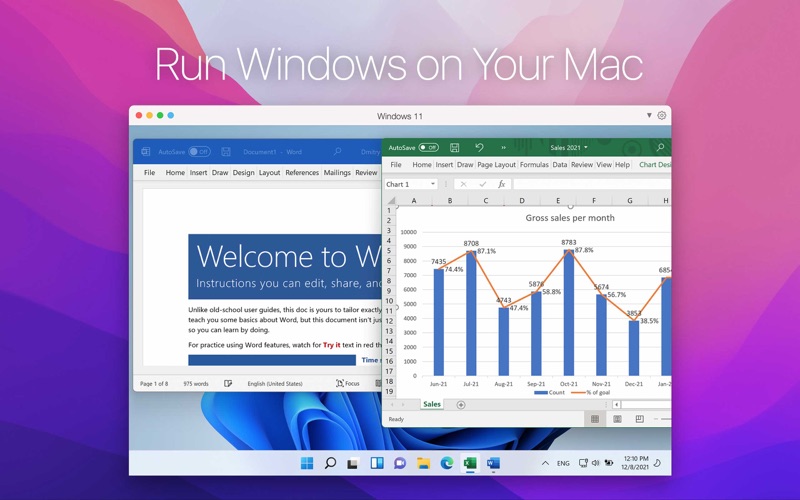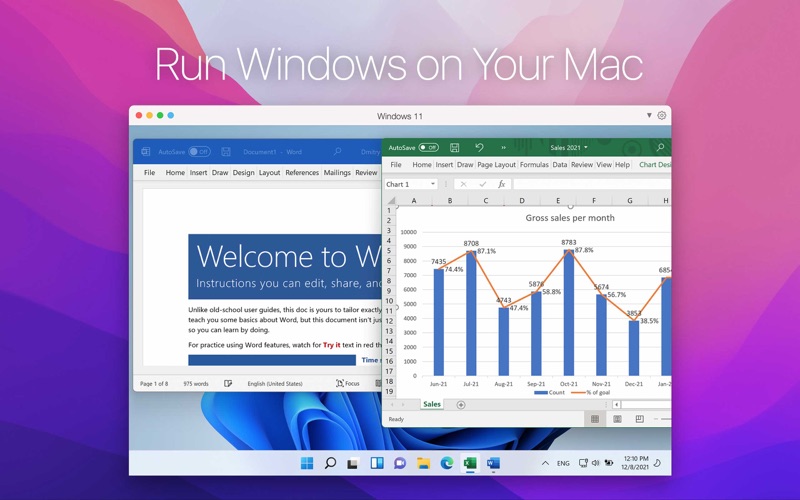Parallels Desktop® App Store Edition is a fast, easy and powerful application for running Windows both on a Mac with the Apple M1 chip and a Mac with an Intel processor - all without rebooting.
NOTE: It is not recommended that existing Parallels Desktop for Mac users move to Parallels Desktop App Store Edition.
Parallels Desktop Installation Assistant helps you to get up and running in a few minutes. Powerful performance lets you run many Windows apps on your Mac, including games and CAD programs.
FEATURES:
- Download and install Windows in two clicks.
- Share Mac folders with Windows—including Desktop, Documents, and Downloads.
- NEW: Drag and drop text or graphics between macOS and Windows apps.
- NEW: Enhanced desktop, video, and gaming experience with a higher refresh rate.
- NEW: Use the Trusted Platform Module 2.0 device in Windows.
- 3D graphics acceleration up to DirectX® 11.1.
- Copy/paste formatted text and files between macOS, Windows, and Linux.
- Drag and drop files and images between macOS, Windows, and Linux.
- Resize the window to get the desired Windows or Linux resolution.
- Use Mac printers in Windows and Linux.
- Connect USB devices to Windows and Linux.
- And many more...
PRICING:
- Creating and editing virtual machine configurations is available for free.
- Running virtual machines requires an in-app purchase of an auto-renewable subscription (1 year). You can cancel at any time.
- There is a fully functional 14-day trial to test Parallels Desktop before the subscription starts.
SUPPORTED OPERATING SYSTEMS
- On a Mac with an Intel processor, you can run most Windows, Linux, and macOS versions.
- On a Mac with the Apple M1 chip, you can run Windows 10 (and Windows 11) on ARM Insider Preview, Ubuntu Linux, Fedora Linux, Debian GNU/Linux, and Kali Linux (all ARM-based versions).
NOTE: See the full list of supported operating systems and system requirements at https://kb.parallels.com/123800
FEEDBACK
We want you to be completely satisfied with Parallels Desktop. If you have any feedback, problems, or concerns, please contact us at https://www.parallels.com/products/pdas/support/