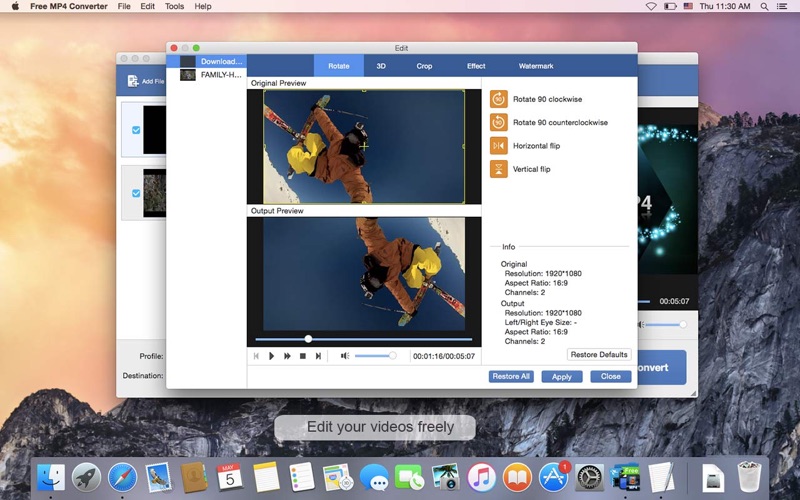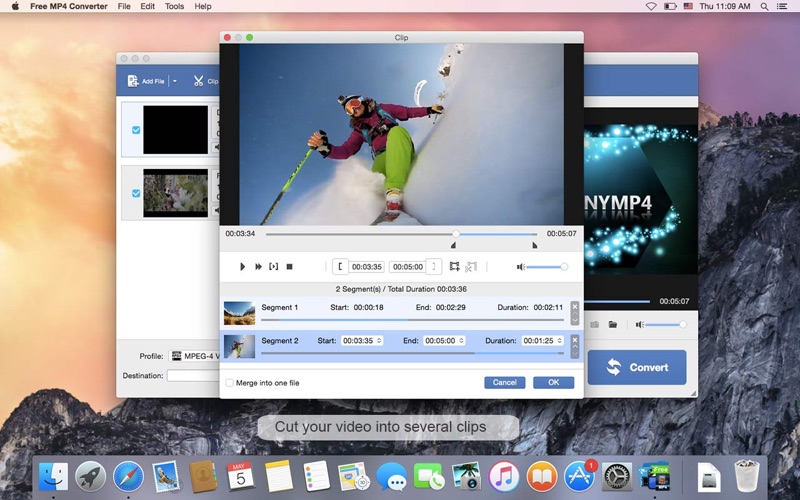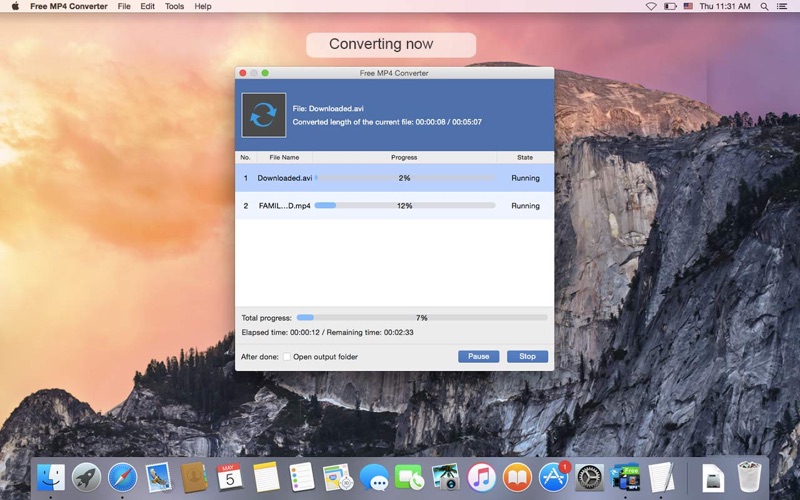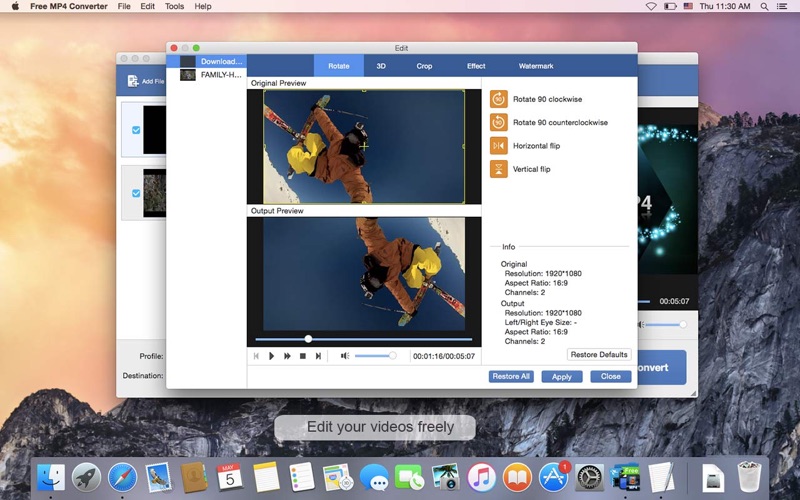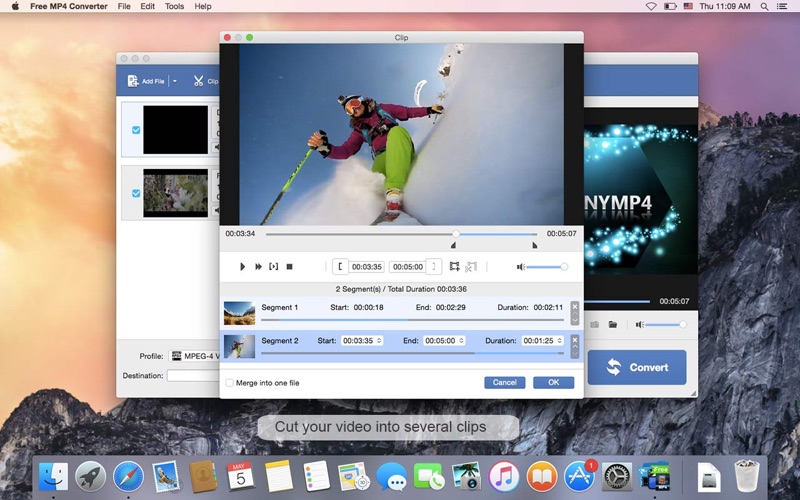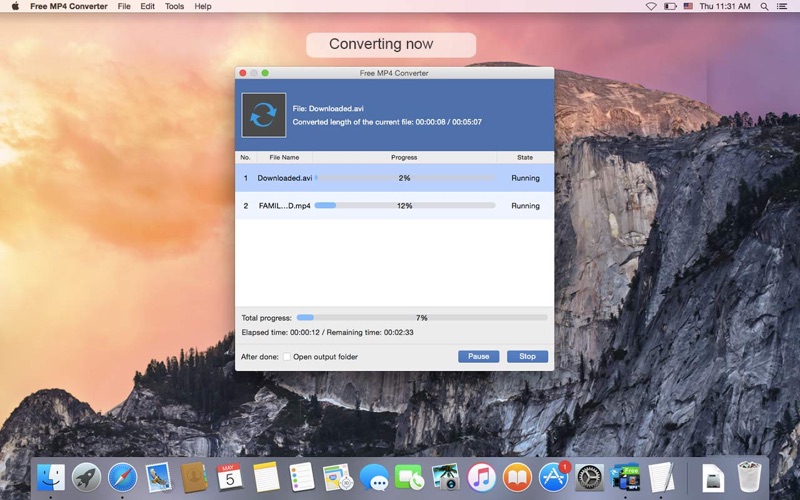Free MP4 Converter is professional MP4 Video Converting software, which helps you convert any video format to and from MP4 video for playback on iPhone (iPhone X/8/7/SE/6s/6s Plus/6/6 Plus/5s/5c/5/4S), iPad (iPad Pro/Air 2/mini 3/4/Air/mini 2), iPod, and Apple TV. It also supports converting video to HD MP4. It makes it easy to convert 4K/HD videos and common videos like MOV, MTS, MKV, FLV, AVI, WMV, F4V, WebM, WTV, and more to MP4 formats in batch.
Key Features:
1. Convert videos like MOV/MKV/MTS/AVI/WMV/FLV to MP4
You are allowed to convert HD video, AVCHD video, and common video like AVI, WMV, FLV, MOV, MPEG, M4V, MPG, 3GP to MP4 format. You can play the converted video/audio files on diverse multimedia players like iPhone X/8/7/SE/6s/6s Plus/6/6 Plus/5s/5c/5/4S, iPad Air 2, iPad mini 3, iPad 4, iPad Air, iPad mini 2, iPad mini, and iPod touch. You can enjoy your favorite videos anytime you want.
2. Support multiple output formats, including 4K/HD format
Apart from MP4, you can convert your videos to many other formats, like MOV, M4V, AVI, MPG, FLV, MP3, etc. You can even upscale SD video to HD, or upscale SD/HD to 4K. More output formats give you more options. You can play or edit your videos with more players and editors.
3. Edit your videos as you like
Free MP4 Converter provides you with various video editing functions. For example, you can cut off unwanted parts in a video, or merge several videos into one. Also, you can adjust video brightness, saturation, hue and other parameters, crop the video area to make it fit your screen, or add watermarks to your video. After the new upgrade, now it allows you to rotate and flip the video.
4. Customize your video to be personalized
In the "Profile Settings" window, you’re free to modify the video and audio output settings. For the video settings, you’re allowed to adjust encoder, frame rate, resolution, aspect ratio and video bitrate. In addition, the audio settings like encoder, sample rate, channels and audio bitrate are also at your disposal.
5. Batch conversion
Free MP4 Converter App support batch conversion. You can convert your video files to multiple different video formats, which greatly save your time.
------------------------------------------------------
***It works with OS X 10.7 or later!***
Need help? Please contact us via http://www.anymp4.com/app-store/contact.html and you will receive a reply within 24 hours.
If you love this app, do not hesitate to leave a review.