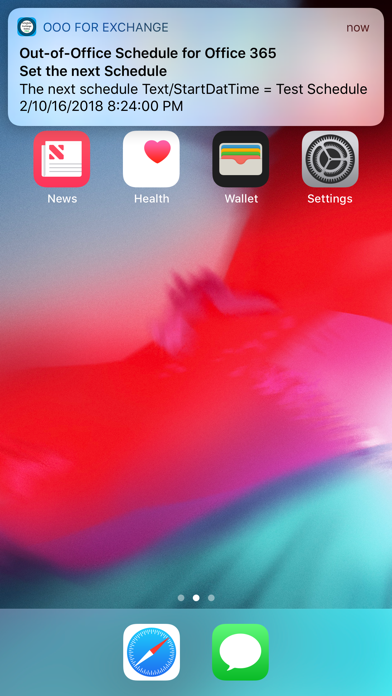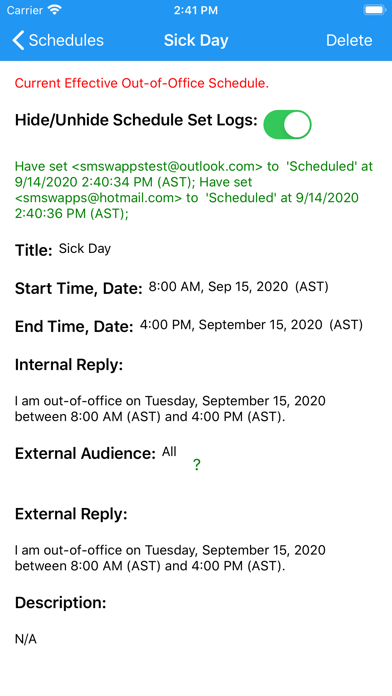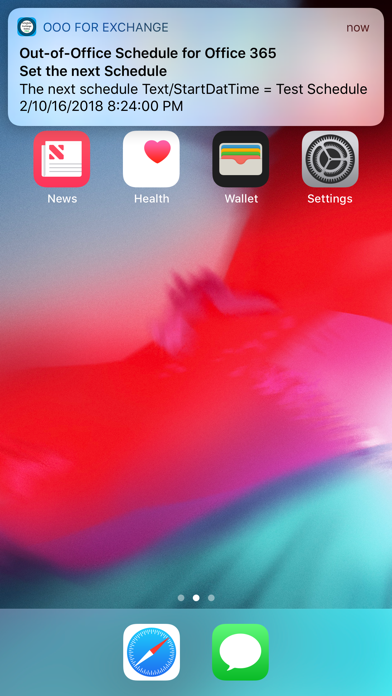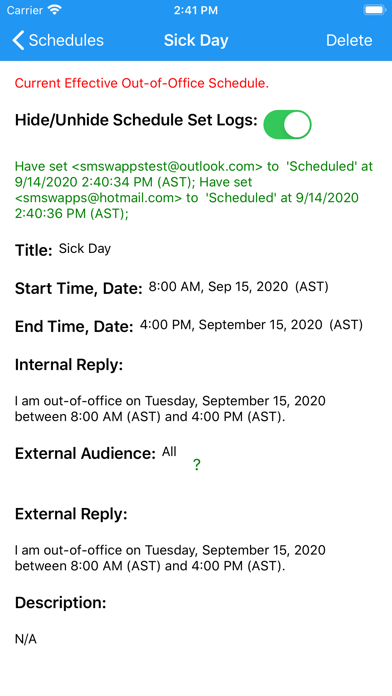In few simple steps this App allows you to set and schedule Out-of-Office (Auto Replies) messages for Microsoft Exchange Online email accounts, which are:
1) Office 365 Email Accounts,
2) Outlook.com Email Accounts, and,
3) Hotmail.com Email Accounts.
The steps to schedule and set Out-of-Messages are:
1) Add one or more Exchange Online email accounts to to App along with any account specific text you would like to set for Internal & External replies,
2) Add one or more Out-of-Office schedules to the App,
3) The App will set current Out-of-Office schedule right away for each email account along with the Email Signature set on each account, and,
4) When the time to set the next Out-of-Office schedule come, you will receive a Local Notification, and, upon clicking on it the schedule will be set.