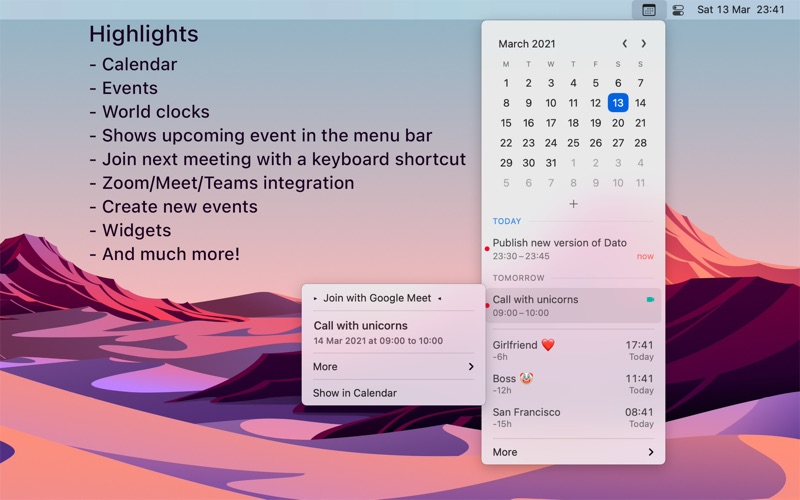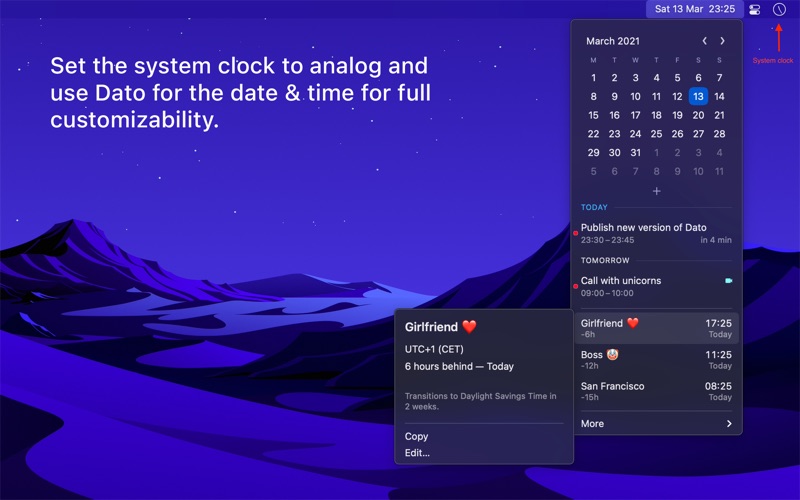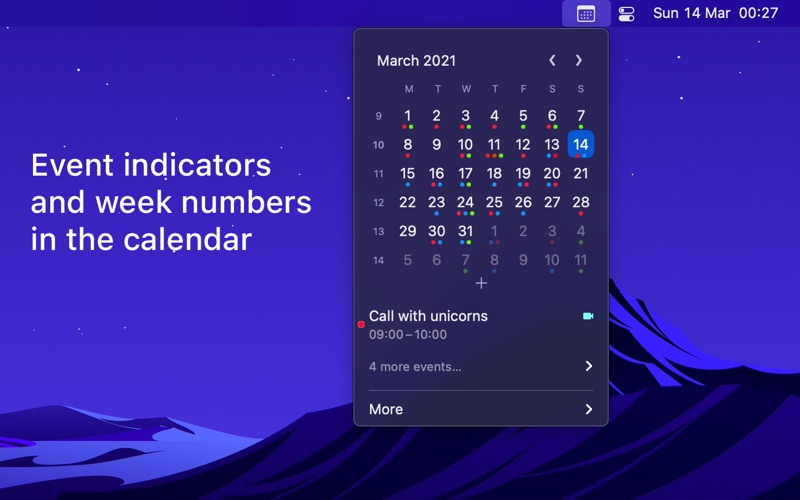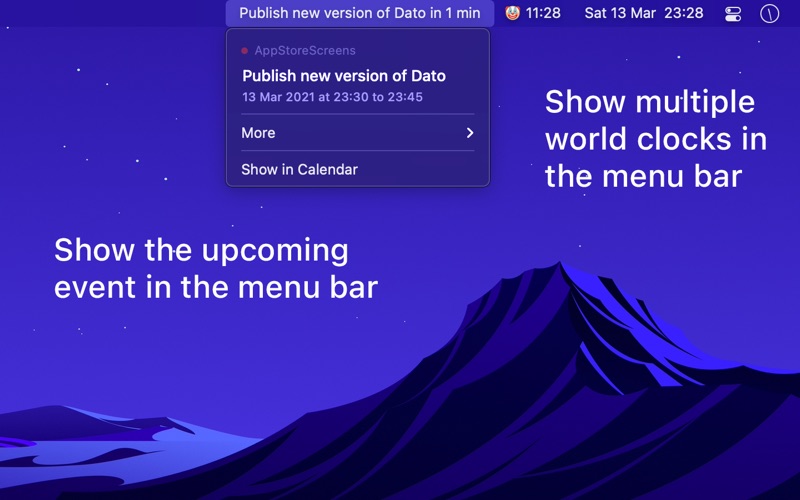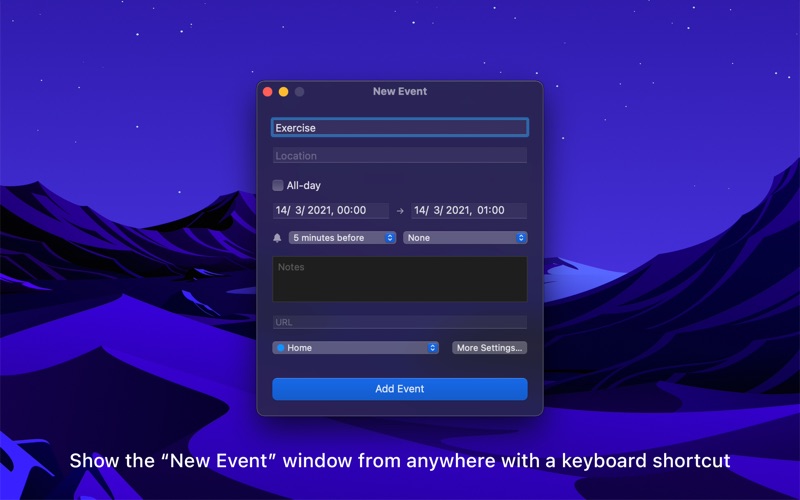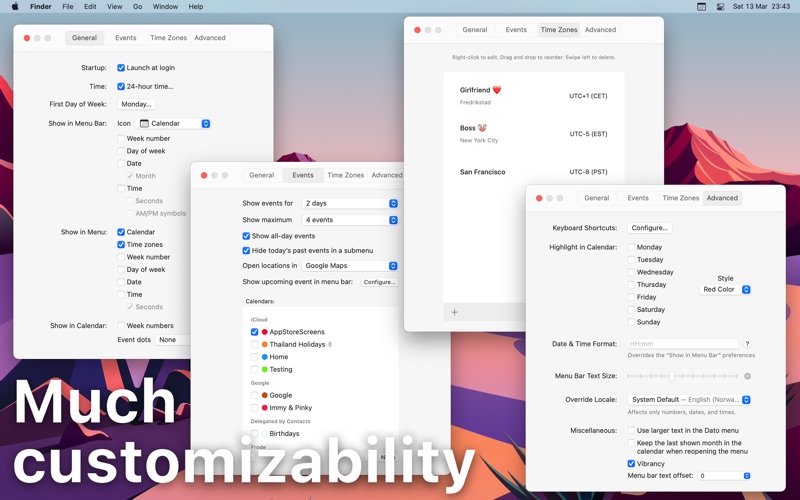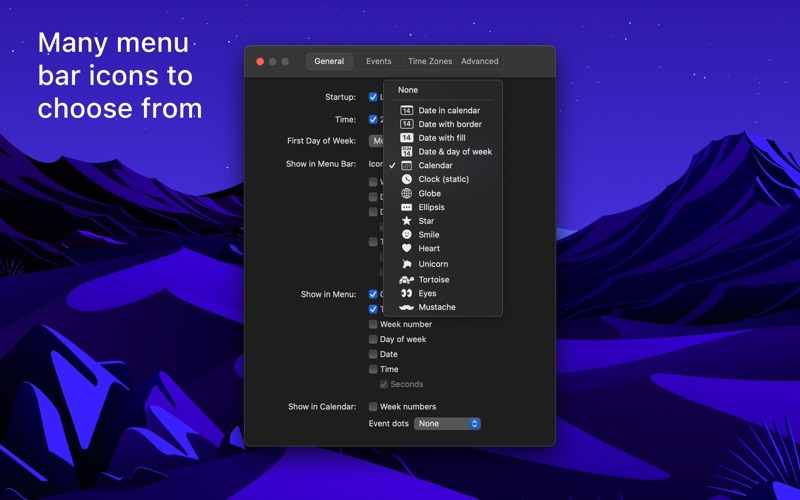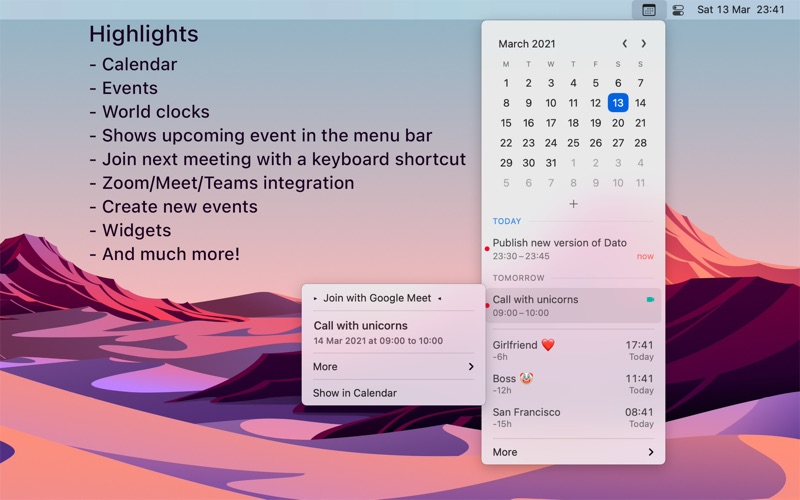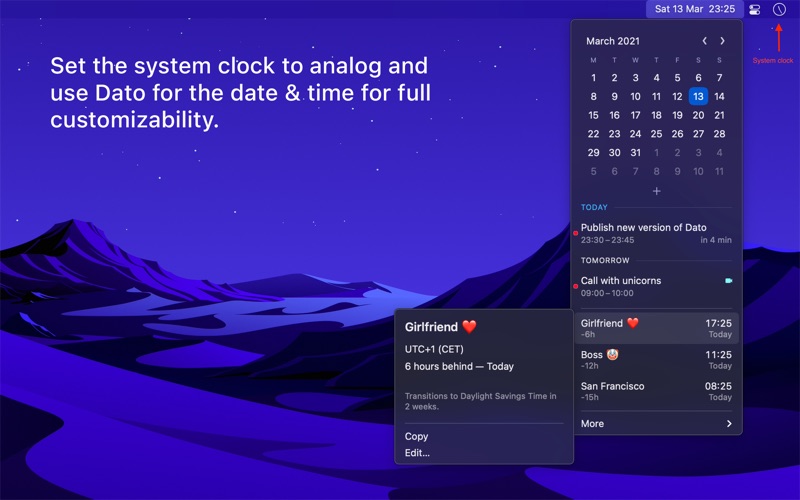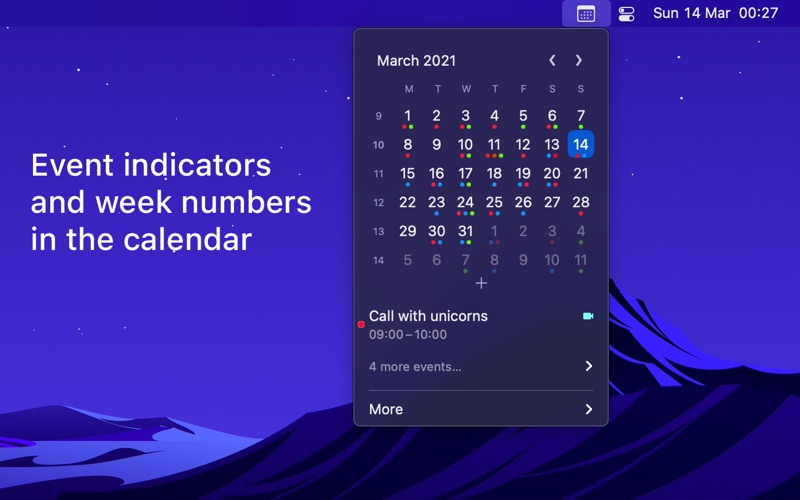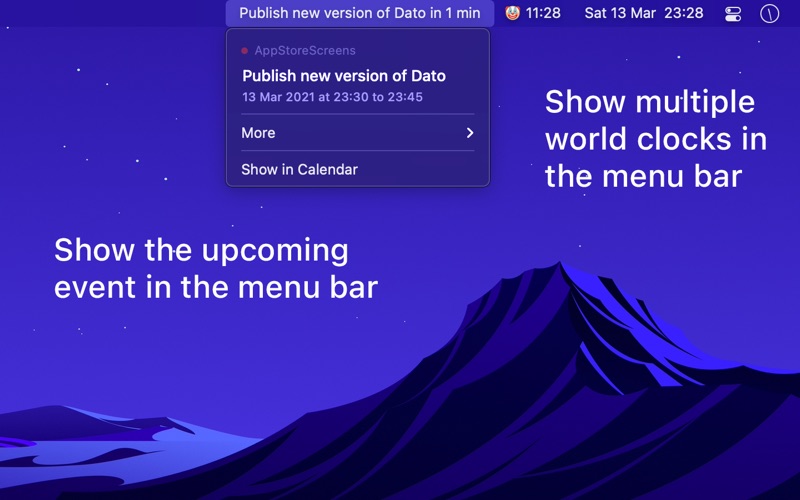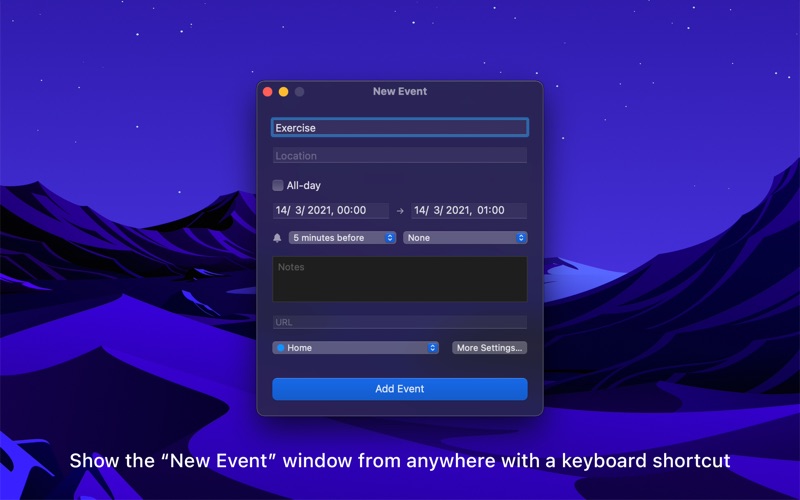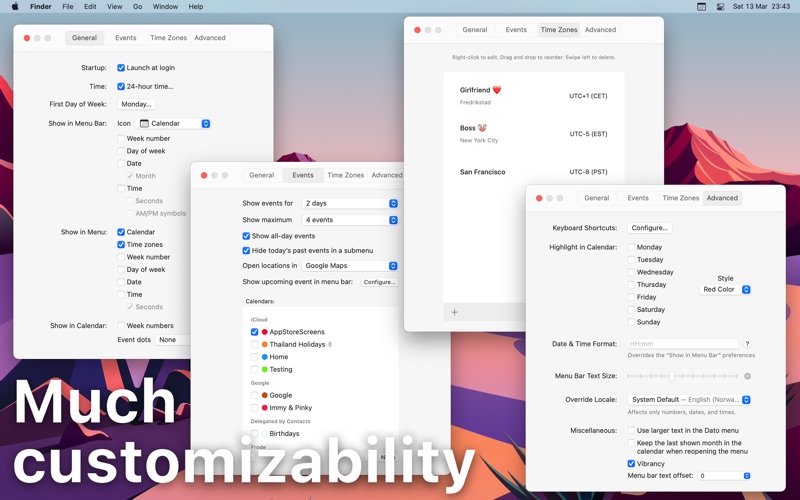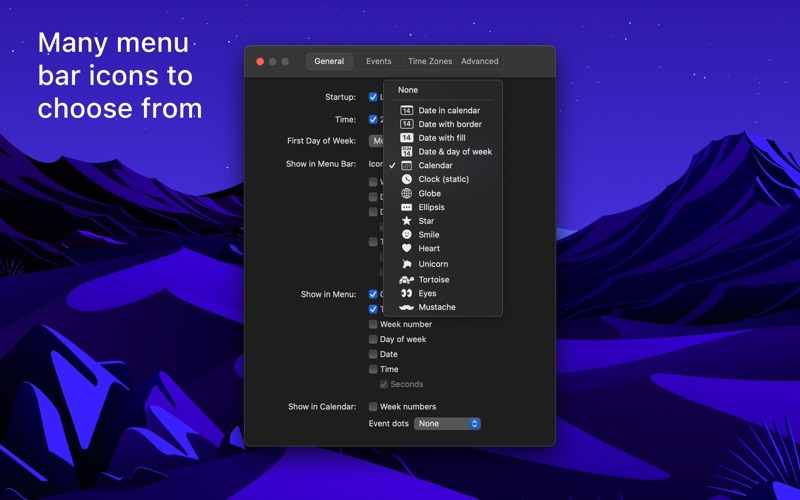Dato gives you a local clock, date, multiple world clocks, and upcoming events in the menu bar. When you click Dato in the menu bar, you get a menu with a calendar, calendar events, and world clocks. All of this is highly customizable.
One-time purchase with free upgrades forever. Dato will never be subscription-based.
Dato supports all the locales and languages that macOS supports for the menu bar text, dates, times, and the calendar, but the menus and preferences are English-only.
Note to Chinese users: 该应用程序仅以英语提供,它将永远不支持农历。
■ Features
Your upcoming events at a glance
- Customize how many events to show and for how many days
- Supports HTML formatted notes
- Quickly reveal the event in your default calendar app
Calendar
- Week numbers
- Event indicators
- Highlighting specific days of the week
World clocks
- Shown in either the Dato menu or the menu bar
- Custom names
- Search 15k cities offline
- Time travel (see future/past time)
And a lot more!
- Show the upcoming event in the menu bar (like Fantastical, Meeter, and MeetingBar)
- Join the next meeting (Zoom/Meet/Teams) with a customizable global keyboard shortcut
- Create events (even with a global keyboard shortcut)
- Supports all calendar services that macOS supports (iCloud, Google, Outlook, etc)
- Custom format for the date & time in the menu bar
- Zoom, Google Meet, and Microsoft Teams integration (shows an icon on events and button to quickly join)
- Many menu bar icons to choose from (for example, date in calendar like Itsycal)
- Widgets: Date & time, calendar, and world clocks
- Show seconds in the menu bar clock or in the menu
- Global keyboard shortcut to open/close the app
- Lots of in-app keyboard shortcuts for power users
- Open calendar events from Google Calendar directly in Google Calendar on the web
- Custom color for the date & time in the menu bar.
- Shortcuts support.
- Hourly chime
- Large text mode
- Delegated calendars
- Date & time calculator
- Fully customizable
■ Tips
- Click the month & year label in the calendar (for example, “April 2020”) to change the selected day to “today”
- Long-press a day in the calendar to open that day in the default calendar app
(Supports: Calendar, Fantastical 2, BusyCal, Outlook)
- Press the arrow keys to change days in the calendar
- Press the space key to select today in the calendar
- Swipe with two fingers on the calendar to change months, or press the left/right arrow keys while holding the “option” key
- Press the left/right arrow keys while holding the “shift” and “option” keys to change years in the calendar
- Hold the “option” key while clicking the calendar arrows to jump a year instead of a month
- In the event details, press “command+c” to copy the selected text
■ FAQ
〉 How can I toggle AM/PM for the time?
Dato adheres to what you have set in “System Preferences › Language and Region”.
〉 Can you add support for Google Calendar?
It's already supported. Just add your Google calendars to the Calendar app and then enable the calendars in the Dato preferences.
〉 How can I change the first day of the week?
Dato adheres to what you have set in “System Preferences › Language and Region”.
〉 Can you localize the app into my language?
All the date and time output and the calendar adhere to your locale preferences. I have no plans to localize the app itself.
〉 I added a calendar to the Calendar app but it doesn't show up in Dato
You need to enable the calendar in “Dato › Preferences › Events”.
〉 Dato doesn't show up in the menu bar
When the menu bar grows too large, macOS hides overflowing items, so Dato might have been hidden. Try closing some of your other menu bar apps. There is, unfortunately, no way for apps to detect this and warn users.
More FAQ answers on the website.
Use the feedback button in the app for feedback and support.