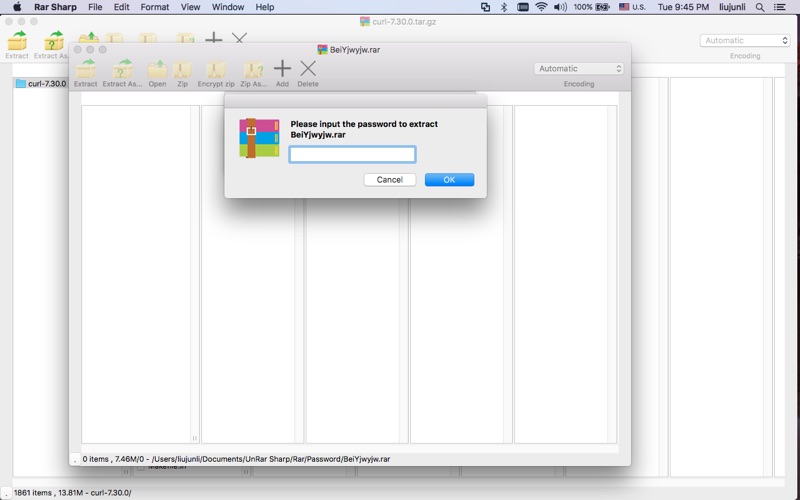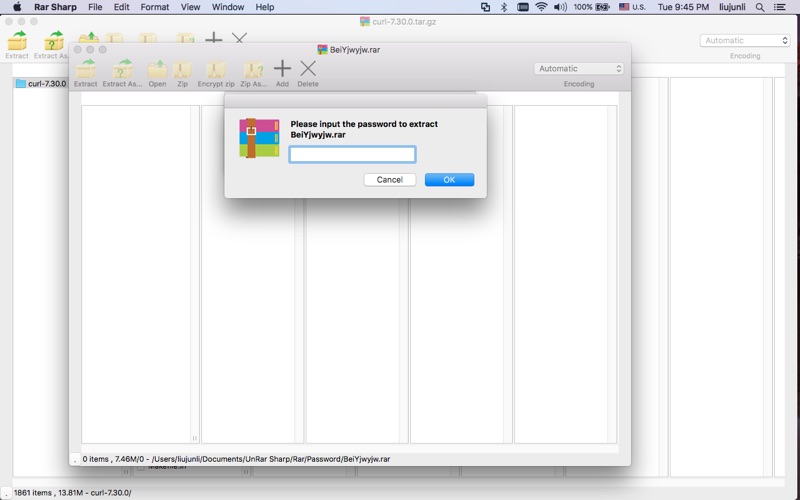Rar Sharp is a simple, practical decompression software, can fast, simple and efficient extracting file its easy-to-use interface, personalized settings let you easily office.
Features
* Supports to unzip password protected RAR files .
* Double click to BROWSE images and PREVIEW files inside an archive without extracting.
* Supports to automatic mode and manual mode with personalized settings.
* Supports to drag and drop files directly to the Finder to decompress from the list view
*Supports to drag drop multiple files and uncompress at a time.
*Supports to decompress selected certain files or parts of one given compressed file
*Supports automatic encoding and select the file encoding (default auto-coding)
*Supported unzip formats: rar, zip, gzip, tar, cbz, cbr, gz, tgz, bz, bz2 ,tgz2 ,tbz.
*Supported compression formats: zip
Rar Sharp for iPhone: https://itunes.apple.com/us/app/unrar-sharp+/id687059692?ls=1&mt=8