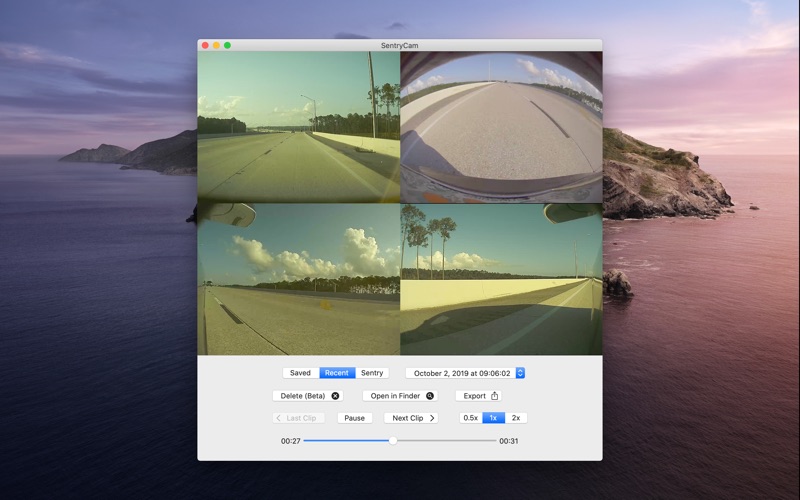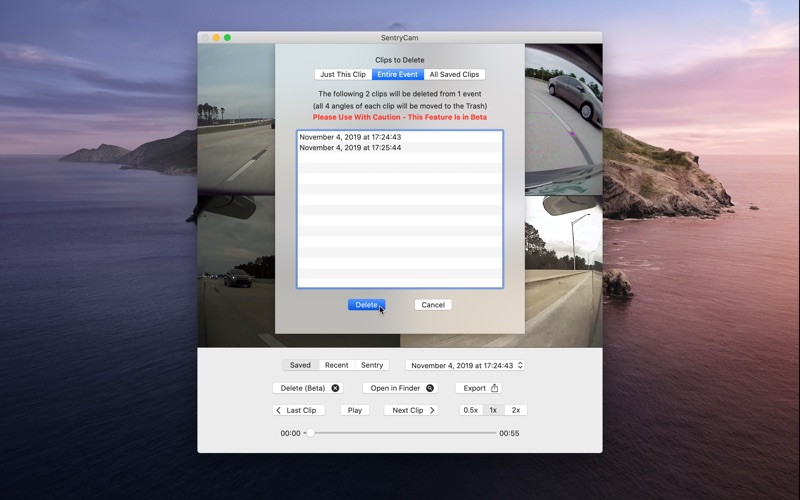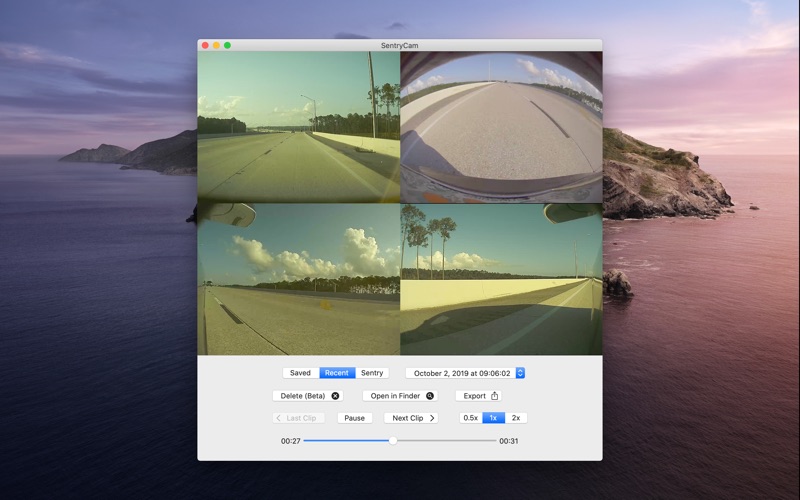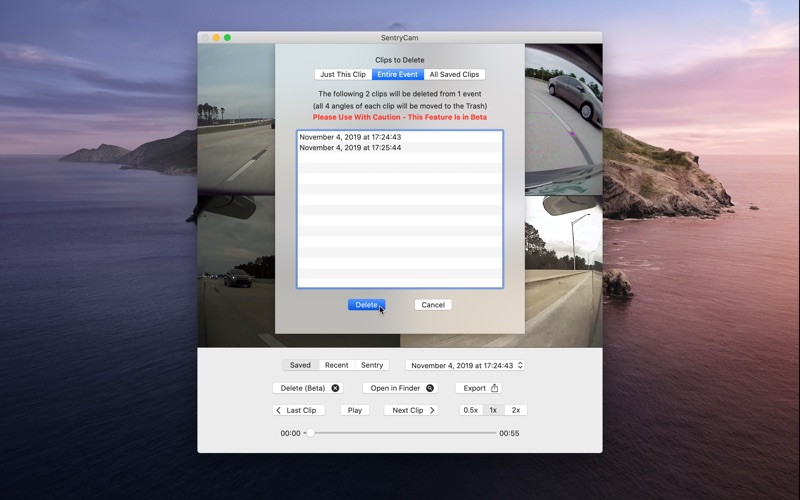Quickly view and export video clips recorded from your Tesla vehicle's dashcam or Sentry Mode.
Simply insert your TeslaCam USB drive into your computer, open SentryCam, and select the TeslaCam folder.
Features:
- Viewer
• view all 4 camera angles at once and in sync
• easily scrub through clips using the time slider
• quickly open clips in Finder, right from the app
• clips are sorted in chronological order for easy browsing
• viewer jumps to the next event when a video ends for a seamless viewing experience
• select a specific timestamp in the menu to jump to that time
• view "Saved", "Recent", and "Sentry" clips by switching the mode toggle
- Exporter
• combine all three camera feeds and export a single video file
• filename matches timestamp of the original videos so you know exactly what was exported
• no more searching through your TeslaCam drive to find that *exact* video
• three different export sizes depending on your need (1/3, 1/2, full)
• small video size = low resolution = smaller file size = for social media
• large video size = high resolution = large file size = for reporting / investigations
• NOTE: exporting at higher resolutions may take 30 seconds or longer
- Deleter
• clear up space on your TeslaCam drive by removing clips that are no longer needed
• delete all 4 camera angles of a clip together
• remove just one clip, a whole Saved or Sentry event, or the entire Recent, Saved, or Sentry folders
• CAUTION: Deleting files is tricky, and this is a new feature. Please use carefully.
• NOTE: files are only moved to the Trash, just in case you delete the wrong clips. Empty the Trash folder to permanently remove these clips
Please make sure your Tesla vehicle is capable of recording dashcam footage to a USB flash drive.
SentryCam is not responsible for loss of data on your flash drive.
Always safely eject your USB drive from your vehicle and your computer to avoid corrupting its contents.
(SentryCam is not affiliated with Tesla, Inc. Sentry Mode, TeslaCam, and all other Tesla product names are trademarks or registered trademarks of Tesla, Inc.)