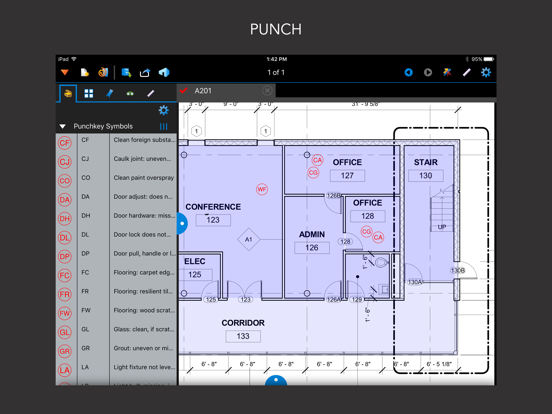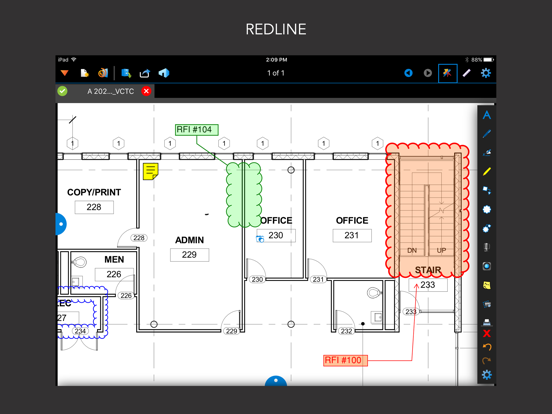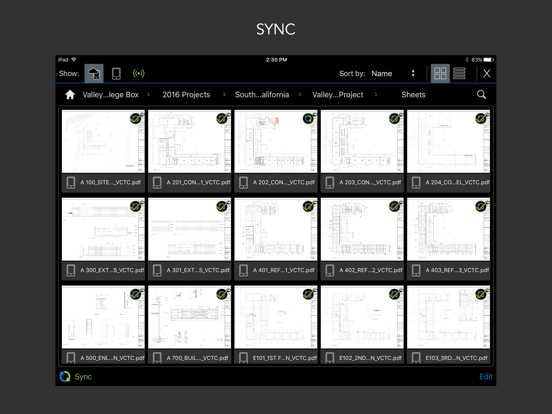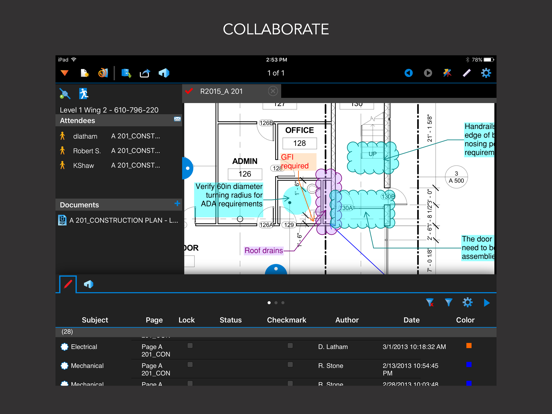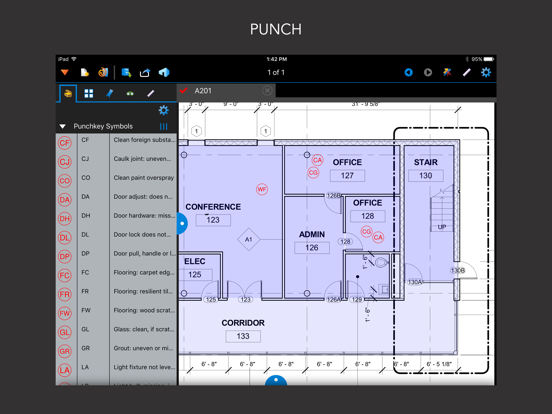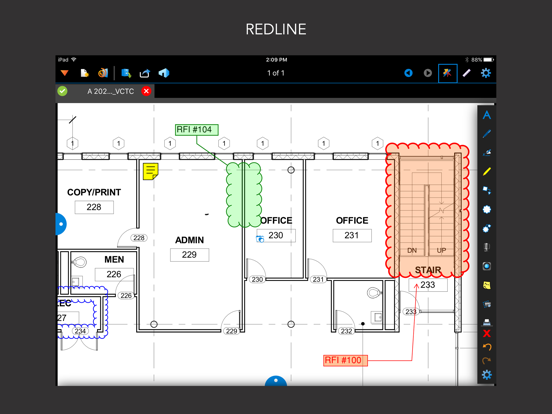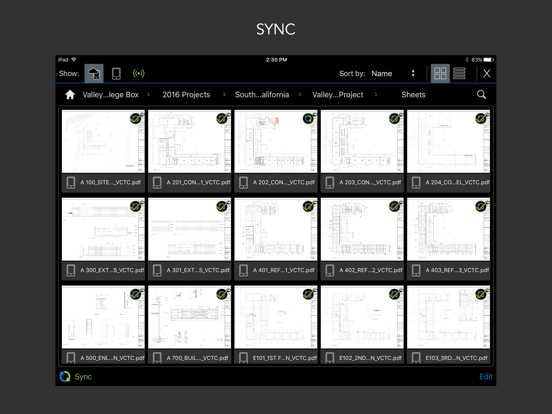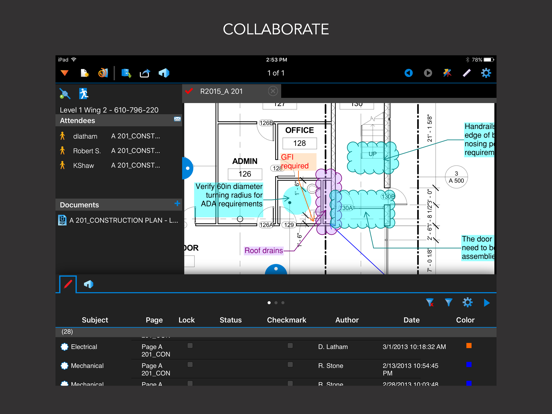Bluebeam® Revu® for iPad lets you work without limits from anywhere. Access and navigate PDFs on the go. Markup PDFs with industry-standard symbols in the field, and verify measurements on the fly. Collaborate with colleagues in real time using Revu’s cloud-based solution, Bluebeam Studio™, which instantly renders large format single sheet PDFs so productivity isn’t compromised. All it takes is a tap and swipe to experience the difference.
Markup and Measure
• Add comments, images, symbols, multimedia and more with customizable markup tools
• Embed multiple photos and videos into markups using the iPad camera, as well as image files from the Document Manager or your iPad’s Photo Library
• Save custom markups in the Tool Chest™ for easy reuse, or import your own
• Verify length, area, perimeter, radius and volume measurements
Collaborate
• Access Studio Projects created in Revu on Windows or Mac, and check out and edit Project PDFs, regardless of Internet access
• Start Studio Sessions or join existing ones to collaborate with colleagues in real time
• Chat with and follow any attendee’s view as they markup Session PDFs
• Set attendee permissions such as save, print, markup and add documents
View and Track
• Track all comments placed on PDFs - including author, date and time - with the Markups list
• Sort markups, view Custom Columns and manage which columns are displayed in the Markups list
• Reply to markup comments and change the status of markups in the Markups list
Sync and Navigate
• Sync PDFs or entire folders without interruption from Dropbox, Box, WebDAV, ShareFile and Studio Projects
• Navigate instantly rendered large format, single page PDFs from Studio Projects with Studio Go®
• Rotate, reorder or add/delete pages from the Thumbnails tab
• Add, delete or tap through existing bookmarks in a PDF and search for text