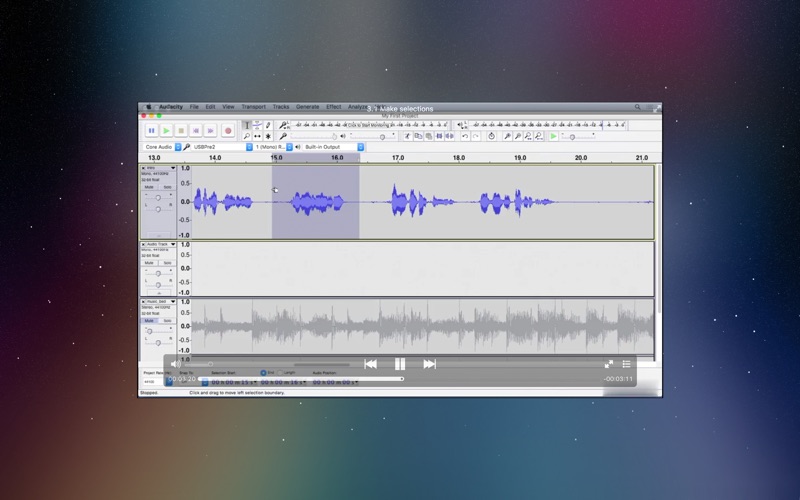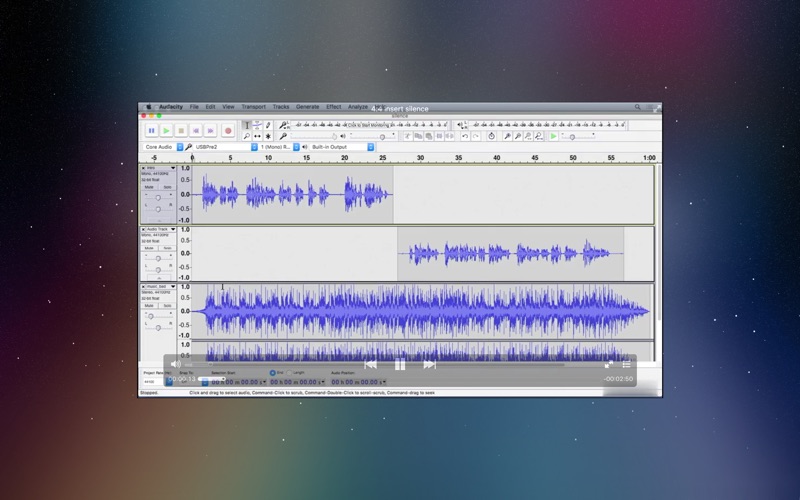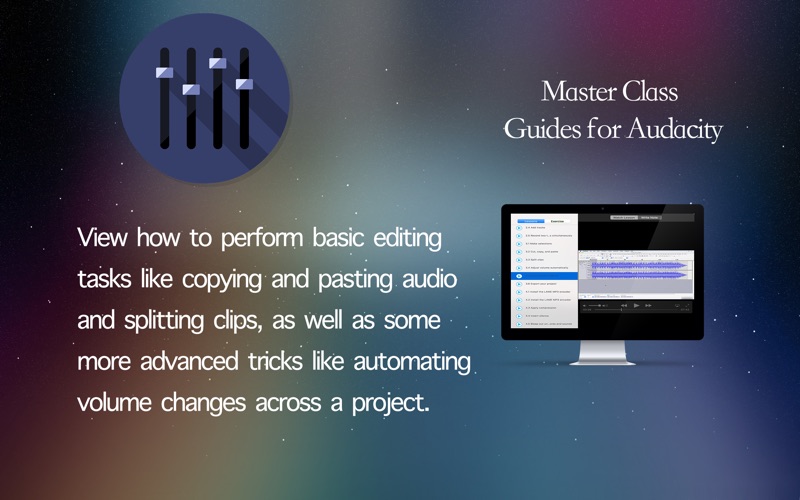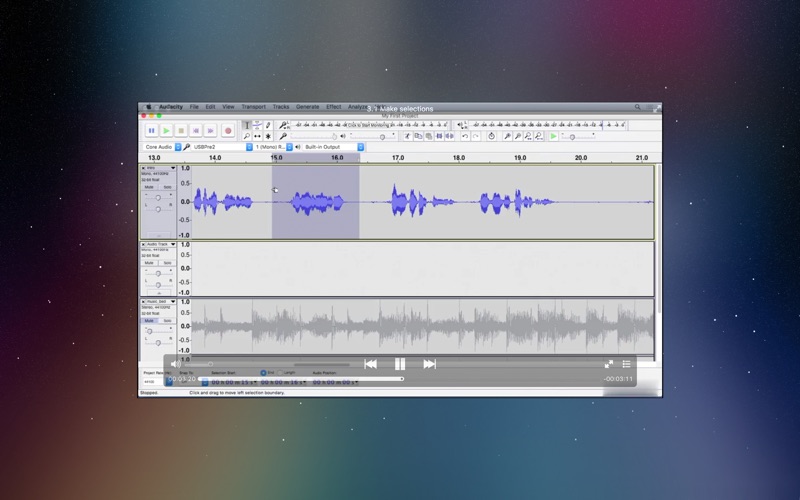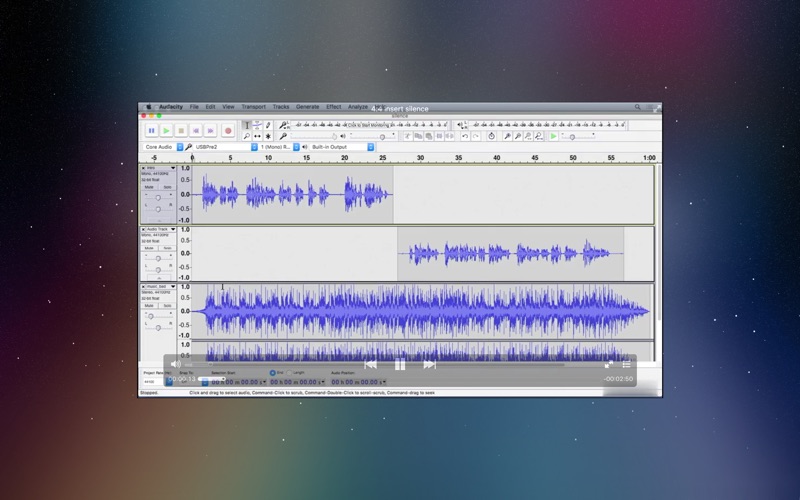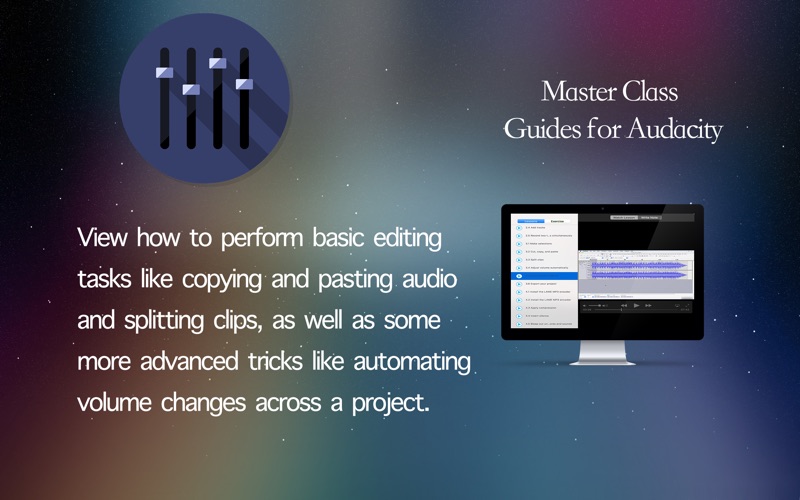Audacity is a free, open-source, audio-editing application that many nonaudio professionals use to record live audio, convert tapes and records into digital recordings or CDs, edit sound files, change the speed or pitch of a recording, and more. In this course, we help you get up and running by laying out the basics of the program. Observe how to download and install Audacity on both Mac and Windows, import and play existing audio files, and record original audio, including multitrack audio projects. View how to perform basic editing tasks like copying and pasting audio and splitting clips, as well as some more advanced tricks like automating volume changes across a project.
Lessons include:
● Getting Started
● Recording
● Basic Editing
● Common Tasks