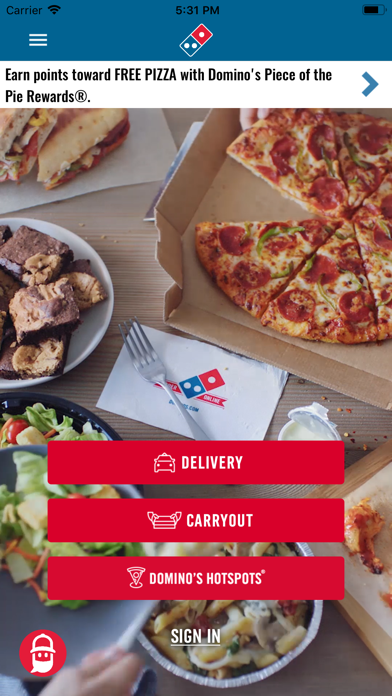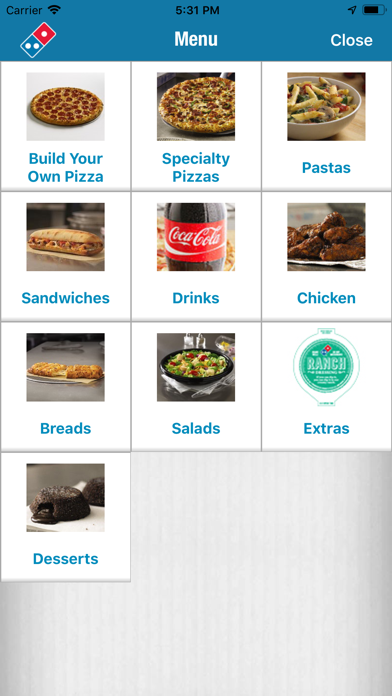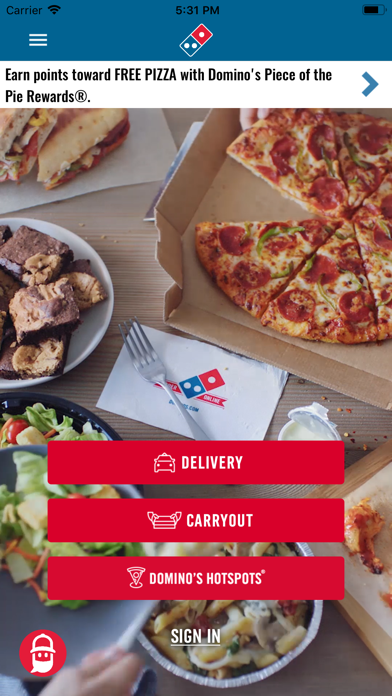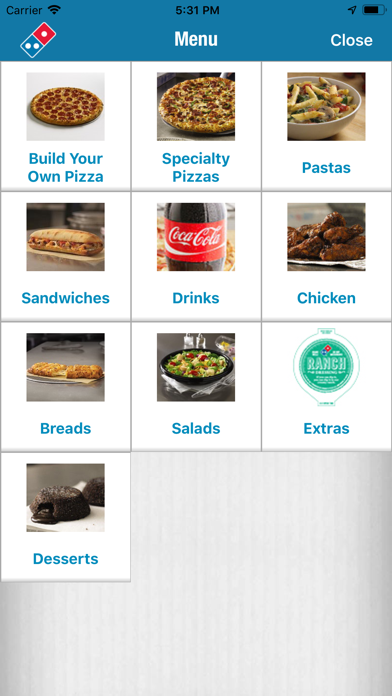Conveniently order Domino’s Pizza from anywhere on your iPhone, iPad or iPod touch. Build your pizza just the way you like it or choose one of our specialty pizzas. Add items from the rest of our oven-baked menu including chicken, pasta, sandwiches, bread, drinks and desserts. And with the Domino’s Tracker ® you can follow your order from the moment you place it until it’s out for delivery or ready for pickup!
To install Domino’s for Apple Watch: After installing Domino’s for iPhone, open the Watch app on your iPhone, scroll down, and tap on the Domino’s entry. Make sure “Show App on Apple Watch” is enabled.
Use the Domino’s app to order pizza from locations in the United States, not including Puerto Rico. To place an order in Puerto Rico, visit www.DominosPR.com.
¡Pide Domino’s en inglés o en español! Nuestra app se configura automáticamente con el idioma que has escogido para tu smartphone o tableta.
Utiliza la applicación de Domino’s para ordenar en los Estados Unidos, no incluido Puerto Rico. Para ordernar en Puerto Rico, visita www.DominosPR.com.
FEATURES:
· Create a Pizza Profile to easily access to your saved info and recent orders (not required)
· Order faster than ever by creating an Easy Order!
· Sign up for Domino’s Piece of the Pie Rewards® and earn points toward free pizza!
· Pay with cash, credit card, debit card or Domino’s gift card. You’ll also have access to the best pizza coupons and deals.
· Use our voice ordering assistant, Dom, to add items to your cart and to select a coupon (iPhone only)
· Use Apple Watch to track orders, or place an Easy Order or Recent Order right from your wrist!
· Use Domino’s Tracker notifications to follow your pizza order until it’s out for delivery or ready for pickup!