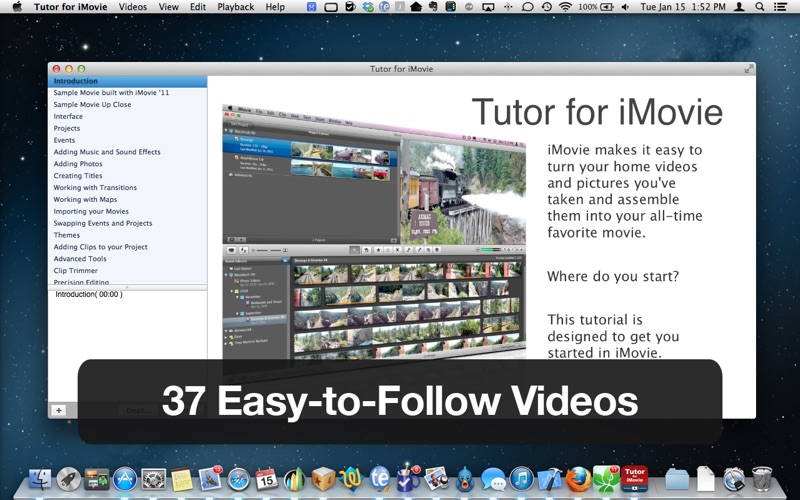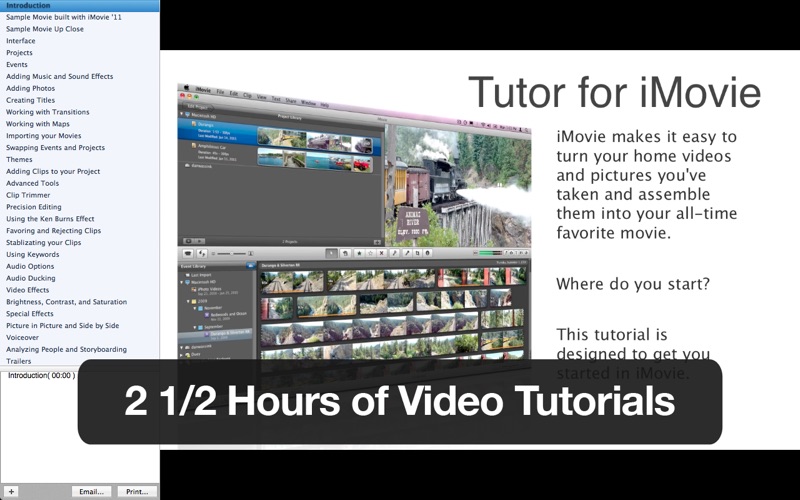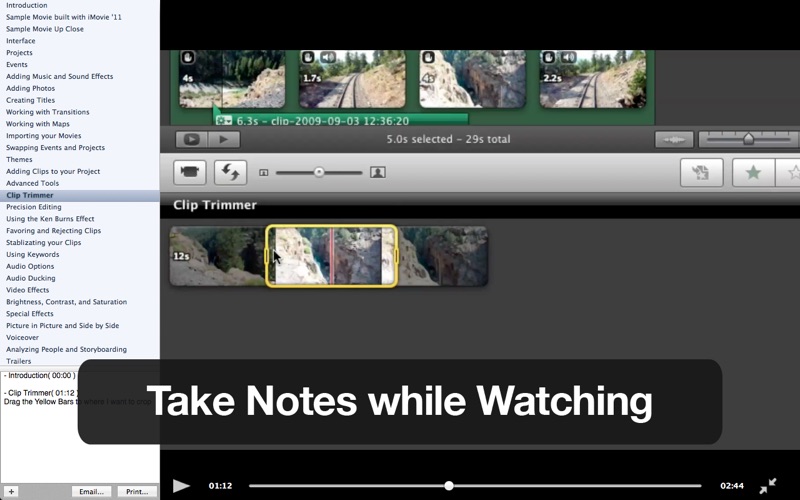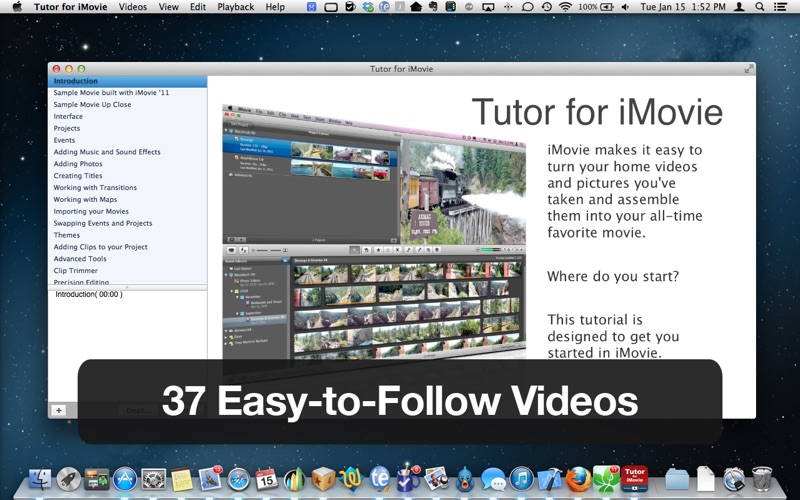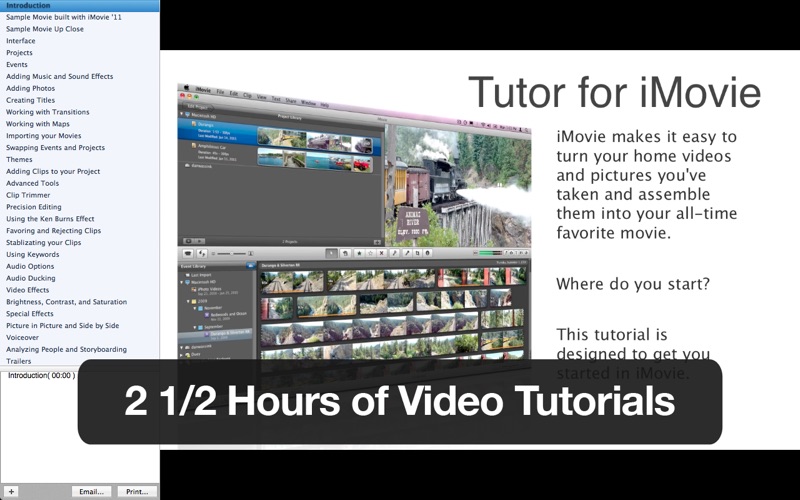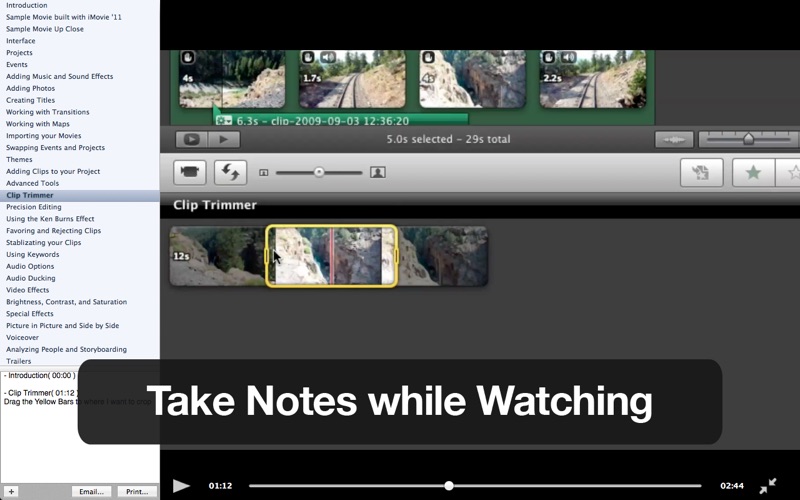PLEASE NOTE: This is for the previous version of iMovie (version 9) on a Mac and not for the version released in October of 2013 (version 10). If you are looking for a tutorial on the latest iMovie (version 10), search for Tutor for iMovie in the App Store.
***** "Brilliant…exactly what iMovie Needed! For the cost this is superb."
***** "Just what I needed for iMovie. A super tutorial and now I enjoy working with iMovie."
***** "A MUST have app! What a GREAT tutorial app!"
***** "Wow this is awesome!! I love it! You guys made my day!"
***** "I love this App!!! This app has helped me become very creative."
***** "Excellent Tutorial. I highly recommend it."
With this video tutorial get the most out of iMovie '11! This Mac app includes 37 how-to videos on iMovie '11 which is included with the latest version of iLife (iLife '11). The videos cover everything from the interface to importing your movies to using precision editing to assigning keywords to sharing with Facebook. Everything you need to create your next greatest hit with iMovie '11!
Find out how to:
- import your movies from your camera and desktop.
- works with events and projects
- apply the Ken Burns effect to photos and to your movie clips.
- split and merge events.
- assign keywords to your clips.
- favor and reject clips.
- hide your movies that you don't want to show but you also don't want to delete.
- edit your movies with enhance, contrast, brightness and more.
- stabilize your clips.
- use audio ducking.
- create titles.
- add a map to your project.
- add picture in picture or side by side effects.
- add a voiceover to your project.
- share your project using the media browser.
- save space.
- analyze your clips for people.
- create trailers.
- do more with iMovie '11!
Videos included:
- Introduction
- Sample Movie built with iMovie '11
- Sample Movie Up Close
- Interface
- Projects
- Events
- Adding Music and Sound Effects
- Adding Photos
- Creating Titles
- Working with Transitions
- Working with Maps
- Importing your Movies
- Swapping Events and Projects
- Themes
- Adding Clips to your Project
- Advanced Tools
- Clip Trimmer
- Precision Editing
- Using the Ken Burns Effect
- Favoring and Rejecting Clips
- Stabilizing your Clips
- Using Keywords
- Audio Options
- Audio Ducking
- Video Effects
- Brightness, Contrast, and Saturation
- Special Effects
- Picture in Picture and Side by Side
- Analyzing People and Storyboarding
- Trailers
- Beat Markers and Snap to Beats
- Sharing and using the Media Browser
- Saving Space with Spacesaver
- Consolidate your Media
- Make a Movie in less than 5 minutes!
- Conclusion
We have been doing online video tutorials for over 5 years. Check out what people are saying about our video tutorials:
Please note that the app is large and depending on your internet connection, it may take a while to download. But it is worth it. ;-)
- "If he keeps putting out more tutorials for programs I use, I will be sure to get these as well. I downloaded his Tutorial For iMovie for iPhone as well, which I also got a lot out of. "
- "Having this app is like having a virtual instructor. All the fundamental are covered."
Get the most out of iMovie '11 with this Video Tutorial!