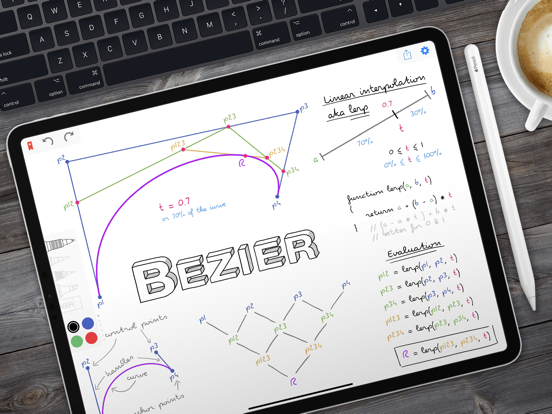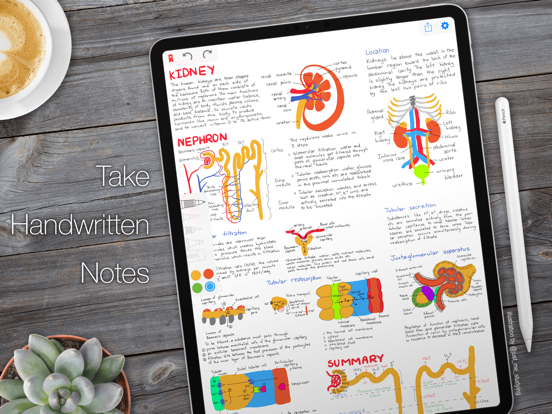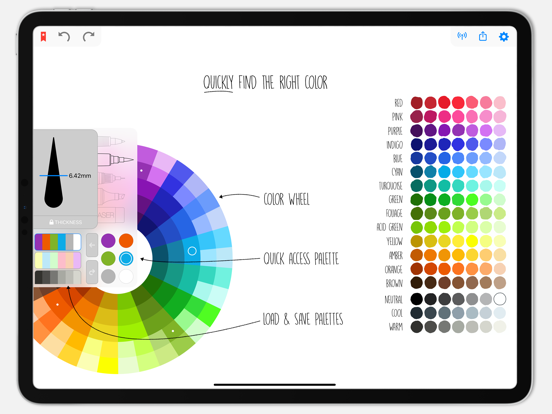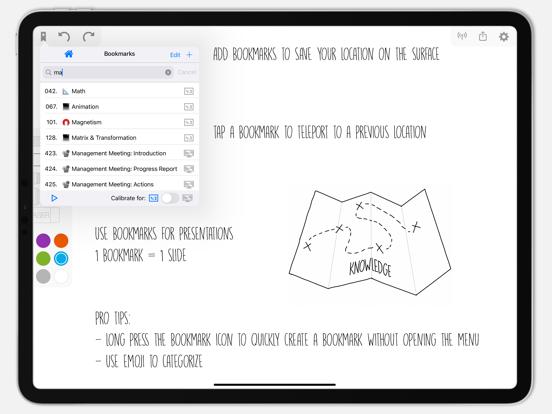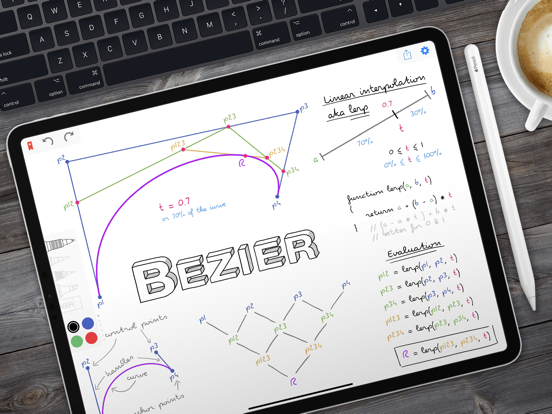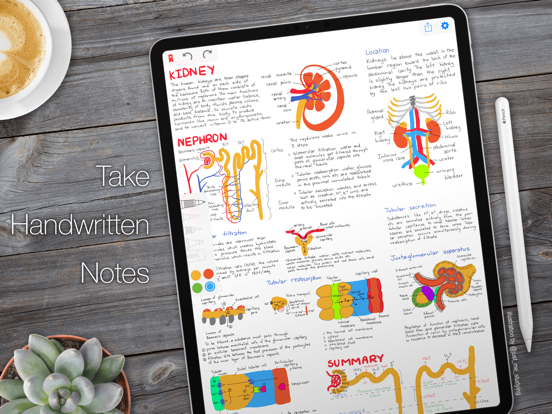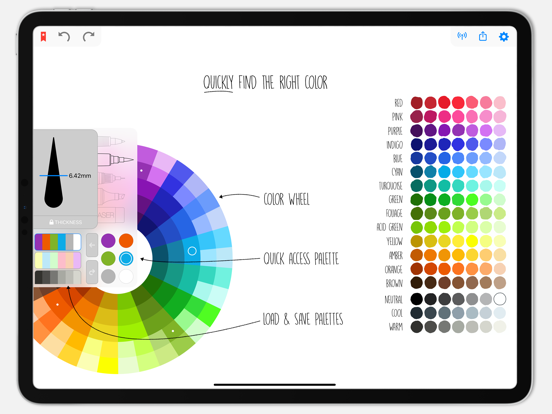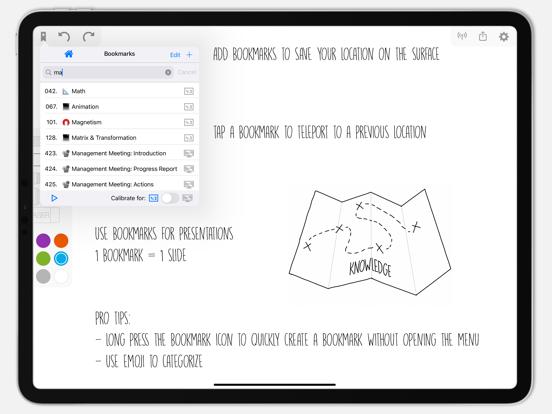** Please note that Endless Paper requires an Apple Pencil or Logitech Crayon, other styluses are not supported. **
Introducing Endless Paper, an all-new kind of App featuring an infinite canvas which lets you take handwritten notes, sketch diagrams, explore and grow ideas visually, brainstorm with your team, organize your thoughts spatially, and so much more…
Deliberately simple yet powerful, incredibly fast, Endless Paper is as natural to use as pen & paper without the limitations of physical medium.
Whether you're an engineer needing to visualize a problem, a designer wireframing your next UI, a student taking notes, a teacher giving captivating lectures, a manager brainstorming on the next big thing with your team, a scientist working on long formulas, Endless Paper is the ideal tool to help you think and communicate visually.
Highlights:
• Infinite canvas
• Spatial organization
• Broadcast your whiteboard on the web
• Designed & optimized for iPad & Apple Pencil
• Powered by Fractile: Metal-accelerated, 64-bit vector rendering engine
• Drag & Drop of images
• Color wheel with nearly 120 hand-picked colors & Advanced HSB Chooser
• Bookmarks to quickly retrieve your content
• Toolbar optimized for two hands operations
• Presentation mode with support for Bluetooth remote/clickers
• Unlimited undo and redo
• Continuous auto-save
The Best Whiteboard
Have you ever started to sketch an idea on paper only to find out you won't have enough room to finish? With Endless Paper, you will never have to re-start from scratch on a blank page, to erase your whiteboard to make room, or, more importantly, to limit yourself because of the lack of space.
Every big idea starts small, and we know how fragile nascent ideas can be, so we deliberately designed a malleable tool that encourages exploration when you need it the most, when your ideas are the most vulnerable.
Organize your Content Spatially
Spatial organization is prevalent in our daily life: your kitchen, your desk, the city you live in, are all organized spatially. A calendar is time turned into space.
Yet most of our digital tools deprive us of this profoundly humane organization method.
Thanks to its unique infinite canvas, Endless Paper lets you organize your content spatially.
You can focus on the minute details of your project and quickly step back to see the big picture.
It gives a sense of place to your work without artificial separation between document management and the documents themselves.
Everything you can do on the document level can be done at any level. It all just works in a surprisingly consistent way.
Worth a Thousand Words
Import images directly onto your canvas.
Make your notes come alive. Collect ideas in mood boards. Take pictures and pin them.
Import study material, stickies, or that paper template you rely on.
Endless Paper supports drag & drop from Photos, Files, Safari...just about any app really.
Deceptively Simple, Incredibly Powerful
Endless Paper is designed to be natural to use. But this is no purposeless minimalism.
Interactions are as simple as possible in order to minimize errors & cognitive load.
This lets you dedicate 100% of your brain to the task at hand.
Interactions feel second nature, especially important in stressful situations or when you hand over your iPad to someone who has never used the App before.
And in case you made a mistake, you have unlimited undo & redo and everything saves automatically.
Designed for iPad & Apple Pencil
The tailor-made Fractile vector rendering engine delivers unparalleled level of performance: Whenever you are panning, zooming or writing, you always get ultra-crisp, retina quality, vector rendering at a silky smooth 120fps, even with millions of strokes simultaneously on screen.
Canvases accumulating years’ worth of notes will open instantly. No sweat.
It all participates in an almost unreal, magical experience.